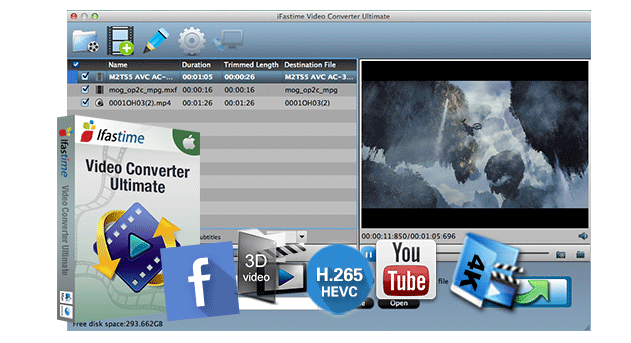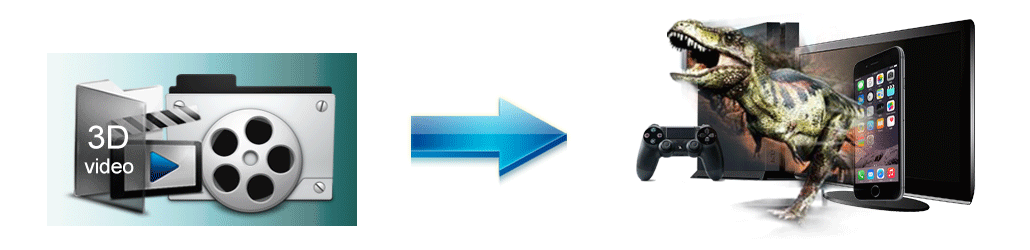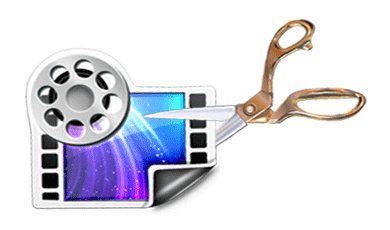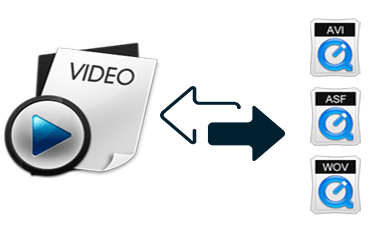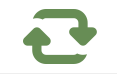Input for more than 200+ format videos
Converting a variety of media formats including AVI, WMV, FLV, MPEG, 3GP, VOB, Xvid to virtually any Mac preferable format.

Convert HD videos and Sony XAVC video
Perfectly convert HD Video like Tivo, MXF, MTS, etc to SD video, transcode Sony XAVC video to edit with Final Cut Pro or Avid Media Composer.

Decode and Encode H.265 Videos
Decode H.265 videos to play with QuickTime, edit with Final Cut Pro X, Avid Media Composer, encode videos to H.265 to for online streaming.