What Are the Best Video Formats for Mac Computer?
In the forum which Mac users often browse like MacRumors, there are many people who are wondering that what format they should use to watch movies on Macs (MacBook, iMac, MacMini and Mac Pro). Many found that when they were totally stoked on the Divx and Xvid formats, their friends just couldn't seem to get them to run on the iBook. Many Mac users are also wondering what formats offer the best compression/playback quality for Mac. I just searched for many data on Mac official site and some professional sites to find the answer to what’s the best format for Mac.

What Video Formats Are Supported by Mac?
- Mac supported video file formats: QuickTime Movie (.mov), MPEG-4 (.mp4, .m4v), MPEG-2 (OSX 10.0-10.6 are exclusive), MPEG-1, 3GPP, 3GPP2, AVCHD (OSX 10.0-10.7 are exclusive), AVI ((Motion JPEG only), DV;
- Mac supported audio file formats: M4A, m4b, .m4p (all are iTunes audio), MP3, Core Audio (.caf), AIFF, AU, SD2, WAV, SND, AMR
What Are the Best Video Formats for Mac Computer?
Although it seems that Mac supports many video/audio format, not all these format can be regarded as the best format for Mac. Only the following three surely can be seen as the most compatible with Mac.
- MOV: MOV video file uses a proprietary compression algorithm developed by Apple Computer. Mac still remains supreme with the .mov and .mpeg file types. Naturally, MOV is the standard and best video format for Mac. It is known to have the best video quality of all three streaming formats listed here.
- MP4: MP4 (MPEG 4) is actually a standard that Apple really pushed with Quicktime 6. So, accordingly, you can use .mp4 format just fine on a Mac. Attention shall be paid it's possible that what's going on is that they use the MPEG4 architecture but they're using a weird codec. Between the native QT7 codecs, the Perian ones, and Flip4Mac, you are mostly covered. But MP4 files encoded with MPEG-4 video or H.264 (preferred) video are also considered as one of the best video formats compatible with Mac OS.
- M4V Generally, Apple uses M4V encode video files, such as TV episodes, movies, and music videos, in its iTunes Store. The copyright of M4V files may be protected by using Apple's FairPlay DRM copy protection.
Relevant Knowledge:
- Best video format for Sony/Samsung/LG/Panasonic TV
- What Kind of Video/Audio Format can Play on Kids Tablets?
- Best Video/Audio Format for Galaxy Tablets and Phones
- Best Video Formats and Codecs for Windows (10)
Learn more: make more videos supported by Mac
Considering the best video format for Mac is limited, how can we make the unsupported format playable on Mac with the most compatible mode? To achieve this goal, you have to use a video converter here. If you don’t have an idea about how to choose the right video software, I can recommend you for iFastime Video Converter Ultimate for Mac.
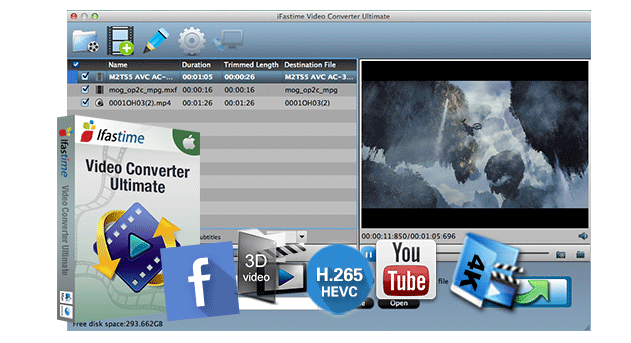
Free Download or Purchase iFastime Video Converter Ultimate for Mac:
This program can backup SD, HD, 2K and 4K video file, even Blu-ray/DVD to Mac supported MP4, MOV, M4V format with high video quality. It also can decode H.265 videos to play with QuickTime, edit with Final Cut Pro X, Avid Media Composer and encode videos to H.265 to for online streaming. It can output video to optimized formats to play on iOS devices like iPhone, iPad, iPod, Android devices, Windows devices, game consoles. Other devices also supported well by the program. What’s more, it provides distinctive video editing function and video/audio parameters resetting power.
Windows users should turn to Windows version.
Have more questions about best video formats for Mac, please feel free to contact us>>
Related Articles:
- Solution to rip Blu-ray to Gear VR compatible 3D SBS video
- Import downloaded 3D movies to VR One
- Save 2D MP4 into 3D SBS for watching on 3D Players
- MP4 and AE -Get MP4 files into After Effects CS5/CS6/CC
- View MP4 files in VLC Player on Mac successfully
One thought on “What Are the Best Video Formats for Mac Computer?”
Leave a Reply
You must be logged in to post a comment.

Awesome article.