Best 10 Pros And Cons Of Jailbreaking iPhone (iOS 9)
Should I Jailbreak my iPhone? This is one of the most frequently asked question for most iPhone users. As we all know that jailbreak can bring us more conveniences to use more free apps. But accidents may happen sometimes. The answer to "should I jailbreak my iPhone" is not a simple yes or no. As you'll find below, there are numerous factors including 10 pros and cons of jailbraking iPhone to consider when deciding. Let's begin.

Pro 1: A world of new apps
You can install apps that aren't available from the iTunes App Store. "Apple is fairly restrictive. A lot of applications don't make it into their marketplace," said Tim Armstrong, a security incident response specialist at Cambridge, Mass.-based Co3 Systems.
Pro 2: Free tethering
Ever wanted to use your iPhone as a broadband modem to connect your laptop to the Internet? Cellular carriers offer this service, called "tethering," but often charge for it or include it only as part of high-priced plans. Owners of jailbroken devices can do it for free, thanks to unauthorized apps such as MyWi, available through Cydia. "Phone providers don't want you to use apps like the tether app, but people do it anyway," Armstrong said.
Pro 3: More customization options
If you want to alter your iPhone's look and feel, there are plenty of themes available on Cydia to change your icons, wallpaper, dock and status, according to Armstrong. There's also a powerful customization app called WinterBoard that lets you do all of the above, plus customize sounds, all in one go.
Pro 5: Access the iOS file system
Jailbreaking exposes the inner workings of an iPhone to its user, which can be very useful. For example, installing a secure shell (SSH) client lets you securely move data between two devices on a network. Using SSH, you can connect your jailbroken iPhone to your computer and fix corrupted files, or install games that aren't available in the iTunes App Store. "SSH is almost like a tweak to jailbreak," Morris said. "However, since SSH gives anyone the ability to remotely connect, the first thing you must do is change the [administrative] password. The default password is 'alpine' and everybody knows it. So if you don't change it, everyone can get into your phone."
Pro 5: Change wireless providers
You can "unlock" your jailbroken iPhone to go from one cellular provider to another at will, as long as they're both carriers that use the GSM wireless standard. All you need to do is change the Subscriber Identity Module (SIM) card. "If you want to use the other carriers, you have to jailbreak your phone," says Tony DeLaGrange, an instructor at the SANS Institute, a nonprofit firm in Bethesda, Md., that provides information security training. "My neighbor jailbroke his iPhone years ago for that reason because he liked T-Mobile. AT&T and T-Mobile used to lock their handsets for the life of the unit, but now they will gladly unlock an older phone as long as the phone is fully paid for (i.e., the 1- or 2-year contract has expired) and the account is "in good standing" (i.e., you made all the monthly payments).
Con 1: Dangers of unscreened apps
Jailbreaking absolutely makes your iPhone an easier target for malware. It completely removes the walls that Apple built into both iOS and the iTunes App Store. All documented malware for iOS has affected only jailbroken devices. "You can install an app from any website you want, and you'll never know if you're downloading a program that contains malware," Armstrong said.
Con 2: Undermined security
You really don't know how secure your device is after it's been jailbroken. That's because you've fundamentally changed the whole operating system, according to Armstrong. "A lot of people don't realize what they're doing," he said. "When you launch the jailbreak, you're defeating the security of the phone. Once you do that, every application has full access to the phone and you put trust in the people who create the apps."
Con 3: Little anti-virus protection
There's not much anti-virus software available for the Apple iOS, and the few products that do exist are limited in their abilities. "That's because Apple locked down the operating system," Armstrong said. "But if you jailbreak your iPhone, it's buyer beware."
Con 4: System update Whack-a-Mole
Jailbroken apps are not always supported in new versions of the Apple iOS, and each system update pushed out by Apple usually will erase jailbreaks and apps that depend on them. You'll have to jailbreak the device again, reinstall the unauthorized apps and hope they all still work.
Con 5: System instability
Buggy unauthorized apps can crash an iPhone or even "brick" them — render them unusable. "I recommend if you jailbreak, you stick to the sources Cydia provides," Morris said. "If you download any app, you need to do research on the creator of that app. Make sure people are happy with that app."
Conclusion
If you do decide to jailbreak your iPhone, be sure to carefully research the apps you want to install, because you'll be entering a world of no restrictions. You have to see how exposed you're going to be, Armstrong said.
What if lost iPhone data due to jailbreaking iPhone?
Although there are five benefits of jailbreaking, still five serious risks are existed there. Worse still, you may lost your data on iPhone because of the wrong jailbreak operation. Then is there any tools or solution to help? Don't worry. An iPhone Data Recovery can give you a hand.
Wondershare Dr.Fone for iOS (Mac) and Wondershare Dr.Fone for iOS(Windows), both of them are special-designed to help iPhone users to recover their lost data on iPhone 6s/6s Plus/6/6 Plus/5s/5c/5/4s/4/3gs due to jailbreaking with a few clicks.
If you haven't sync iPhone to iTunes/iCloud before you jailbreak, you can use a professional iPhone data recovery to recover iPhone lost photos, messages, contacts, notes, call history and more. The app is 100% safe with no personal info leaking. What's more, you needn't worry about complex operations on your hanset or on computer. Just with one click, you can selectively choose your lost data for recovery from your device. Now let's see how it works for you.
Free Download or Purchase Mac iPhone Data Recovery Software:
Three Ways to Restore Disappeared Data from iPhone after jailbreak
Part 1. Direct Recover Disappeared Data on iPhone
Step 1. Connect iPhone and Scan
With the program running on your Mac, connect your iPhone with USB cable. When you see the homepage as below, click on Start Scan. You may check the box infront of Contacts from the left list. In fact, you can check any box you like if you need to get them back.
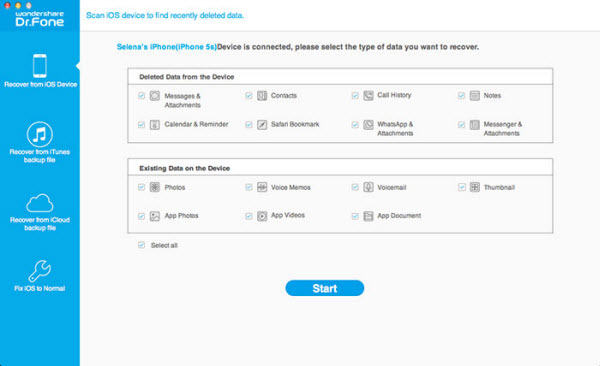
Step 2. Get Back Data from iPhone
Your wanted contents will be listed in categories after the above steps. You can overview the scanning result and click Recover to extact them.
If you can not find your data by using the method that shows in Part 1, you can also try using the below two ways to extract lost iPhone data from backups.
Part 2. Extract Disappeared Data from iTunes Backup
Step 1. Scan iTunes Backup
On the hompage, click on "Recover from iTunes Backup File". You can choose the backup file according to the backup date. Then click "Star Scan".
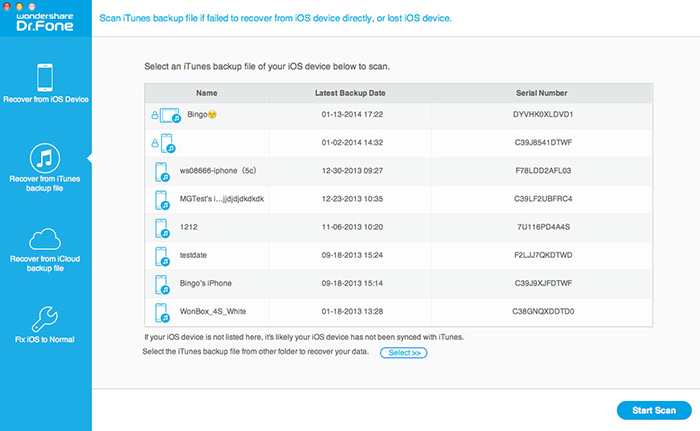
Step 2. Overview your iPhone Data
It will not be long before the scan process finishes. After that, select the content you want and click "Recover" button to get back your contacts, SMS or any others.
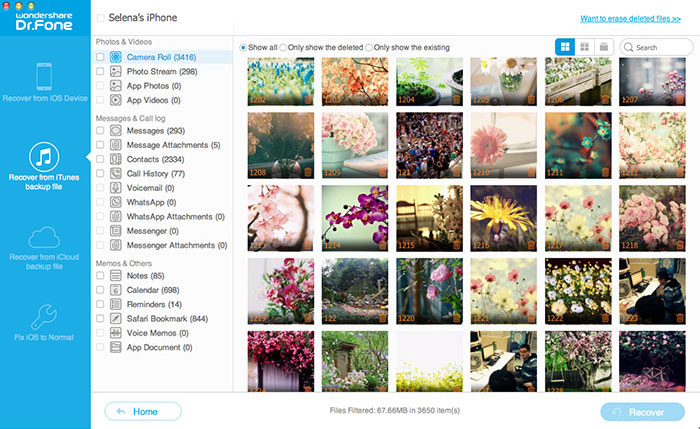
Part 3. Extract Disappeared Data from iCloud Backup
Step 1. Sign in to iCloud
Start iOS Data Recovery Program and choose "Recover from iCloud Backup File" mode. You need to sign in your iCloud.
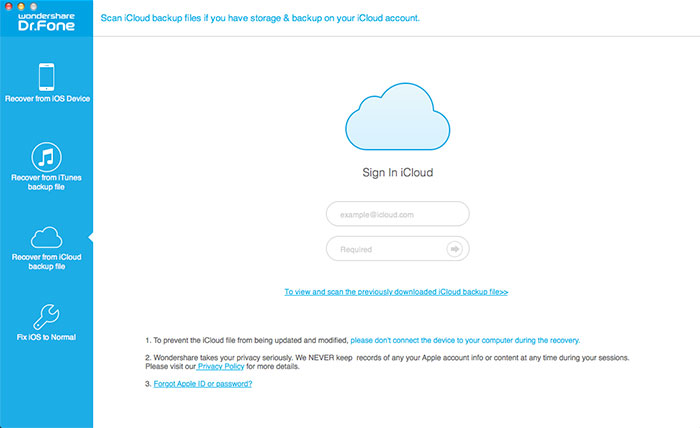
Step 2. Download iCloud backup
Download the imformation you need, and move on to the next step.
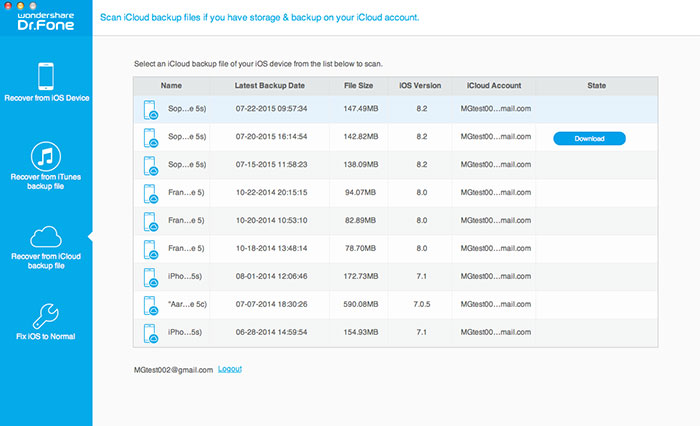
Step 3. Get Whatever Wanted Lost Data Back
This step is more of the same as recovering data from iTunes Backup File. That is, choose contents you like, and finally, click "Recover".
Additional Tips:
1. What is Jailbreaking?
Jailbreaking your iPhone is a huge change. Essentially what you are doing is changing the permissions of the iOS root folder to allow access to you and developers. Once that is opened up, any software, good or bad can now be uploaded to your device without Apple's approval process.
2. Is jailbreaking illegal?
It is NOT illegal to jailbreak your device(s). Think of it this way. Is it illegal to customize a car you fully own? Nope. The only time it gets questionable is [dt_tooltip title="Unlocking"]Unlocking: To change the carrier used on the iPhone.[/dt_tooltip] your device, which is whole other topic.
Related Software:
Wondershare MobileTrans for Mac: With it, you can transfer all your iPhone data to Android phones or Symbian smartphones, no matter which network they run on, as long as you use a Mac as a go-between.
Wondershare Dr.Fone for Android (Mac): If you lost or delete data on your Android phone carelessly, you can use this app to recover Android phone data easily.
Wondershare TunesGo (Mac): TunesGo enables you to transfer your desired music files/playlists from any devices to another, and manage, discover and share your music with ease.
iFastime Video Converter Ultimate for Mac: With the product, you can transcode copy-protected Blu-ray/DVD, 4K/SD/HD video in any format to iPhone for playback.
Related Articles:
- Tips for Playing Halloween songs on iPhone
- Fix iPhone 6S/6S Plus White Screen Of Death issue
- How to Transfer Data from iPhone 5 to iPhone 6S?
- Recover Christmas Photos on iPhone from iTunes Backup
- 3 Simple Ways to Recover Thanksgiving Messages from iPhone
Have more questions about 10 Pros And Cons Of Jailbreaking iPhone (iOS 9), please feel free to contact us>>
One thought on “Best 10 Pros And Cons Of Jailbreaking iPhone (iOS 9)”
Leave a Reply
You must be logged in to post a comment.
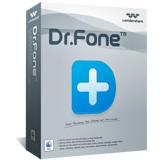
Instructive article