Extract iTunes Backup File of iPad, iPhone, iPod Touch on Mac
You can't guarantee that your iPhone, iPad, iPod will never be damaged or lost. But sometimes there is so much important information there, like contact, voicemail, SMS message and more. In this case, maybe you need to extract the iTunes backup of your iPhone, iPad, iPod to computer in case that you need to restore these data to your new iDevices.

If you have no idea about iTunes backup extractor, I strongly recommend Wondershare Dr.Fone for iOS for Mac to you. With it, It is not necessary to have an iPhone, iPad or iPod Touch connected to your Mac because it simply finds the iTunes backup of your previously synced and extracts it in one click.
Free Download or Purchase Wondershare Dr.Fone for iOS
How to Extract iTunes Backup File of iPad, iPhone, iPod Touch on Mac?
Step 1. Open iTunes Backup and scan the iTunes backup file.
When you run this iTunes backup extractor on your Mac, you'll see two recovery modes on the top of its main window. Move to the "Recover from iTunes Backup File" mode, and then you'll see the window below. There all iTunes backup files on your computer are found and displayed in a list. Now you only need to choose the one for your iPhone and click on the"Start Scan" button to move forward.
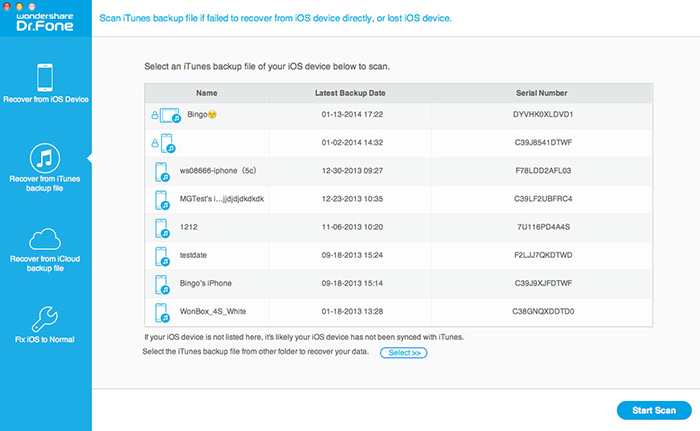
When the scan result is showed on the window below. Choose data you would like to extract from the iTuens Backup of iPhone, iPad, iPod and click "Recover" button to get iTunes backup data onto your Mac.
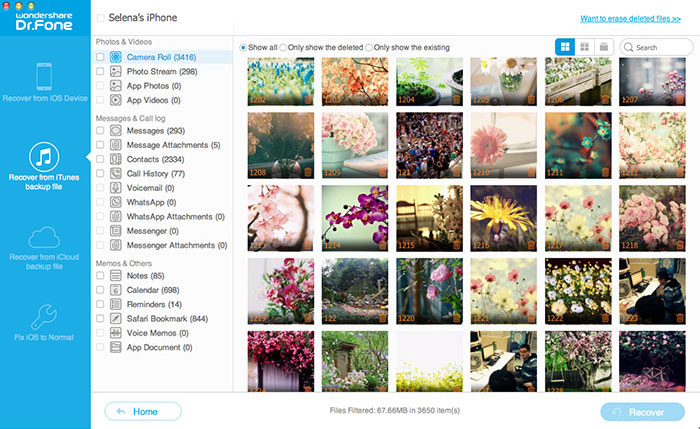
In fact, not only the existing data in the iTunes backup, this iTunes backup extractor also can find deleted data in the backup file and recover them to your Apple devices like iPhone 6S, as long as they are not overwritten. You can check them in the orange items.
Related Software:
Wondershare TunesGo (Mac): Frees your music anywhere from iPhone on Mac, doing what iTunes can't.
Wondershare Dr.Fone for Android (Mac): Wondershare Dr.Fone for Android (Mac): A quick way to recover your lost or deleted data from Android on Mac.
Wondershare MobileTrans for Mac: One-click phone transfer tool to let you transfer data between Android, iOS, and Symbian devices via Mac.
iFastime Video Converter Ultimate for Mac: Make all your Blu-ray, DVD collections and movie library compatible with iPhone on Mac OS X (El Capitan).
Have more questions about how to extract iTunes backup of iPhone, iPad, iPod, please feel free to contact us
.Related Articles
One thought on “Extract iTunes Backup File of iPad, iPhone, iPod Touch on Mac”
Leave a Reply
You must be logged in to post a comment.
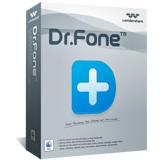
It works very well and is also fast.