Customize Ringtone for iPhone 6S (Plus)
Have you got the new iPhone 6S (Plus)? Do you feel a little tired of the default iPhone ringtone? Are you interested in making an unique ringtone for your new iPhone 6S (Plus) to show your individuality? If so, just follow the guide, which will show you the easiest way to make ringtone for iPhone 6S (Plus) for Free.

First, you should prepare the audio source. It can be FLAC, MP3, WMA and other audio or some videos whose soundtrack is your desired audio source.
Second, you should download iFastime Video Converter Ultimate. You have to know that we need the help of a third party software. This program is power enough to let me choose it:
1. Accept nearly all video and audio, even protected Blu-ray/DVD and convert them to iPhone 6S (Plus) supported formats.
2. Capability of trimming audio clip with built-in video/audio editing tool.
3. Able to extract audio from all kinds of video.
4. Allow you to adjust audio size, bitrate, sample rate and codec.
Mac users turn to: iFastime Video Converter Ultimate for Mac
Free Download or Purchase iFastime Video Converter Ultimate
Third, make iPhone 6S (Plus) ringtone with iFastime Video Converter Ultimate
Step 1: Add source audio/video
If the audio source exists in disc, click "Load file(s)" icon. Or you can click "File > Add video/audio" to add the source having stored on your PC to the app.

Step 2: Set output audio
Click on "Format"; drop-down. In the "Common Audio"; category choose "MP3 – MPEG Layer-3 Audio (*.mp3)"; or “M4A – MPEG-4 Audio(*.m4a)” for your iPhone 6S (Plus).
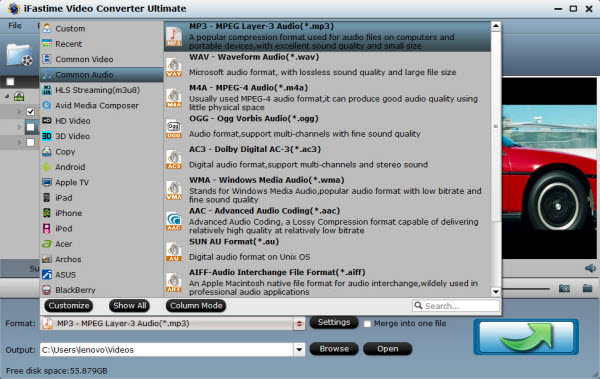
Step 3: Customize audio
Click on "Settings" right beside of the "Format" to open the "Profile Setting" windows. In the "Audio Settings", click on the "Audio Bitrate" drop-down and choose 320 kbps.
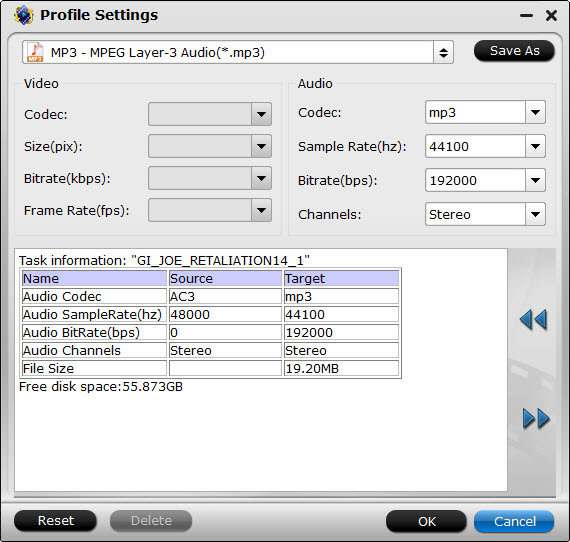
Step 4: Start making ringtone to iPhone 6S (Plus)
Press on "Start Conversion" button to start converting audio source to MP3 or M4A for iPhone 6S (Plus). When the process finishes, you can open the output folder to locate the generated audio.
Then you can add the created audio to iTunes and sync to iPhone 6S (Plus). Here yo go. It is so easy to make ringtone for iPhone 6S (Plus) with iFastime Video Converter Ultiamte no matter what audio source you have.
Have more questions about how to make ringtone for iPhone 6S/6S Plus, please feel free to contact us>>
.Related Articles
One thought on “Customize Ringtone for iPhone 6S (Plus)”
Leave a Reply
You must be logged in to post a comment.

It’s proven to be all at one place app, reliable, fast and easy to use interface for personal or professional use.