Convert Christmas DVD with Freemake on Windows 10/8.1/7 PC
Christmas is the most highly awaited season of the year. At this special day, many people love to share collected Christmas DVD with others on PC, laptop, smartphone or tablet with friends. Thus it is a great way to rip their Christmas DVD into digital files to clear some space in your living room – and it won't cost you a penny. Here shares a Freemake Tutorial of DVD Rip - Convert Christmas DVD with Freemake for free on Windows 10/8.1/7 PC.

Why we need to rip Christmas DVD?
Reason 1: DVD is easy to be scratched and even damaged by day-after-day wear and tear. Ripping Christmas DVD is the best way to protect DVD.
Reason 2: Many DVD discs are protected by the coding, different regions have their own DVD region code. If the DVD region doesn't match with the region of your media players or mobile devices, you cannot get it played. In this case, it's wise to rip Christmas DVD first with a DVD ripper which has the ability to remove region code from DVD.
Reason 3: Maybe you borrowed some DVDs from a friend or rent from a DVD store or Netflix, if you rip the Christmas DVD to hard drive, you can watch it anytime, and don't have to care about the time to return it.
Top Christmas DVD Ripper
To convert Christmas DVD, a good DVD Ripper is very important, at least it is very easy to operate, and stable on any system including Windows 10, but what is more importantly is that it can convert protected DVD or has an region code to the desired format. Besides we hope the converted video is of high quality.
Brief learning about Freemake:
With respect to 4.1.6.8, Freemake fixed several minor bug and improved video to Flash/HTML5 functionality. And afterwards, it fixed the issue with YouTube upload and Facebook video download using Freemake 4.1.7. Better still, drag-n-drop support function has been added to Freemake in latest version 4.1.9 and it fixed the problem with Vimeo download! (See its upgrade history)
Freemake Windows Tutorial: Rip Christmas DVD
Step 1. Go to www.freemake.com and download the Free Video Converter, which includes everything you need to rip the vast majority of DVDs. For Blu-rays, try the way here.
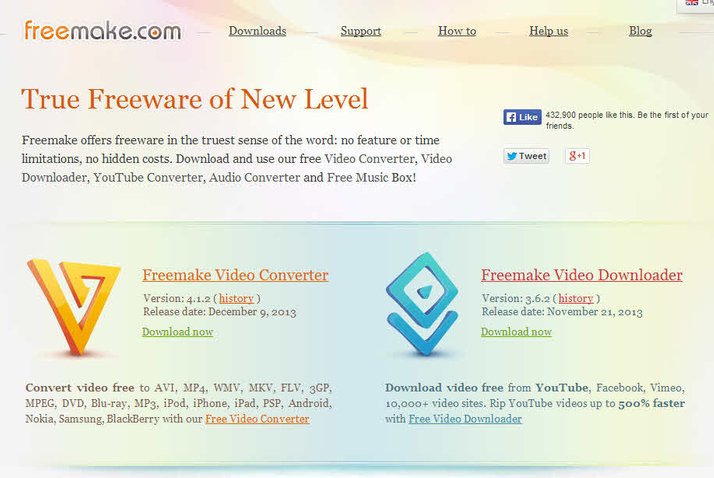
Step 2. Be careful with the installation options. By default it will try to install Outfox.TV and Entrusted Toolbar, and change your default homepage and search provider. Choose Custom installation and untick the boxes in both cases.
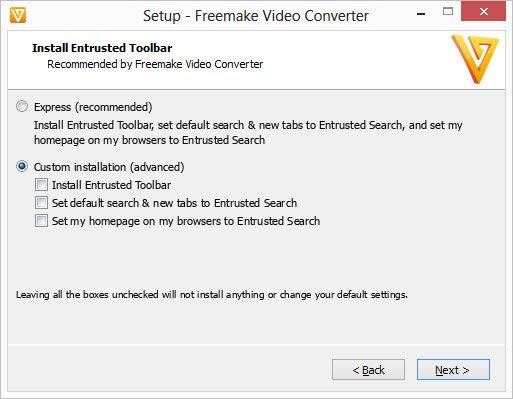
Step 3. The main screen of Free Video Converter has a range of options, from opening video and audio files to entering the URL of an online clip. Insert your disc, click the +DVD button and navigate to your DVD drive in Computer. Then click OK.
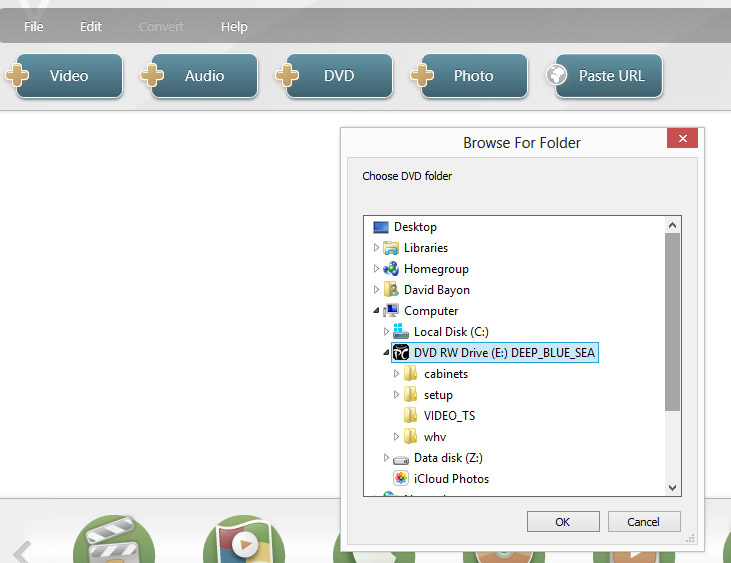
Step 4. The software will read the disc and give you a list of titles. These will include the movie itself and any included extras, so pay close attention to the lengths of each title to work out which one is the film – it will usually be first in the list. You can rip chapters in DVD for using to save conversion time.
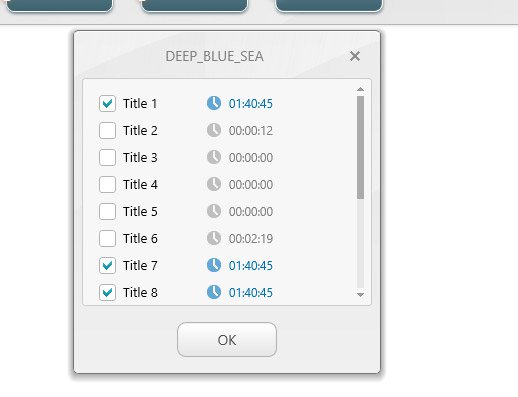
Step 5. The next screen gives more information on each title. If you couldn't decide which one was the movie, use the resolution, bitrate and audio details to make an informed guess. Click the audio details to choose the audio feed you want to rip.
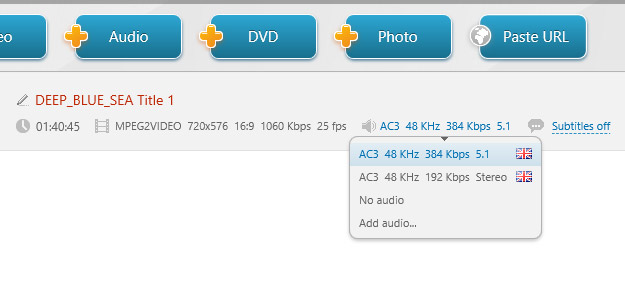
Step 6. At the bottom is a scrollable row of output formats. For playback on a console or mobile device, click your manufacturer and choose your device; for PC playback we'd choose MP4 for maximum compatibility.
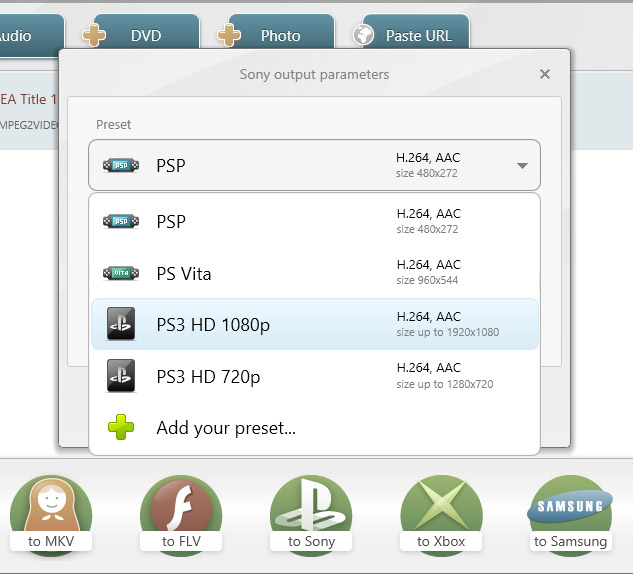
Step 7. Before you encode the file, use the dropdown lists to pick the quality you'd like. The software can upconvert to 1080p or 720p, stick with the standard DVD quality, or even shrink the file for mobile viewing. You can also rename the output file here. It's best keep the original resolution and frame rate, which is likely to be 720x576 and 25fps. Upconverting to a higher resolution won't add any detail.
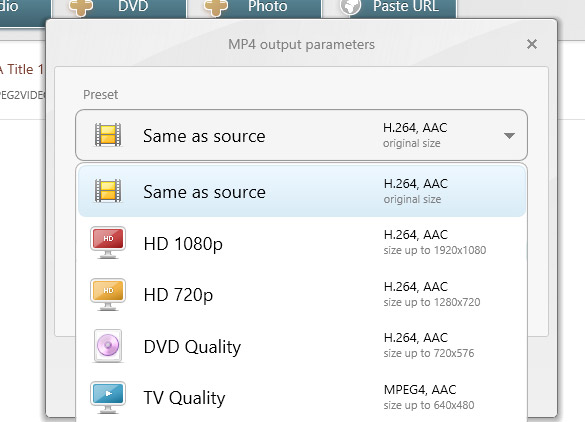
Step 8. Once you've confirmed your choices, make yourself a cup of tea as you'll have a bit of a wait while the software takes care of the encoding process. This can take anywhere from a few minutes to well over an hour depending on the power of your PC. When it's done, click Show in Folder to access your new rip.
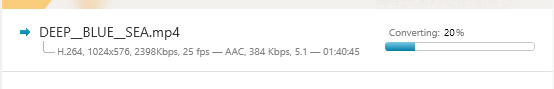
Step 9. That's how you rip your DVD movie, but the process also works with TV box sets. This time, the import step produces six roughly half-hour episodes, plus one long track that appears to contain all six. DVDs will vary, and it's up to you what you rip. We'll tick the individual episodes.
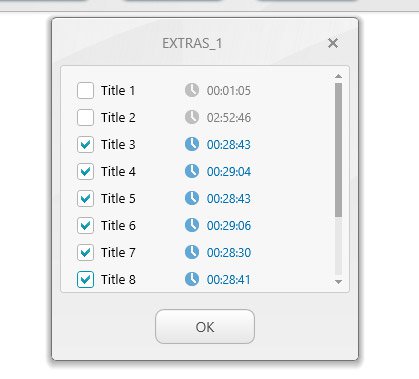
Step 10. The next step will give you a thumbnail of each title to check you've got the right ones. If you need more detail, click the edit button to the right of each entry and press play – you'll hear your drive whir up and the episodes will play.
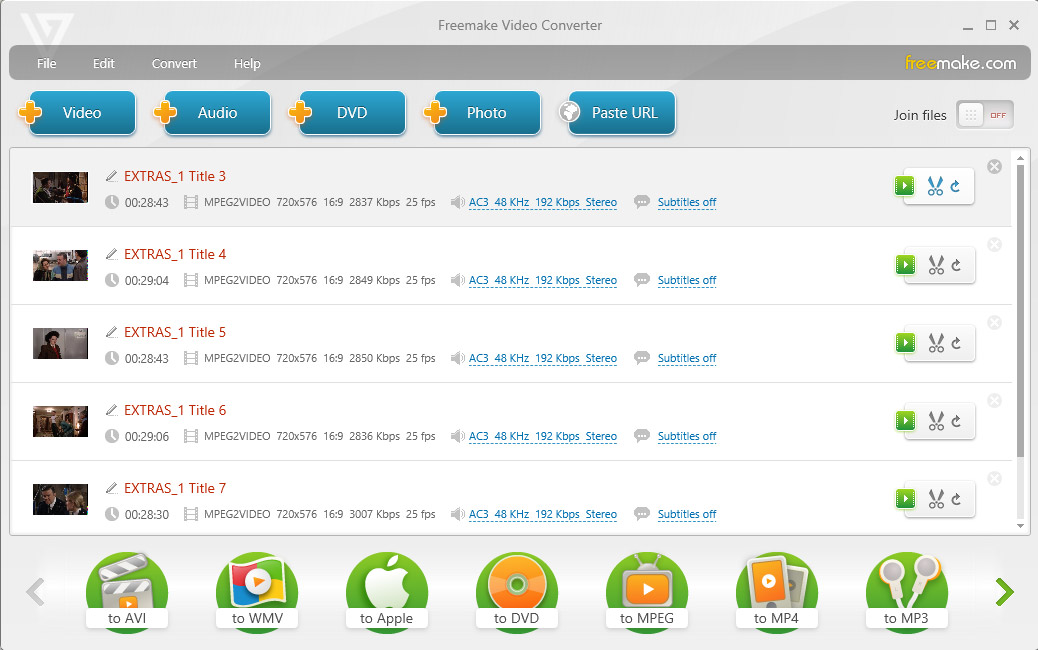
Step 11. This time you'll have to wait for all of your selected episodes to successfully complete, which can take even longer than a movie. When they're done, each selected title will be an individual digital file ready to be enjoyed without the disc.
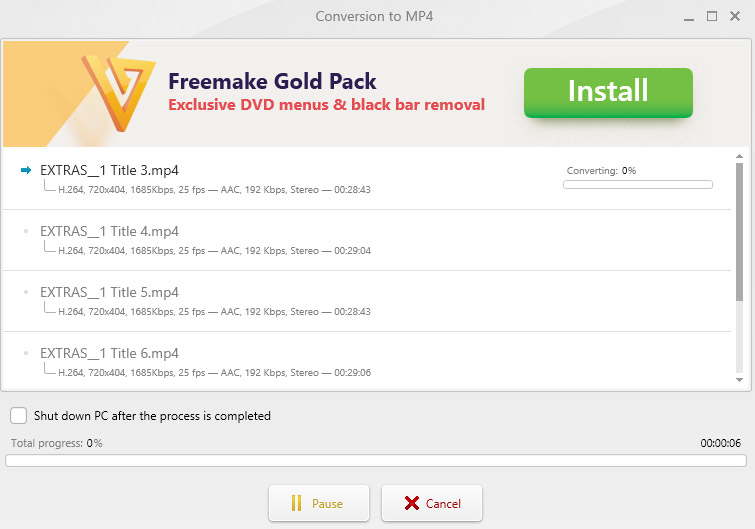
How to Rip Copy Christmas DVDs with Freemake Alternative?
Although Freemake products are free and easy to use, some important features for video entertainment are absent, moreover, especially for Mac users, bear in mind that Freemake video converter is an exclusive to Windows. With no Freemake video converter for Mac.
For this, a powerful Freemake alternative for Windows or Mac is the solution. After searching engine, I found iFastime Video Converter Ultimate is an excellent Christmas DVD converter as Freemake Windows alternative to rip newly released Christmas movie DVDs with no difficulty. Mac version is available here, compared to Freemake Windows-only solution.
With it, you are allowed you to easily convert Christmas DVD movies (in disc or folder), Christmas Blu-ray, and convert videos like M2TS, MKV, AVCHD, HDTV, BDAV, MPEG-TS, AVI, MPEG, TS, FLV, WMV, OGM, MOV to popular devices like iPad Mini 4/Air 2/Pro, iPhone 6S/6S Plus, iTunes, Samsung Galaxy Note 5, Galaxy S6 Edge+, Chromecast, Amazon Fire TV 2, Xbox 360, etc. with highest possible video quality and ultra-fast video converting speed. Besides, it also provide some video editing tools to let you crop Christmas DVD movies black bars, trim the unnecessary part, etc. for better video watching experience.
Related Articles:
- Rip DVD to Nexus 5X/Nexus 6P Compatible Format
- Ultimate Handbrake Alternative for Mac OS X El Capitan
- Rip A Charlie Brown Christmas/Peanuts DVD for Surface tablets
- How to Stream Christmas DVD to Apple TV 4 for Playback
- Full Copy Christmas DVD to Windows 10 with Original Structures
Have more questions about how to convert Christmas DVD with Freemake on Windows 10/8.1/7 PC, please feel free to contact us>>
.