Rip and Copy Thanksgiving Blu-ray movies to Windows (10)
During Thanksgiving holiday, nothing compares to the spending time with your family. If you're in an attempt to backup your precious Thanksgiving Blu-ray movies to Windows (10) for sharing these huge masterpieces with your family on Thanksgiving night or just for safekeeping, keep on reading.

Commonly purchased Blu-ray movies and TV shows have one or more copyright protection to avoid copying Blu-ray content from Blu-ray disk, and it is absolutely necessary to remove Blu-ray protection at first. To do this, iFastime Video Converter Ultimate is the versatile and the most popular Blu-ray Copying and Ripping software on the market for Windows 10/8.1/8/7/Vista/XP. This software possesses advanced decryption technology and still continues to update to remove newest Blu-ray restrictions. It can remove the Blu-ray AACS protection from Thanksgiving Blu-ray movies effortlessly.
With the Directly Copy feature, you can backup main movie only from Thanksgiving Blu-ray leaving out extras. While with the Full Disc Copy feature, you can 1:1 copy Thanksgiving Blu-ray disc with original structures to hard drive if you want. With decent decrypting capability, high quality video output, considerate backup solution and specific format templates for versatile PMP devices (iPad, iPhone, Apple TV, iPod, Surface, Samsung Tab/Phone, Nexus, Kindle and so on). Now download the software on PC and follow the guide below to start Thanksgiving Blu-ray to Windows 10 copying and ripping process.
Free Download or Purchase iFastime Video Converter Ultimate:
Step-by-step Guide to Rip and Copy Thanksgiving Blu-ray to Windows (10)
Step One: Add Thanksgiving Blu-ray disc
Insert Thanksgiving Blu-ray disc to Blu-ray drive. Install and open the Blu-ray to Windows Ripper. Click "Load file(s)" button on the main interface of program to load your Thanksgiving Blu-ray movies to the program.
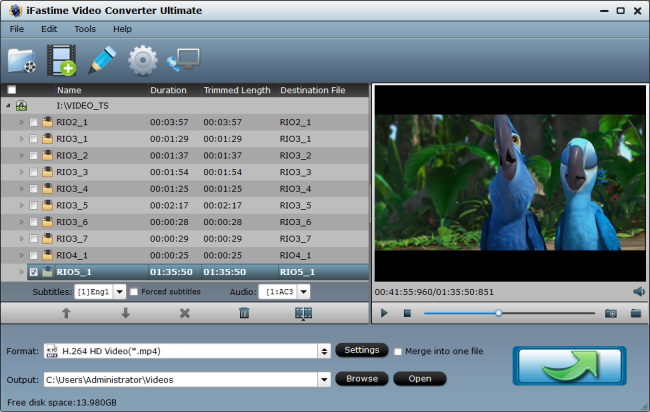
Step Two: Decide Blu-ray Copy Mode or choose output format
A. Full Disc Copy Mode: Copy Thanksgiving Blu-ray Disc to a full Blu-ray folder containing all the content in original BD.
B. Directly Copy Mode: Backup Thanksgiving Blu-ray Disc to a file with M2TS as filename extension. This mode enables copy movie only from Blu-ray discs, compared with former mode, save time in copying AACS Blu-ray Disc and space to store the output M2TS file to make reasonable and practical use.
C. Choose an output video format: If you wanna rip Thanksgiving Blu-ray to your needed file types, you need specify a format as output format. Click on the dropdown menu of "Format", and then choose your needed one from the multiple output format presets. You can rip Blu-ray to MKV, MP4, MOV, WMV, or rip Blu-ray for playback on iPad, iPhone, Nook HD, Galaxy Tab and more other portable devices you can think of.
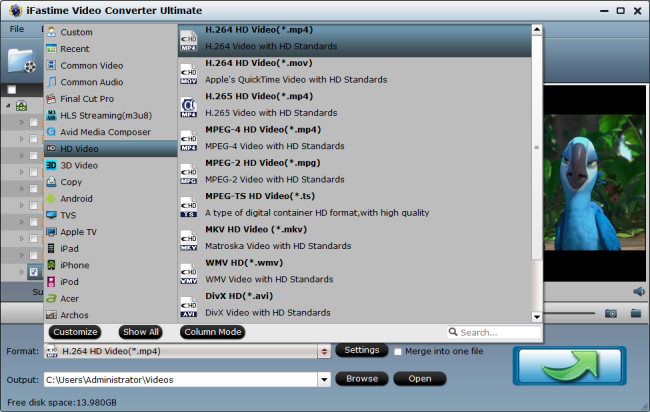
Tip: Click "Settings" button, then you are able to adjust all the settings in the following window to customize the output file quality, including codec, size, bit rate, frame rate, sample rate and audio channel.
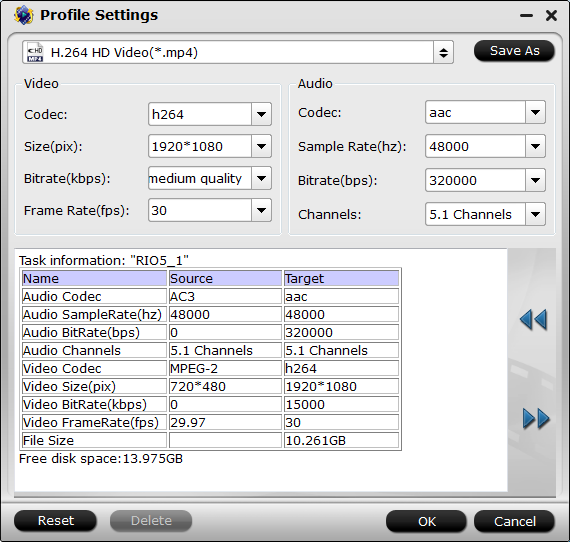
Step Three: Start Thanksgiving Blu-ray copying or ripping
Finally, click the "Start conversion" button to start ripping Thanksgiving Blu-ray movies for playing in Windows. When the conversion completes, you will be able to get the result video via "Open" button. After that, you can enjoy the converted Thanksgiving Blu-ray movies on Window (10) for smooth playback on PC, portable devices, like iPad, iPhone, Apple TV, Kindle Fire HD, etc. at ease with your families.
Video Tutorial - How to Backup Thanksgiving Blu-ray on Windows (10)
Have more questions about how to rip and copy Thanksgiving Blu-ray movies to Windows (10), please feel free to contact us>> or leave a message at Facebook.
.Related Articles
One thought on “Rip and Copy Thanksgiving Blu-ray movies to Windows (10)”
Leave a Reply
You must be logged in to post a comment.

Very informative article, i am regular reader of your site!