How do I play .avi files on a Sharp 4K TV?
It is wonderful to upgrade your entertainment experience and watch 4K movies and TV shows right at home with Sharp 4K Ultra HD TV. Then, is it possible to transfer an AVI Video on USB/External drive to Sharp 4K TV for playing? If you are looking for an answer to this question, you may wish to read this post. It shows an easy way to make Sharp 4K TV accept AVI media on USB/External drive.

When you try to import and play .avi on Sharp 4K TV on USB/External drive, there will be much unexpected difficulty, so the users frequently complain the problems as below:
How do i play .avi files on a sharp 4K tv, i have film on usb stick? Sharp aqua model LC-55UB30U, how to convert my avi media video files to play on Sharp 4K TV?
Usb sharp wont play avi video files? My sharp 4k tv wont play avi files via the usb - message is video resolution not supported.
I get Spectre HD AVI file by downloading a movie torrent online. Does Sharp 4K TV support AVI videos stored on my external drive?
Will Sharp 4K TV play .avi on USB/External drive
In fact, Sharp 4K TV only recognizes limited video formats like MPG and MP4 from USB, external drive, etc. For the complicated format like AVI that has many different video codecs, Sharp 4K TV will fail to play.
Instructions on How Do I Play AVI on Sharp 4K TV
So you are urged to convert the HD or 4K AVI videos to Sharp 4K Ultra HD TV for a smooth playback. Then the first thought naturally would be searching for a professional HD/4K video converter for Sharp 4K TV. Do you need two separate video converters? Not really.
Powerful Tool to Play AVI on Sharp 4K TV
iFastime Video Converter Ultimate is the ultimate HD/4K video converter that is able to convert any videos including AVI, MKV, MOV, VOB, WMV, MP4, Tivo HD video and 4K video Camera from Canon, Sony, Panasonic, JVC, GoPro to play on Sharp 4K TV. You are able to accomplish file conversion in simple steps and you'll be able to watch the awesome media content on Sharp 4K TV without having to compromise on the quality.
Moreover, the built-in editor will let you easily add special effects, crop unwanted parts, trim video, and you are allowed to add subtitles to AVI video for watching on Sharp 4K TV. Follow the guide to make AVI video playable on Sharp 4K TV's high-definition screen with optimal quality.
Free Download iFastime Video Converter Ultimate:
Convert AVI to Sharp 4K TV supported format
Step 1. Load AVI videos
This application allows you to import your AVI files in two different ways. You can either click the "Add Video" button to browse your local directory or you can simply choose to drag-and-drop your local AVI videos onto the program. Then, you can see these files will appearing on the left item tray as thumbnails.
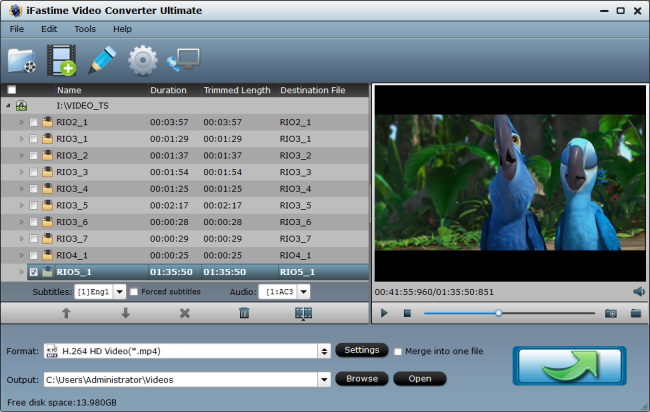
Step 2. Choose compatible video format for Sharp 4K TV
Now click the "Format" icon to reveal output panel. And and mouse cursor to "HD Video" category to Select "H.264 HD Video(*.mp4)" as the output format. It contains the best video settings for playback on your Sharp 4K TV.
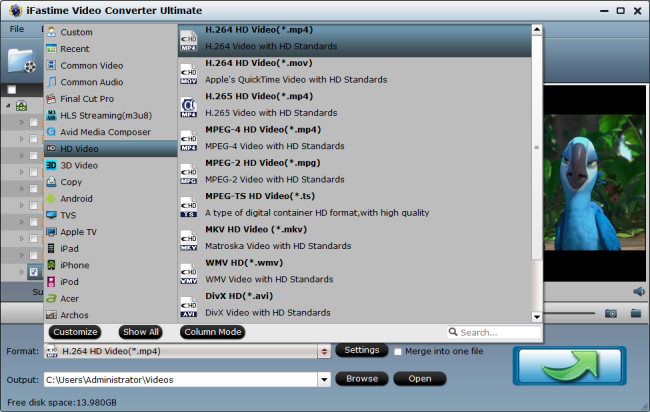
Tip 1: You can also press the Settings button to adjust the video size, bitrate, frame rate, audio sample rate, etc to optimize the quality.
Note: You'd better downscale 4K AVI to 1080p for playing on Sharp 4K TV easily.
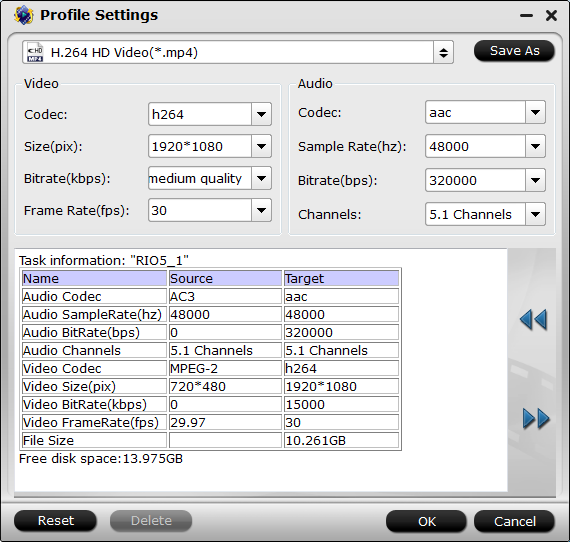
Tip 2: Furthermore, you are provided some useful edit functions cropping, trimming, adding watermark, attaching subtitles for pre-editing your video files so that you can output the customized movie you want.
Step 3. Begin the conversion
Click the "Start conversion" button at the bottom-right corner of the interface to convert the AVI file to your Sharp 4K Ultra HD TV. This Video Converter will finish the AVI to Sharp 4K Ultra HD TV conversion in just a few minutes. After conversion, you can transfer all the output files to a USB drive or external drive and then play them on Sharp TV via a USB cable. Now enjoy the AVI movies on Sharp 4K Ultra TV with full of sound and color.
Tip: You can play the converted on all Sharp TVs: Sharp Quattron TV, Sharp LED Smart TV, Sharp LED 3D Smart TV.
LED Smart TV
LC-90LE745U, LC-80LE844U, LC-70C8470U, LC-70LE847U, LC-70LE845U, LC-70C7450U, LC-70LE745U,LC-60LE847U, LC-60C8470U, LC-60LE845U, LC-60C7450U, LC-60LE745U, LC-60C6400U
LED Smart 3D TV
LC-80LE632U, LC-80LE633U, LC-70LE640U, LC-70C6400U, LC-60LE640U, LC-42LE540U,LC-46SV50U, LC-46LE540U, LC-50LE440U, LC-52LE640U, LC-60LE640U, LC-60C6400U
Other LED/LCD TV
LC-42SV50U, LC-40LE433U, LC-40LE431U, LC-39LE440U, LC-32LE440U, LC-32SV40U
Tip 1: Definition of Sharp 4K TV
Sharp 4K TV is a media server application which imports video and audio content from pc, as well as network, and streams them to smart TVs, streaming boxes and mobile devices including Amazon Fire TV, Chromecast, Ouya, Roku, Xbox 360, Xbox One, Playstation 3 and Playstation 4. Sharp 4K TV can be applied on Windows, Linux, and OS X. Video and audio from video-sharing sites like YouTube, Vimeo, TEDTalks, CNN, etc. can also be loaded to Sharp 4K TV. Know more Sharp Apps here or see best 4K TVs of 2016.
Tip 2: Where to Get HD and 4K video for Playing on Sharp 4K TV
The 1080P video, known as Full HD video with a resolution of 1920x1080, is one of the most popular video types in the market. Whether you are watching films, TV shows on YouTube, Netflix, playing movies on your mobile phone, or recording personal shots with camcorders, you can easily get in touch with the video contents in 1080p. but when it comes to Ultra 4K HD video, such source is rare.
The good news is Sony offers feature films, movies , short-form videos and TV shows in native 4K Ultra HD resolution for download to consumers by courtesy of the 4K Ultra HD video download service. Besides, YouTube, Netflix, Samsung and Amazon also let users who have Sharp 4K TV watch 2160p HD videos with no hassle.
Have more questions about how to play .avi files on a Sharp 4K TV from USB/External drive, please feel free to contact us>>
Related Articles
One thought on “How do I play .avi files on a Sharp 4K TV?”
Leave a Reply
You must be logged in to post a comment.

Greetings! Very useful advice in this particular post! It is the little changes that make the most significant changes.