Surface Book/Hub/3/2/1/RT and Surface Pro 4/3/2/1 Supported Format
If the top-tipped iPad devies were a Kit Kat, Microsoft's Surface tablet would be a Hershey bar, which will bring you brand-new visual perception conveniently like a wizard due to its powerful computing features and unmatched mobility. And before adding media files from PC/Mac to Surface Book/Hub/3/2/1/RT and Surface Pro 4/3/2/1 for watching, it's advisable to make clear on what Surface tablets supported formats are. Below the list of file formats playable on Surface Book/Hub/3/2/1/RT and Surface Pro 4/3/2/1 will help you get better know about Surface tablets formats.

Microsoft designed the Video app for the Surface which allows you to play, display, and edit many common file types.
Surface RT, Surface 2: Apps in the Windows Store will allow you to play, display, and edit more file types.
Surface Pro models and Surface 3: Adding Windows Media Center or installing other apps and programs will allow you to play, view, and edit files in other formats.
Use File Explorer to find out what format a file is in:
Step 1: Tap and hold the file. (Right-click it if you're using a mouse).
Step 2: Tap or click Properties.
Step 3: Next to Type of file, the file type is listed, and next to Opens with, the name of the app that can open the file is listed.
Video files that Surface Surface Book/Hub/3/2/1/RT and Surface Pro 4/3/2/1 can play
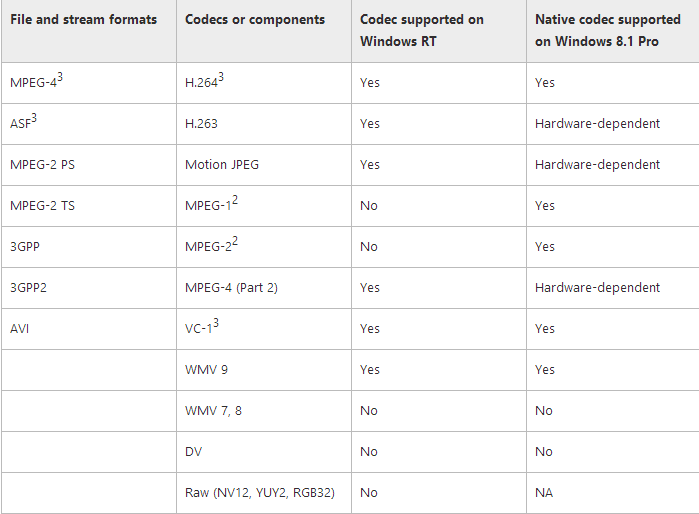
2 Requires Windows 8.1 Media Center Pack or Windows 8.1 Pro Pack.
3 Recommended for use with apps from the Windows Store.
Audio files that Surface Book/Hub/3/2/1/RT and Surface Pro 4/3/2/1 can play
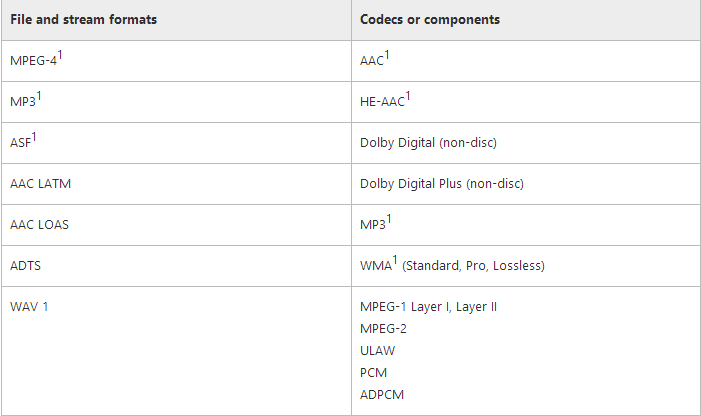
1 Recommended for use with apps from the Windows Store.
Picture and video file types the Photo app can display and edit
The Photo app can display and edit many kinds of picture and video files. The following table shows what you can do with each of the file types the Photo app can display.
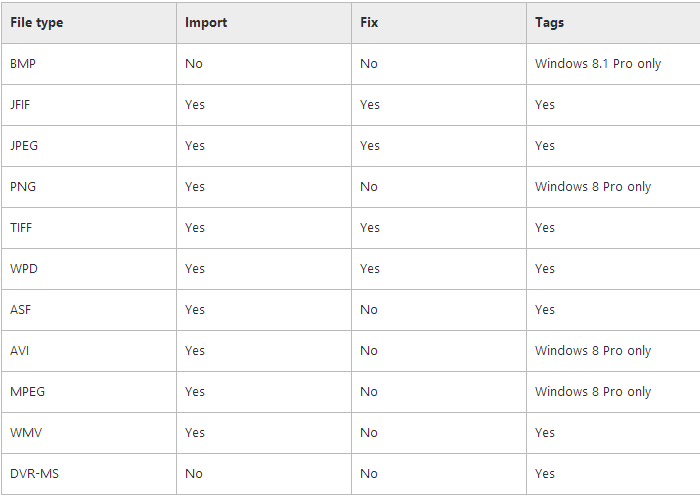
- Import means you can use Import Pictures and Videos to transfer the file from your camera.
- Fix means you can use the Photo app to edit the file.
- Tags means you can add tags and other properties to the file such as ratings.
Other file types that Surface can use
If you've installed Microsoft Office or you have an active Office 365 subscription, you can view and edit Microsoft Office files in the formats used in Word, Excel, PowerPoint, and other Office apps.
Learn to more info from Microsoft Support
The Best Surface Video Converter for Video Playback
The video audio formats of Surface tablets support are listed already. Of course, HD or 4K ultra video files are highly suggested in order to have an ultimate visual experience. In order to play the high definition videos, usually, you have to figure out the supported players among thousands of software and even install different video players over and over. Frustratingly, you will turn to experts: what kind of video converter for Surface is helpful?
iFastime Video Converter Ultimate is the best all-in-one Surface Video Converter which will do you a favor. With it, you can change any Surface unsupported 4K/HD video clips, recordings, TV shows, etc saved in different formats file like Blu-ray, DVD, AVCHD, MPEG2 HD Video, MPEG-2 TS HD Video, Blu-ray Video, AVI, MPEG, WMV, MP4, M4V, FLV and more to general video such as MP4, AVC, AVI, WMV, MKV, MPEG1, MPEG2, RM, etc. into the best Surface video file format. At the same time, it can convert videos to Pads or mobile phones like Samsung, iPhone, iPad Pro, iPad Air, iPad Mini, etc. If you own this Mac video converter for Surface, you will never worry about spending much time on finding out the suitable video player and install it on Surface for different video formats.
Free Download or Purchase iFastime Video Converter Ultimate:
Simple Instruction to Convert SD/HD/4K Video to Surface for Enjoying
STEP 1: Add Video
Launch this software and input your video file by clicking "Add video" button on the main interface.
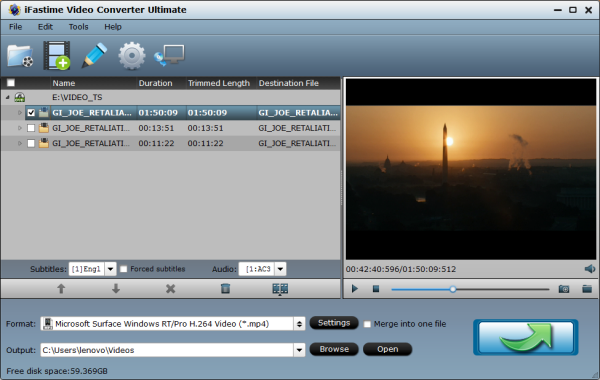
STEP 2: Choose the Output Format
Click the Format bar and select Windows > Microsoft Surface Windows RT H.264 Video (*.mp4) as export format.
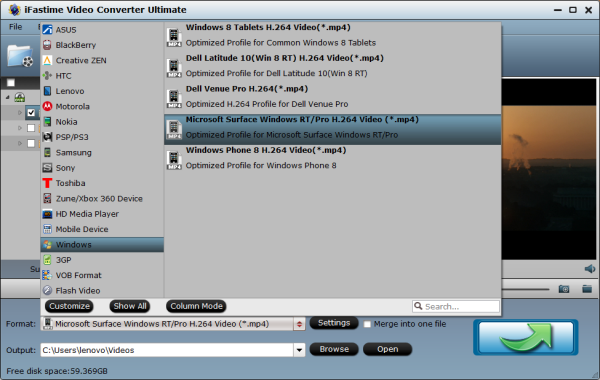
Tips: With constantly updating preset profiles, it provides the latest devices for you which will be showed in the proper sub-category once released.
STEP 3: Start Conversion
Hit the "Start conversion" button to start the Surface Book/Hub/3/2/1/RT and Surface Pro 4/3/2/1 video conversion. After several simple clicks, you can obtain available video by video converter for Surface. When the conversion ends, click the Open button in the main interface and locate the output files.
Now, you can transfer and play videos on Microsoft Surface tablets for enjoyment. By the way, this video converter for Surface Pro is supported Windows 10, Windows 8.1, Windows 8, Windows 7, Windows Vista, Windows XP. The mac version is available here (Mac OS X El Capitan supported).
Tips: Compare Surface Models
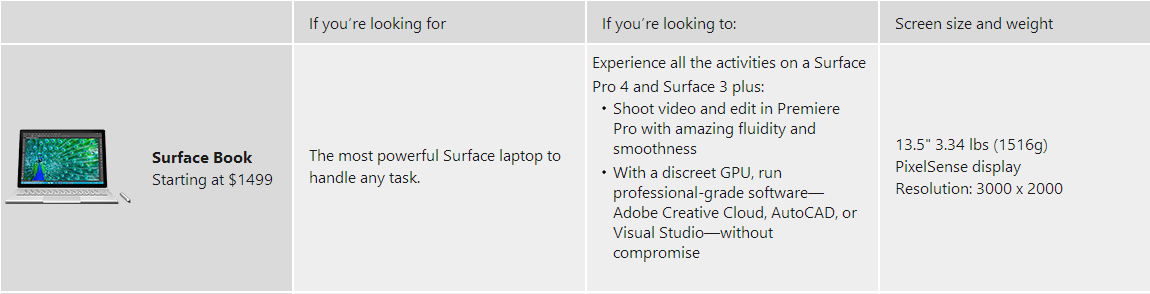
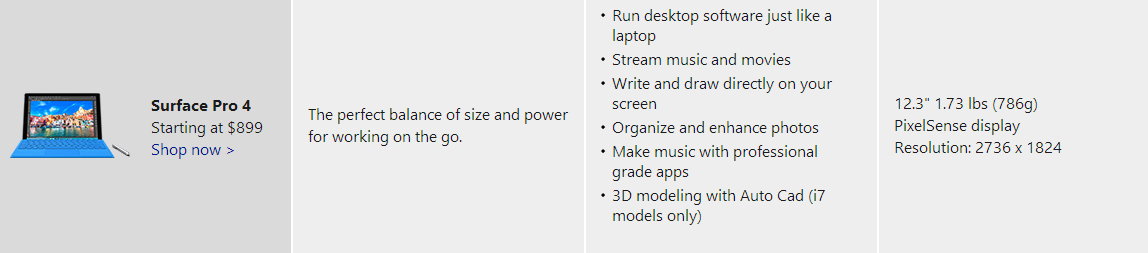
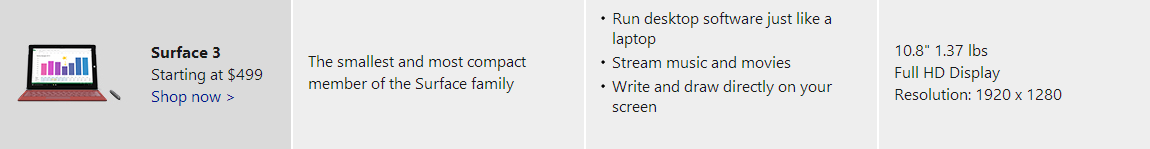
Related Articles:
- How to Play Any Video on Tesco Hudl 3?
- Windows-Based Computer Supported File Formats
- Transfer Local Video Files to Android Devices
- Painlessly Play SD/HD/4K videos on Galaxy Tab S2
- How to Watch Halloween Movies on Portable Devices
Have more questions about Surface Book/Hub/3/2/1/RT and Surface Pro 4/3/2/1 Supported Format, please feel free to contact us>>
