Encode MKV/AVI/VOB/MOV/H.265 videos for Galaxy Tab S2
Samsung has released numberous of tablet products which have been the best iPad killers for years. Just like the hot Galaxy Tab S2 (8.0 or 9.7), with 2048x1536 resolution, that's identical to the iPad Air 2 and the resolution is also matching at 2048 x 1536. The main difference here then is that Samsung uses its preferred Super AMOLED technology. (Read comparison) Weighing less than ever before, everyone can't wait to play games or videos on it when travelling or on the move. Playing movies and videos on Galaxy Tab S2 with 2048x1536 resolution is absolutely stunning! If you are unaware of how to encode video to Galaxy Tab S2, play MKV, AVI, VOB, MOV and H.265 encoded videos on Galaxy Tab S2, read this guide to learn how.

Why encode video to Galaxy Tab S2? Not all portable devices can play all video formats, so does Galaxy Tab S2. Galaxy Tab S2 only read a limited number of video formats including MP4, WMV, 3GP, AVI, etc. If you want to open video with a different file format like MTS, M2TS, MOV, VOB, Tivo and newly emerging H.265/HEVC encoded ones, Galaxy Tab S2 will refuse to open or read, then you need to encode it. In addition, though Galaxy Tab S2 announced to support FLV, 3GP, WMV, AVI, MP4, MKV, DivX, Xvid, etc, we still encounter issue when playing them since these formats are container formats which may contain codecs that are not compatible with Galaxy Tab S2.
So, how to throw the compatibility matter away and painlessly Play SD/HD/4K videos on Galaxy Tab S2? Instead of installing a video player, a better solution is to encode these MKV, AVI, VOB, MOV and H.265 files to Galaxy Tab S2 supported video format like MP4 first since most of the 3rd party video player apps can't support all video types as we expect and even will slow down your media device.
To achieve the goal, iFastime Video Converter Ultimate, the best video converter for Galaxy Tab S2, is a wise choice for you. It is an easy-to-use and high-efficiency program that helps you batch convert almost any video (including MKV, AVI, VOB, MOV, MTS, Tivo, MP4 and H.265, etc) to Galaxy Tab S2 (8.0 or 9.7) highly compatible file type. Besides, with the built-in video editor, you can freely trim, crop, adjust effect, add (*.ass, *.ssa, *.srt) subtitles to your source video. Just check the steps to encode Galaxy Tab S2 unfriendly video to supported one.
Free Download or Purchase iFastime Video Converter Ultimate:
Batch convert MKV/AVI/VOB/MOV/H.265 videos to Galaxy Tab S2
Step 1. Add video files to the program
Launch iFastime Video Converter Ultimate and add videos in the following two ways: 1> Click "Add video" button to choose video files from your hard drive for converting. 2> Directly drag the movies you want to convert to the left item bar. To save your time, you can add multiple files for converting at a time since batch conversion is well supported.
Tips:
1. If you wanna combine several video files into single one file, you just need to tick off the "Merge into one file" box.
2. If you wanna cut some large video files to several parts, just click on the "Split selected task" icon.
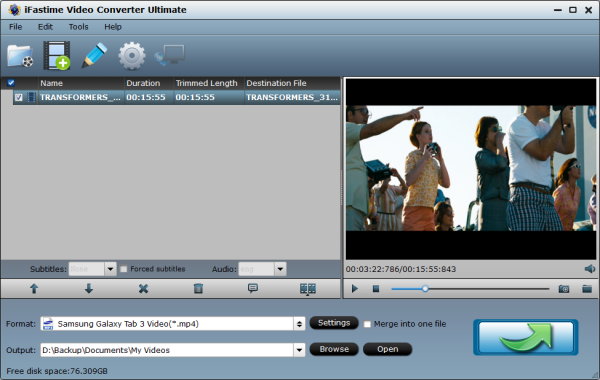
Step 2. Decide output video format
Set compatible format for playing SD/HD/4K videos on Galaxy Tab S2. Click the "Format" bar, and choose "Samsung Galaxy Tab 3 Video(*.mp4)" under "Samsung" column.
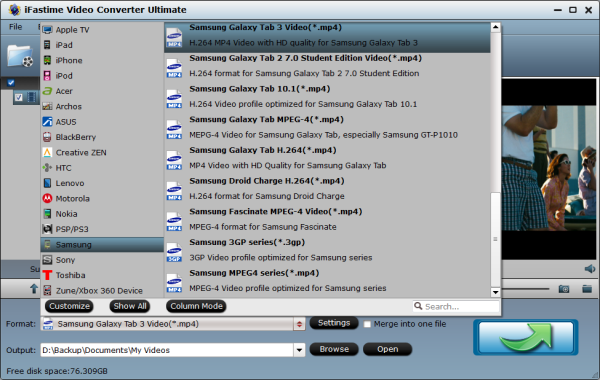
Step 3. Advanced Video, Audio Settings(optional)
The default settings may not satisfy you, and you can click the "Settings" button to change the settings by yourself including video resolution, bit rate, audio sample rate, audio channel etc. for full screen playback smoothly.
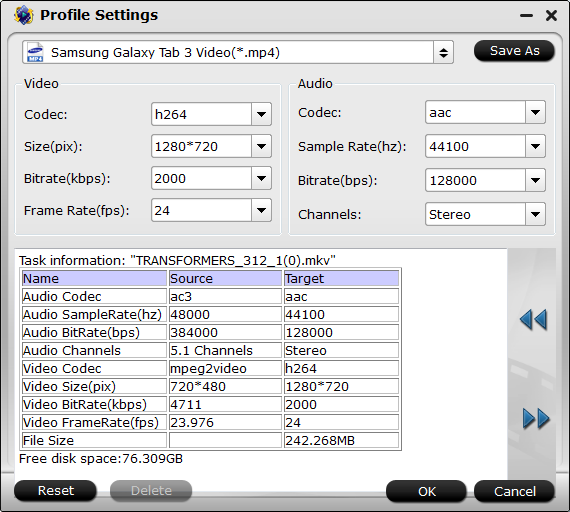
Tip: According to Samsung official website, Galaxy Tab S2 supports UHD (3840 x 2160) @ 30fps video Playback. you can set the video size as 3840 * 2160 and frame rate to 30fps to play movies and videos on Galaxy Tab S2 (8.0 or 9.7) in full screen.
Step 4. Start video conversion
Finally click on the "Start conversion" button at the bottom right corner of the best Galaxy Tab S2 Video Converter to start encoding MKV/AVI/VOB/MOV/H.265 video to MP4 for Galaxy Tab S2. Once the conversion finished, transfer the converted video files to Galaxy Tab S2 via Samsung kies. Now have your ultimate visual experience on Galaxy Tab S2 without any limitation!
After several simple clicks, you can obtain available video by video converter for Galaxy Tab S2. At the same time, you are allowed to rip 2D/3D Blu-ray and DVD videos. By the way, this program is supported latest Windows 10. The equivalent Mac version is iFastime Video Converter Ultimate for Mac.
Have more questions about how to encode MKV/AVI/VOB/MOV/H.265 videos for Galaxy Tab S2, please feel free to contact us>>
.Related Articles
6 thoughts on “Encode MKV/AVI/VOB/MOV/H.265 videos for Galaxy Tab S2”
Leave a Reply
You must be logged in to post a comment.

Its an amazing video converter i ever seen. It has other features also which make it more compatible to use.
Thank you for this best converter.
It saved me a lot of money, and for that I’m grateful. I used to get upset with watching downloaded movies on mobile devices which I do a lot while on the road.
Simple. Easy. Works with pretty much every type of file that you will come across. Once the conversion settings were set right it worked perfect.
A really handy tool for video conversion. I was able to compress AVI files to MP4 files, reducing the file size while keeping the overall quality. It doesn’t take long to do either
Excellent video converter, I have tried many others and none have the ability to perform so many functions as iFastime