Stream 4K Netflix movies to Roku 4 for Enjoyment
Adding 4K Ultra HD movie and TV show streaming, a world-class selection of streaming apps and services, and a new and improved operating system, the new Roku 4 set-top media streamer is now available offering a compelling alternative to the smart TV universe. Of course, it's an indeed great experience to watch 4K Netflix movies & TV shows online on Roku 4 or stream these media content right to your TV via Roku 4.

Option 1. Watch 4K Netflix movies on Roku 4 online directly
Inside the Roku channel store, the company has a special section for 4K-compatible channels. Go to Roku’s movie options in the main menu (powered by M-Go) and clicked on the 4K Ultra HD sub-menu.

Can I stream 4K titles on Netflix to Roku 4?
Here are the steps you need to get through to be able to stream 4K on Netflix to Roku 4.
- You’ll need a 4K TV – most TV’s have this nowadays so no problem here.
- Your 4K TV has to have at least one HDMI input that’s HDCP 2.2-compliant in order to work with the 4K Roku.
- You’ll need a decent internet connection – preferably above 16mbps but Netflix recommends 25mbps.
- You’ll need the right package on Netflix – it’s the highest tier available enabling you to stream in UHD and 4 simultaneous streams.
- You’ll need to pick a 4K title and let’s be honest – they’re few and far between.
- Of course, you should make sure you have a Netflix account.
List of 4K Titles on Netflix

Learn how to watch 4K TV episodes and movies streamed from Netflix via Roku 4:
1. Log in Netflix account, if you aren’t the subscriber of Netflix, join in;
2. Search the 4K Netflix item and rent it;
3. Watch the 4K Netflix movies or TV shows on your TV via Roku 4.
Option 2: How to stream downloaded 4K Netflix movies to Roku 4
Roku 4 has its own limited playable formats, so, we can not add all 4k videos to Roku 4 for playback. Therefore, if you want to stream some downloaded 4K Nextflix videos such as 4k Blu-ray, 4K MOV, 4K MP4 files to Roku 4 for playback, an 4K to Roku 4 converter is needed.
The far-famed iFastime Video Converter Ultimate cuts the buck at this point to let you convert downloaded 4K Ultra HD movies from Netflix with fast speed to Roku 4 supported MP4 (H.264/H.265) format keeping the original video quality. The whole conversion process is easy and fast. It can also convert 4K Netflix movies to more devices, as it offers optimized presets for various gadgets, like Android, iPhone, iPad, Xbox, Apple TV, PSP, Wii, and more. Furthermore, it supports customizing the output resolutions to any size like 1080p, 2K, 4K as users want. Just a few clicks and some minutes, you will get a high-quality 4K netflix movie playable on your Roku 4. FREE download it now!
Free Download or Purchase iFastime Video Converter Ultimate:
Convert 4K Netflix movies to Roku 4 friendly format for enjoyment
Step 1. Import source 4K Netflix videos
Install and run the 4K Netflix video converter for Roku 4, add 4K Netflix movies which you want to convert by clicking the “Add video” button.

Step 2. Choose Roku 4 friendly format
Click Format bar and select "MKV" or "MP4" from the "Common Video" or "HD Video". H. 265 MKV or H.265 MP4 are also an optimal choice if you need 4K video resolution.
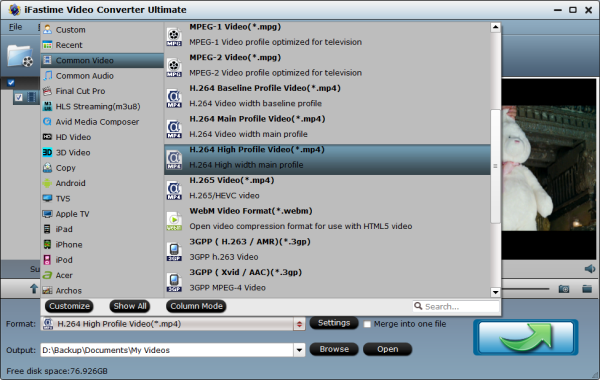
Step 3. Advanced video/audio settings
Roku does play MP4 files according to the relevant info in Roku official site. However, Roku just plays the MP4 files with H.264 video codec and AAC audio. Click the Settings icon to set the correct video, audio codecs. You can keep original 4K resolution or adjust video size to 2K or 1080 full HD as you need.
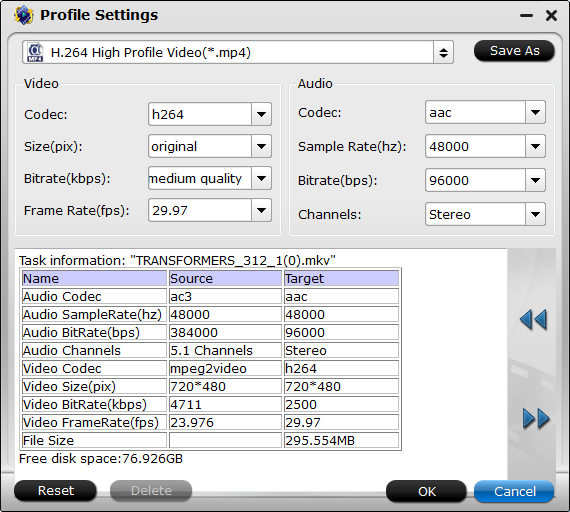
Step 4. Start converting 4K Netflix video to Roku 4
In the end, you just need to click the "Start conversion" button to start encoding 4K Netflix to Roku 4 friendly video. When the converting process ends, you can open output folder to check and play converted videos and now you've get all done for video streaming.
How to Play Movies on Your Roku 4 from a USB Drive
1) Install the Roku Media Player channel, either through the Channel Store on your Roku or via Roku's website.
2) Add the video file to your external USB drive from your computer. The Roku 4 can play MKV, MP4 and MOV files.
3) Connect the USB drive to the Roku 4's USB port, located on the right side of the box.
4) Launch the Roku Media Player channel and select Videos.
5) Choose the drive that's attached to the Roku 4.
6) Navigate to the folder that has the video file you want to watch. Click OK to open the folder.
7) Select the video to watch and click Play on the remote.
Video Tutorial - Watch 4K Nexflix movies on Roku 4
Have more questions about how to watch 4K Nexflix movies on Roku 4, please feel free to contact us>>
.Related Articles
One thought on “Stream 4K Netflix movies to Roku 4 for Enjoyment”
Leave a Reply
You must be logged in to post a comment.

Your site is much useful to us. I have hope that you can keep up this pretty work.