Best Video Audio Formats for Apple TV (4,3,2,1)
Apple TV, including the new Apple TV and Apple TV 3, 2, 1, gives you access to the best content — blockbuster movies, TV shows, sports, your music and photos and more — right on your HDTV. You can even play content from your iOS device or Mac on your TV wirelessly using AirPlay. For better movie entertainment on Apple TV, knowing clearly the best format supported by the new Apple TV and Apple TV 3, 2, 1 will be important.

Here is a chart, listing the best video and audio format for the new Apple TV and Apple TV 3, 2, 1:
Generation |
The new Apple TV/Apple TV (4) |
Apple TV (3, 2, 1) |
Video |
H.264 video up to 1080p, 60 frames per second, High or Main Profile level 4.2 or lower H.264 Baseline Profile level 3.0 or lower with AAC-LC audio up to 160 Kbps per channel, 48kHz, stereo audio in .m4v, .mp4, and .mov file formats MPEG-4 video up to 2.5 Mbps, 640 by 480 pixels, 30 frames per second, Simple Profile with AAC-LC audio up to 160 Kbps, 48kHz, stereo audio in .m4v, .mp4, and .mov file formats |
H.264 video up to 1080p, 30 frames per second, High or Main Profile level 4.0 or lower, Baseline Profile level 3.0 or lower with AAC-LC audio up to 160 Kbps per channel, 48kHz, stereo audio in .m4v, .mp4, and .mov file formats MPEG-4 video up to 2.5 Mbps, 640 by 480 pixels, 30 frames per second, Simple Profile with AAC-LC audio up to 160 Kbps, 48kHz, stereo audio in .m4v, .mp4, and .mov file formats Motion JPEG (M-JPEG) up to 35 Mbps, 1280 by 720 pixels, 30 frames per second, audio in ulaw, PCM stereo audio in .avi file formats |
Audio |
HE-AAC (V1), AAC (16 to 320 Kbps), protected AAC (from iTunes Store), MP3 (16 to 320 Kbps), MP3 VBR, Audible (formats 2, 3, and 4), Apple Lossless, AIFF, and WAV; Dolby Digital 5.1 and Dolby Digital Plus 7.1 | HE-AAC (V1), AAC (16 to 320 Kbps), protected AAC (from iTunes Store), MP3 (16 to 320 Kbps), MP3 VBR, Audible (formats 2, 3, and 4), Apple Lossless, AIFF, and WAV; Dolby Digital 5.1 surround sound pass-through |
How to make all videos played on Apple TV 4, 3, 2, 1?
For those videos, whose formats are not in he chart, how can you make them to be played on the new Apple TV and Apple TV 3, 2, 1? Here is a useful and easy way to solve the probelm. You can use iFastime Video Converter Ultimate to convert the videos not supported by the new Apple TV and Apple TV 3, 2, 1 like Blu-ray/DVD, H.265, Tivo, MKV, AVI and other videos to Apple TV supported MP4, MOV, M4V video. Mac users should turn to Mac verison.
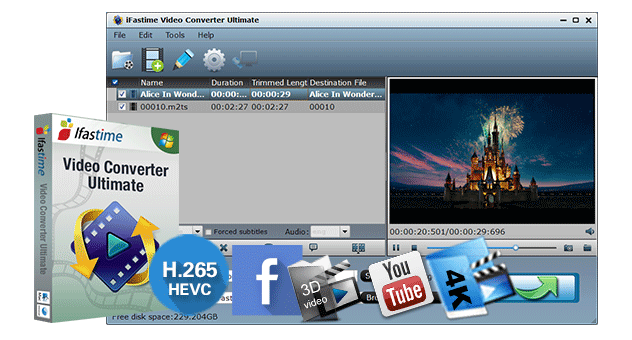
Free Download or Purchase iFastime Video Converter Ultimate:
This program can accept all kinds of videos, including copy-protected Blu-ray/DVD, unsupported SD, HD, 2K and 4K video file and output Apple TV supported MP4, MOV, M4V format and H.265, M3U8, MKV, AVI, FLV, etc, with high video quality. In profile settings window, it allows you to reset the video frame rate, size, codec and audio size, codec, sample rate to get better video playback on the new Apple TV and Apple TV 3, 2, 1. It still can decode Blu-ray/DVD, MP4, Tivo, etc to iPhone 6S (Plus), iPad Pro, iPad Air, QuickTime.
Have more questions about the beat format for the new Apple TV and Apple TV 3, 2, 1, please feel free to contact us>>
Related Articles:
- Stream MP4 to Apple TV for Playback MP4 on Apple TV
- iPad Pro Supported Video/Audio Formats
- What Are the Best Video Formats for Mac Computer?
- Which Formats Are Compatible With iPhone?
- Get 3D Blu-ray for Viewing in VR One via iPhone/Android
2 thoughts on “Best Video Audio Formats for Apple TV (4,3,2,1)”
Leave a Reply
You must be logged in to post a comment.

Was researching for some time before finding your post. Keep up the nice writing.
Pretty element of content. I just stumbled upon your website and in accession capital to claim that I get actually loved account your weblog posts. Anyway I will be subscribing in your augment or even I success you access persistently quickly.