Rip DVD to M3U8 for streaming to iPad/iPhone with HTTP Server
M3U8 is the playlist file used by various audio and video playback programs. It uses the same formatting as an .M3U file, except the text stored in the file uses UTF-8 character encoding. M3U8 is the basic for the HTTP Live Streaming format used by Apple to stream video to iOS devices. To help those who wanna make it possible to access or view DVD movie files on iPhone/iPad in Real Time via HTTP server, this article focuses on delivering the step-by-step guide to convert DVD to M3U8 files on Mac OS X El Capitan.

Why we need to rip DVD to M3U8 on Mac OS X El Capitan?
You may ask why should we encode DVD to M3U8 format on Mac OS X El Capitan. This owes to the advantages of M3U8 format and HTTP server. Delivery via HTTP with m3U8 has many advantages: no streaming server is required and the audio/video chunks should leverage HTTP caching servers located in the premises of internet service providers, cellular providers, and other organizations, which should improve video quality for viewers served from these caches.
And on computers and iPad devices, the Safari browser can play HLS streams within a web page, with Safari launching a full-screen media player on iPhones and iPod touch devices. Starting with version 2, all Apple TV devices include an HTTP Live Streaming client.
Best DVD to M3U8 Converter for Mac (El Capitan)
Well, there is few DVD ripping software on the market can support M3U8 encoding in the market. Searching high and low, we’re lucky enough to find iFastime Video Converter Ultimate for Mac which can be known as the best DVD to M3U8 Converter for Mac (El Capitan included) to meet your needs due to the support for M3U8 encoding, stability, converting speed, output quality, user customization, and user friendly level.
With a built-in M3U8 encoder, it enables users to finish DVD to M3U8 conversion quickly keeping the best quality. Besides m3u8, this DVD ripping software provides more regular output video formats like H.265 MKV, H.264 MKV, H.265 MP4, H.264 MP4, AVI, MOV, WMV, FLV, MKV, MPG, etc to meet your different needs. For Windows users, please turn to iFastime Video Converter Ultimate. Just download the program and follow the step-by-step guide below to encode DVD to M3U8 on Mac OS X El Capitan smoothly.
Have issues with running the mac app? Read the solution here.
Free Download or Purchase iFastime Video Converter Ultimate for Mac:
Part I: Build a local HTTP server, follow the steps below:
a. Download XAMPP software and install it in the path of E:\xampp
b. Launch XAMPP in E:\xampp with the interface below.
c. Check "Apache" module and hit "Start" actions and you will finish the local HTTP Server setting up process.
d. You can confirm the HTTP Server address by typing 127.0.0.1 in your browser.
e. Build a folder name "m3u8" under the path of E:\xampp\htdocs
Part II: How to Rip DVD to M3U8 for playing on iPad/iPhone
Step 1: Import DVD movies
Launch the Mac DVD to M3U8 converter program and insert the DVD disc into DVD drive. Click "Load file(s)" button to choose the DVD files you want to convert. DVD Folders, ISO/IFO files are supported as well.
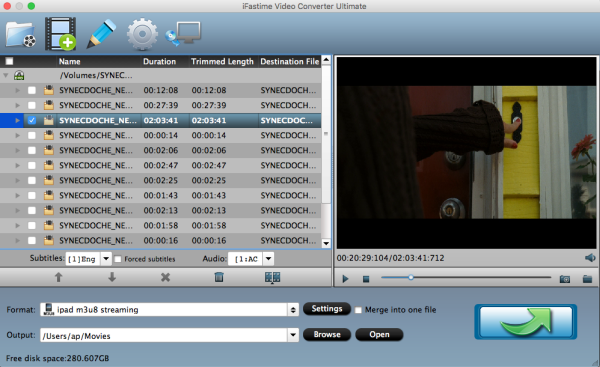
Step 2: Select HTTP Live Streaming m3u8 format
From "Format" drop-down options, you can locate and set the output format as HLS Streaming(m3u8) > ipad m3u8 streaming or iphone m3u8 streaming.
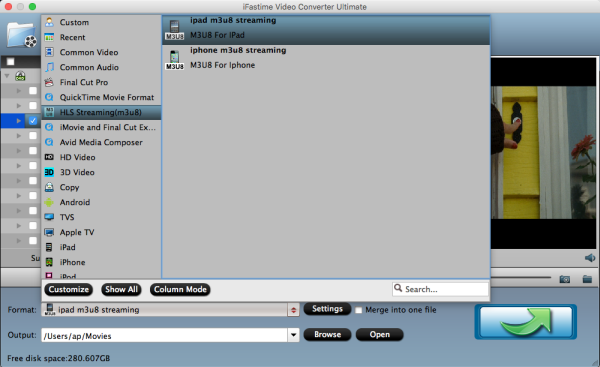
Tip: Advanced Video/Audio settings
If you like, you can click "Settings" to change the video encoder, resolution, frame rate, etc. as you wish. You'd better keep a balance between video size and video quality.
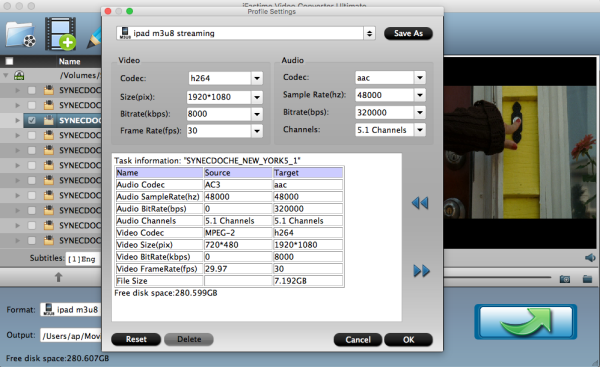
Step 3: Edit source DVD videos(optional)
Click "Edit selected task" icon on the main interface to open "Video Editor" window, you can trim, crop, add text/image/video watermark, apply special effect, add srt, ass, ssa subtitles. Thanks to the built-in video editor, you can personalize and retouch your videos in clicks.
Step 4: Start DVD to m3u8 encoding
After all necessary settings, hit "Start conversion" button to start converting DVD to M3U8 format on Mac OS X (El Capitan). When the conversion is over, you can transfer/stream your M3U8 files under m3u8 folder, you will then be able to access all your files in the browser with the HTTP Server address: 127.0.0.1/m3u8 as mentioned above.
Important Note: The output m3u8 files should be named without space and file path should be in plain English or pure digital, otherwise you couldn't play them successfully.
Video Tutorial - Rip DVD to M3U8 for streaming to iPad/iPhone
Have more questions about rip DVD to M3U8 for streaming to iPad/iPhone with HTTP Server, please feel free to contact us>>
.