Most Effective Way to Play MP4 on DVD Player
The limit compatible video formats of DVD Player to several ones like MPEG-2, DivX, which, to be frank, really reduce our joy. What's worse, some MP4 video files are practically unaccepted by DVD Player. How to solve these issues and successfully play MP4 on DVD player? The following article will give the answer!
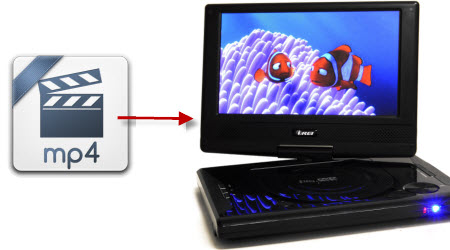
Perhaps you have downloaded some MP4 (MPEG-4) movies from online, taken some MP4 videos with your camcorder or received some MP4 clips from friends. Apart from watching MP4 on Windows Media Player, Android Devices, how to make MP4 playable on DVD player so that you can play MP4 videos a more easeful way? Most DVDs have to use MPEG-2 or DivX, if you try to directly burn MP4 to DVD or your DVD burner app has no function of saving MP4 to MPEG-2, DivX, you will fail to burn MP4 to DVD disc since your DVD Player doesn't support MP4.
In order to create video from MP4 for successfully playing on various DVD players, a strongly recommended solution is to transform all your MP4 videos and movies to DVD player compatible format. Here iFastime Video Converter Ultimate is just right MP4 to DVD Player Converter in Windows (Windows 10 included).
This MP4 file converter provides all you need and thus is the ultimate solution to transform MP4 video. You can use it to transform MP4 to DVD player supported MPEG-2 or Divx AVI. Besides encoding MP4, it can also do transformation among other video/audio formats like WMV, MP4, AVI, MOV, M4V, FLV, ASF, and hundreds of other formats. Not only does it functions as a MP4 video converter, but also as a MP4 editor that you can use to trim MP4, crop MP4, add subitles to MP4 and so forth to personalize and touch up your movies before converting them. No more talking, let's go straight in. First you need to download this program and get it installed. Then let's see the detailed guide to use iFastime Video Converter Ultimate to transform MP4 files to watch on DVD Player.
Free Download or Purchase iFastime Video Converter Ultimate:
Transform MP4 to DVD Player MPEG-2, Divx format
Step 1. After downloading, follow the wizard to install and launch the MP4 to DVD Player Converter. Then load the MP4 files you want to convert.
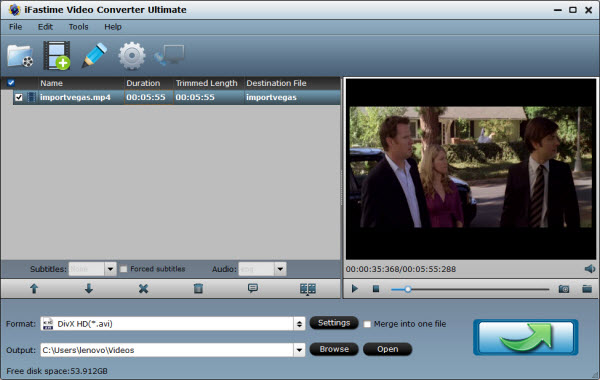
Step 2. Next, choose a video format that is supported by DVD Player as the output format. Simply click "Format" > "Common Video" or "HD Video" and select MPEG-2 or Divx from the format list. Most DVD players only accept MPEG-2 in standard VOBs. Some of the newer DVD players support AVI encoded with DivX. Look into the player manual, it'll tell you what formats are supported.
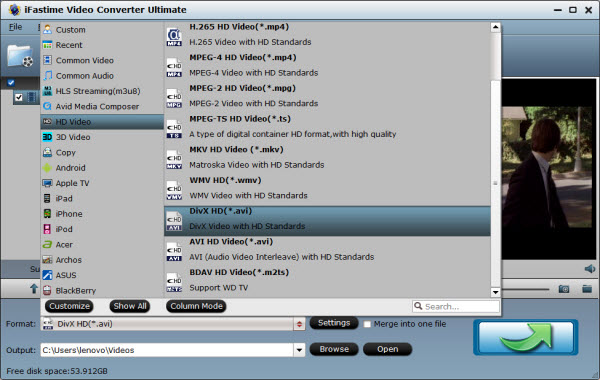
Tips:
1. If you like, you can edit the videos by cropping, splitting, trimming, appending special effects, adding srt,ass,ssa subtitles.
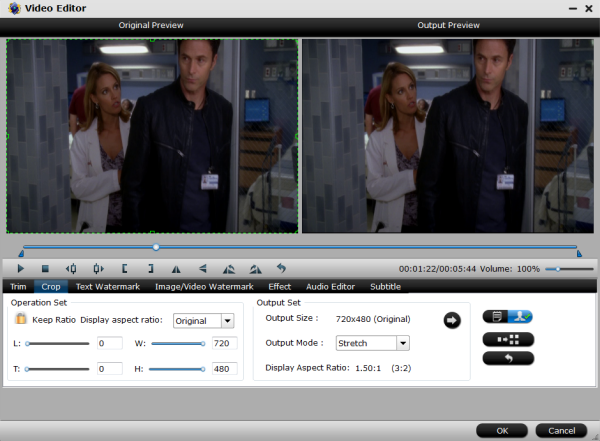
2. To get a decent output video quality as you want, you can also click "Settings" icon to and enter "Profile Settings" panel to adjust video size, bit rate, frame rate, sample rate and audio channels.
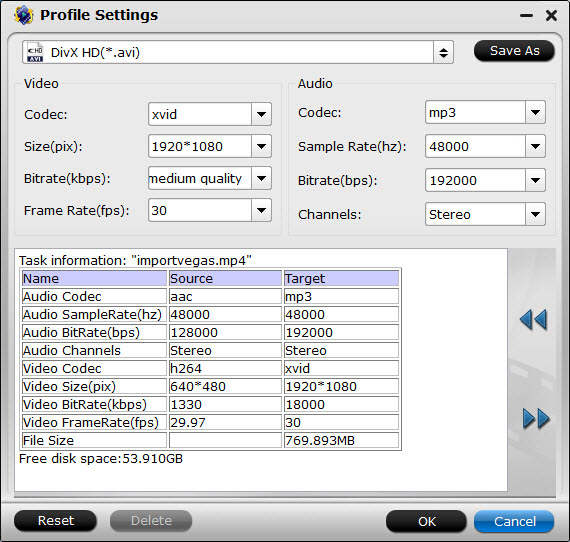
Step 3. When all the settings are OK, go back to the main window and click the "Start conversion" button at the bottom right corner to begin transforming MP4 to MPEG-2/Divx for DVD Player. When the conversion is done, click "Open" to locate the converted video files. After that, you can play them in DVD Player or burn them into DVD discs as you like.
Have more questions about how to play MP4 with DVD Player, please feel free to contact us>>
.Related Articles
One thought on “Most Effective Way to Play MP4 on DVD Player”
Leave a Reply
You must be logged in to post a comment.

Amazingly fast conversion thanks to the built in Nvidia Cuda technology. Not something you will find in many other conversion software. Was amazed how this software worked without glitches, very lightweight; didn’t slow down my machine.