Get Samsung TV to Play ISO files via Plex Server
Can We Watch ISO Movies on Samsung TV via Plex Media Software Directly?
Q:I want to load the ISO files onto my Plex Server software, and play them on my Samsung Smart TV on my home network. Is it possible do this directly?

Love your digital collection of movies and TV shows, but hate using clumsy interfaces to play them on your TV? It's time to check out Plex, the ultimate media center software. Generally speaking, Plex does not support the use of ISO "disk image" format. If you wish to stream ISO files with Plex and play them on Samsung TV, you should convert ISO to a Samsung TV/Plex compatible format first.
There are two broad strategies to finish the task:
1. Remux the content. Remuxing is quick and retains the full quality of the original source, but the resulting files can be quite large (anywhere from 2GB to 50GB, depending on the source).
- Use the MakeMKV application to extract the audio, video, and subtitle tracks from your source and them remux them into a standard MKV container. It is available for Windows and OS X.
2. Transcode the content. Transcoding can take quite a bit of time to process (anywhere up to several times the source content duration), but should result in a much smaller file with virtually no visually-noticeable loss of quality if done well. Resulting files might be anywhere from 500MB to 15GB.
- In this case, iFastime Video Converter Ultimate can do a big favor to you. What makes this professional ISO Video Converter application stand out from other similar apps?
* Rip ISO to Samsung TV/Plex compatible formats easily due to its convenient preset profile settings for TVs
* Convert ISO videos to universal MP4 format to fit almost all mobile devices and media players.
* 100% preserved original quality
* Works in an unbelievable fast speed. eg.
* iFastime can deal with DVD, IFO, Video_TS folder, Blu-ray, BDMV, MKV, AVI, WMV, MOV, VOB, etc.
If you're a Mac user, simply turn to the Mac version. Now get the ISO converter and follow the tips to finish your conversion.
Free Download iFastime Video Converter Ultimate:
Steps of how to convert ISO to Samsung TV for playing with Plex
1. Import ISO movies
Run the ISO Video Converter and click "Load file(s) > Load IFO/ISO" to select and load the ISO image files to the program.
Tip: You can click on the dropdown list of "Subtitles" to select your needed subtitles so that you can view ISO movies with proper subtitles.
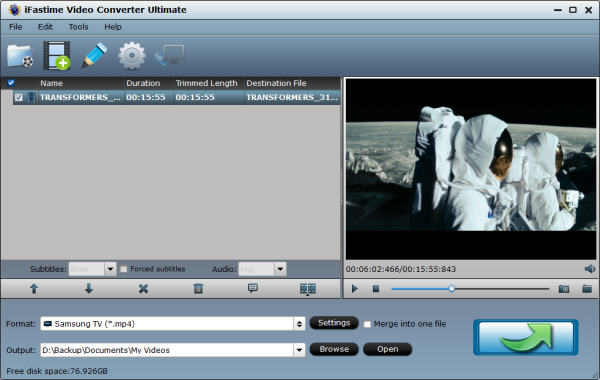
2. Decide output format
Click Format bar and choose a compatible format for Plex Media Server/Samsung TV. "Samsung TV (*.mp4)" from "TVS" is the proper choice, which can be also streamed via Plex perfectly.
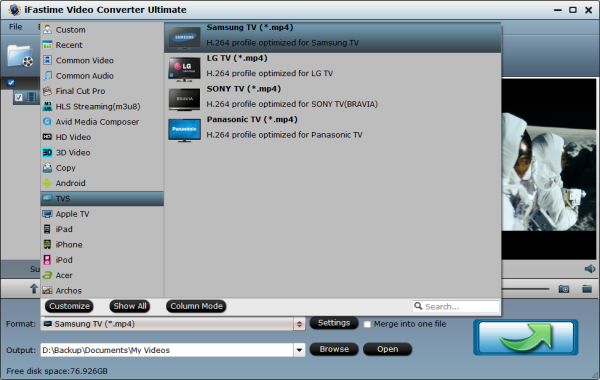
Tip: Advanced Settings
With the right settings you can retain the quality of the original ISO files while also saving space. This is particularly helpful when streaming over your network, depending on your network quality. Simply click "Settings" bar and you can tweak the settings to your satisfaction and even save it as preset.
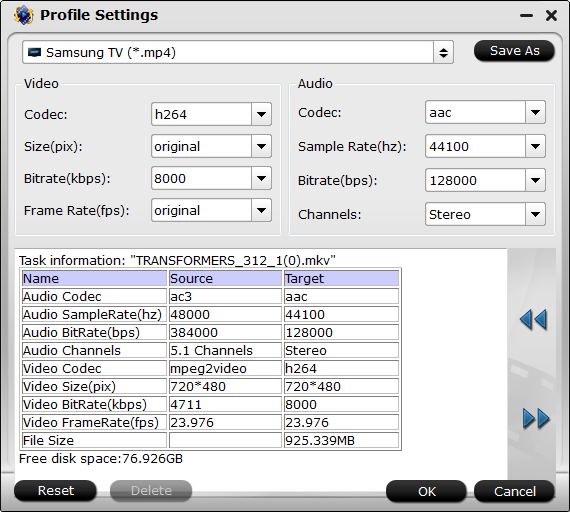
3. Start encoding ISO to Samsung TV/Plex
Hit the "Start conversion" button at the bottom of the main interface to start the ISO video conversion. Once the conversion is done, click "Open" to quickly find the converted movies. Stream this MP4 video into Plex Media player for watching on Samsung TV.
What's Plex Media Software (Plex Media Server)?
Plex Media Player Software: Plex is a media player system and software suite consisting of many player applications for 10-foot user interfaces. People can use Plex organize their photos, musics and videos in their personal media library and stream all digital content to their mobile devices. Plex Media Player software supports a wide range of media formats and all popular mobile devices. It supports playing most audio and video files, as well as some image files from various source. It can decode high definition video up to 1080P, and 10-bit H.264 sources.
Plex Media Server: Plex Media Server is usually used to host the content and plugins to stream these content to Plex home theater or Plex mobile apps. It's also available on Linux OS, Mac OS, Windows OS. Plex Media Server can be configured to index content in any directory on the machine it is run on, as well as automatically acquiring iTunes, iPhoto, and Aperture content.
Developer(s): Plex, Inc.
Stable release: 0.9.9.12 (server) / June 17, 2014; 38 days ago
Operating System: Mac OS, Microsoft Windows, Linux, iOS, Android, Windows Phone
Type: Media server, media player
License: Freemium
Reference: http://en.wikipedia.org/wiki/Plex_(software)
Have more questions about how to enable Samsung TV to Play ISO files via Plex Server, please feel free to contact us>>
Related Articles
One thought on “Get Samsung TV to Play ISO files via Plex Server”
Leave a Reply
You must be logged in to post a comment.

When I first saw such a low tag price associated with the product I was extremely surprised. Because it is very difficult to get such a quality price at such low price.