How to get LG TV to play mov on USB/DLNA Server
Can LG TV play mov files on USB/DLNA Server?
For Apple fans and cool home theaters lovers, watching as many hit movies in mov format on LG TV as they want in the comfort of their home on the day off couldn't be happier. Actually, MOV represents Apple QuickTime movie which is a compressed multimedia format and very popular in Apple products like QuickTime, iPhone, iPad. However, it has come to light that LG OLED/4K/3D/LED/LCD TV cannot play MOV files directly on account of its compatible video formats being no other than MKV, MPEG-1, MPEG2, MPEG-4, DivX, Xvid via the USB port or DLNA server.

How to get LG TV to play mov on USB/DLNA Server
Based on such limitation, format conversion may be the best place for streaming MOV to LG TV. A popular free application for this is Handbrake. You can download HandBrake here: http://handbrake.fr/
Please change the video and audio codecs to the following:
Video: H.264
Audio: AAC/AC3
Yet what worries some of us is that it will lead to a decline in video and audio quality. Not to worry though, if your QuickTime file is encoded by H.264, you can rewrap MOV to LG TV compatible H.264 MP4 format without decoding and keeping original quality. However, if your MOV file is encoded by other codecs, you can also adjust the video parameters to minimize the quality lost during MOV to LG TV conversion.
Here we highly recommend a versatile Mac MOV to LG TV Converter - iFastime Video Converter Ultimate for Mac, so that the following problems will be solved:
I imported my HD movie from iMovie into Quicktime using 720p. Problem I have now is that when I try and play MOV from my NAS to my LG OLED TV it doesn't recognise the file?
My LG 3D TV will not play back my MOV video files in iPhone 6S correctly, how can I fix this?
I have some mov movies and TV shows stored on iMac,, and I just purchased an LG Smart TV, which says it can stream movies from your computer. Can I stream my mov movies/shows to my LG Smart TV?
Has anyone had luck playing your Inspire I or Phantom 3 videos on a LG 4K TV? I tired to play the mov from SD card but the file format is not compatible with my LG Ultra HD 4K TV. Any mov converter recommended?
Acting as the best LG TV video converter as well as audio converter, iFastime Video Converter Ultimate for Mac can easily convert various formats, like MOV, MP4, MKV, MPG, MXF, MTS, M2TS, M2T, AVI, FLV, VOB, WMV, and etc to LG TV supported video format and tons of audio file like AMR, AC3, AAC, APE, WMA, WAV, M4A, M4R, CAF, VOC, QCP, MP2, 3GA, and etc to LG TV audio format with fast conversion speed and high output quality. In addition, its built-in editing function can help users trim, crop source videos for getting special effects. Thus it can be taken as a great alternative to Handbrake for Mac. If you are a Windows user, pls turn to iFastime Video Converter Ultimate.
Free Download iFastime Video Converter Ultimate:
Convert and Put . mov files to LG TV from USB/DLNA Server
1. Format Conversion.
With iFastime Video Converter Ultimate for Mac, the conversion process is pretty straightforward - only 3 steps.
a. Add MOV Files.
Simply drag and drop the MOV files or the folder where the MOV videos are located to this MOV to LG TV converter. Or import the MOV files through "Add video". You're allowed to add multiple videos in batches at a time.
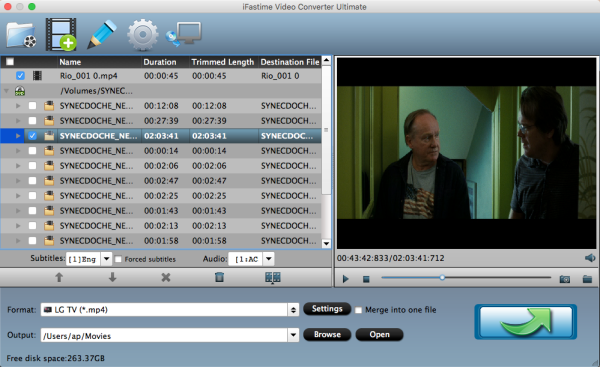
b. Choose Output Format for playback LG OLED/4K/3D/LED/LCD TV.
Hit the drop-down menu of "Format", and take your selection "LG TV (*.mp4)" under the category of "TVS" for playing MOV on LG OLED/LED/LCD TV.
For LG 3D TV, please choose "MP4 Side-by-Side 3D Video (*.mp4)" from "3D".
And in order to play MOV on LG Ultra HD 4K TV, select "H.265 HD Video(*.mp4)" from "HD Video".
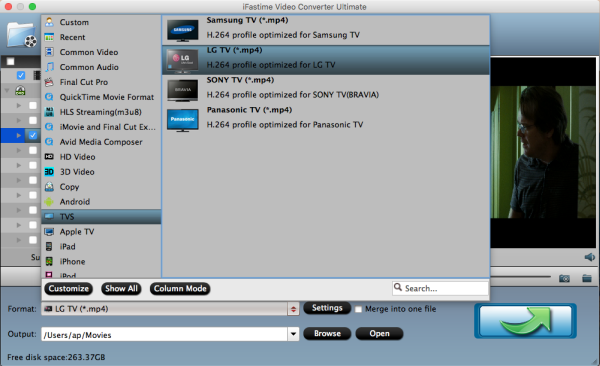
If necessary, go to the "Settings" to make your adjustments on video and audio quality.
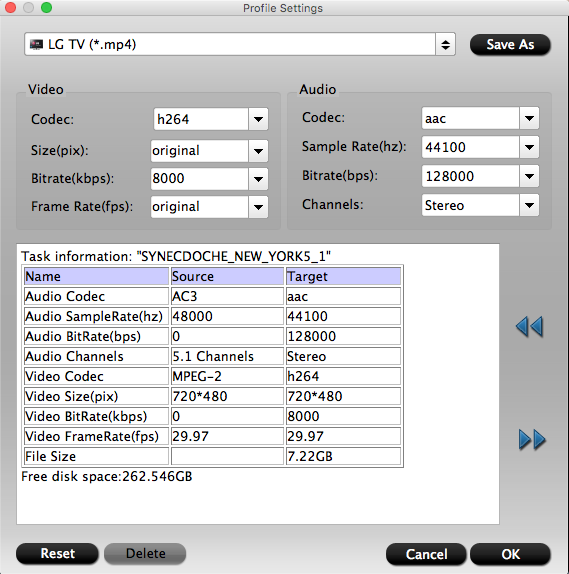
If you want to get a better visual experience when playing DVD on widescreen LG TV, some adjustment on your DVD movie is necessary.
This MOV to LG TV Converter enables to remove the black padding that you find on some wide-screen movies by cropping the DVD movie. Click the "Edit selected task" button in the main interface to enter the editing window, and then drag the dotted line around the image to crop the unwanted black bars. After it’s done, click "Ok" to save the change.
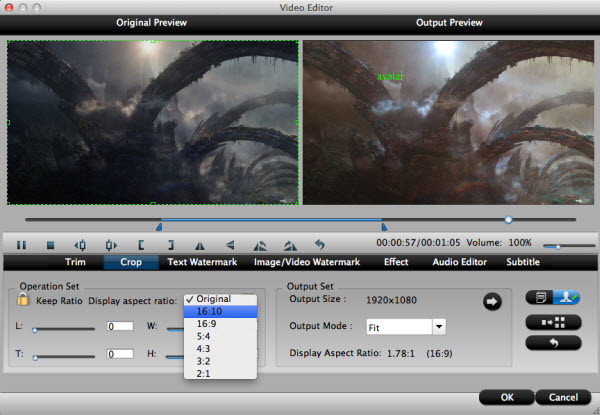
c. Start conversion.
Click "Start conversion" button to start to convert MOV to LG TV. You will find the video keeping as good as the quality of raw video in output folder by clicking "Open". This LG TV video converter ensures the output video quality and high speed to finish task.
2. Video Transmission.
Via USB or other storage devices:
You can transfer them to USB Flash Drive or External Hard Drive to play on LG TVs now! If your PC is close enough to the TV, you can connect it directly using an HDMI cable, allowing you to work and play on the big screen. Here are the detailed transferring steps.
Via DLNA server:
Plex Media Server and XBMC are the most famous home media sharing/managing solutions which help you connect your clients with all of your local and online media. The combination of centralized library management, streaming of online/local content, and transcoding functionality provides flexibility and ease of use.
See more streaming methods here.
Hope the methods provided by iFastime Video Converter Ultimate for Mac to play MOV on LG TV are what you are looking for. Download the top LG TV Video Converter and follow the guide, then enjoy the video in the original MOV format on the big screen of LG OLED/4K/3D/LED/LCD TVs.
About MOV:
MOV is a popular video format published by Apple Company, which can be used to store commonly used type of digital media. MOV videos are often compatible with Apple-related mobile products, so compared to MPEG, AVI, MP4 and other formats, MOV has lower compatibility. Sometimes we have to convert MOV videos to other format because of the lower capability of MOV.
How to check if your video format/codec is supported by LG TV?
Not all formats/codecs available are supported by LG TVs, as there are a vast number of formats now. You can check which codecs were used when your files were encoded by playing back the files in a program called VLC on your computer and selecting the "Media/Codec Information" option under "Tools" at the top of program. In the event the files are not of a supported file type, you can try converting the files to suit the LG TV using the top video converter software.
Have more questions about how to get LG TV to play mov on USB/DLNA Server, please feel free to contact us>>
