Why can’t I share my Halloween movies to YouTube successfully?
While to top off the Halloween night, most of us would choose to watch a gruesome Halloween-themed film online with the whole family. Thus, lots of people like to make scary/funny Halloween videos and then upload to YouTube, the world's top-notch video sharing website for sharing. In this article, we will talk about some tricks for uploading 2160p/1080p/720p Halloween videos to YouTube perfectly.

Generally speaking, sharing Halloween downloaded videos or camera recorded videos on YouTube can be a lot more complicated than you thought. First, YouTube only supports several video formats for uploading, like FLV, MP4, 3GP and sometimes your video files are incompatible with it. Then, YouTube only can support videos within 15 minutes, you need to split long videos into several small video clips before uploading. Another important, you have to adjust the video bitrate, frame rate for your high resolution movies like 4K video before putting to YouTube.
In this case, people badly need a third party software to achieve all goals. That is where iFastime Video Converter Ultimate comes in to give a hand. With it, you can not only transcode Halloween movies videos (including 2160p/1080p/720p) into FLV/MP4 which is specific for YouTube, but also can split long Halloween movies videos into several clips within 15 mins for sharing on YouTube easily. Besides, it allows you to modify the video bitrate, frame rate, video size, audio channel, etc for your original video clips for easier uploading. Now just download the program and check out the steps below.
Free Download or Purchase iFastime Video Converter Ultimate:
How to Convert and Upload Halloween movies to YouTube
1. Add Halloween movies
Lunch the Halloween movie converter and click the "Add video" button to locate the Halloween movies files you want to add.
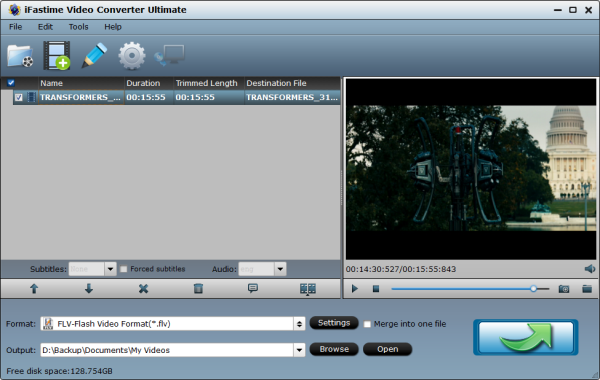
2. Select a YouTube available format
Click Format bar to select an output format. To share your Halloween movies movies on YouTube, .avi, .3gp, .mov format from Common Video or HD Video are all the proper formats for YouTube. Also .flv from "Flash Video" is also OK.
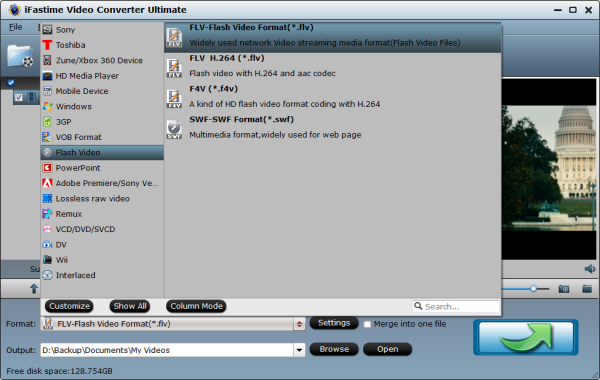
Tip:
a. You can also press the Settings button to adjust the video size, bitrate, frame rate, audio sample rate, etc to optimize the quality. For 4K videos, you can set the video frame rate to 24fps. After several attempts, we get know Youtube's maximum 4K bitrate is 45Mbps and it doesn't work with 60fps 4k video well.
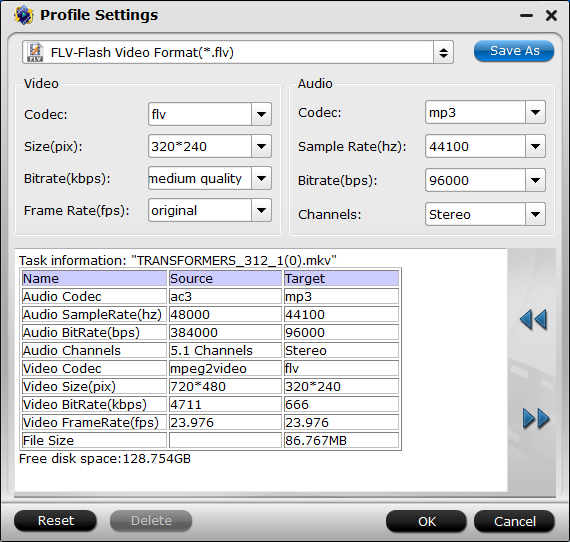
Keep in mind that YouTube doesn't process all resolutions at the same speed. So generally the lower resolutions, 144p, 240p, 480p show up first followed by higher resolutions and then sometimes a day later 2K and 4K resolutions.
b. If the video is longer than 15 minutes, you can choose to split the video into smaller parts so as to share on YouTube without limit. Click the Split icon on the main interface.
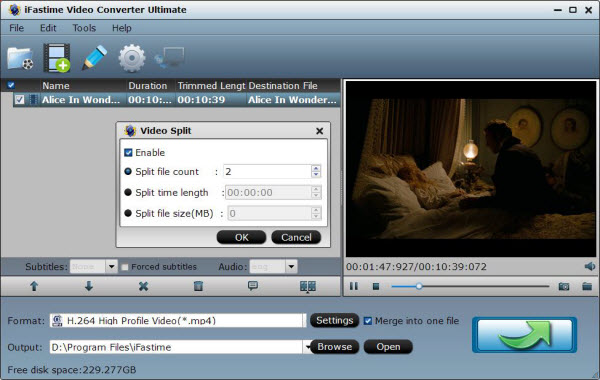
c. Or click "Edit selected task", you can trim the very part of the video you want to upload to YouTube with the built-in video editor.
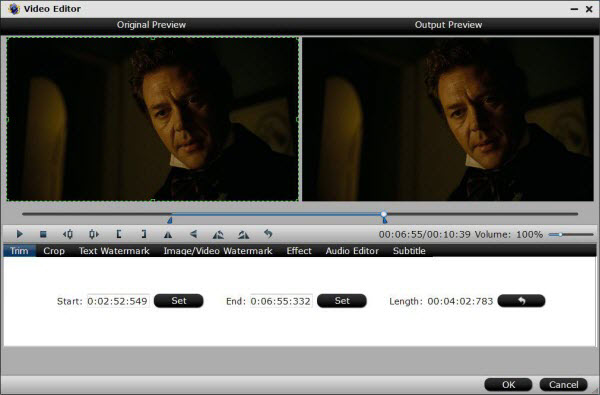
Step 3: Start Halloween movie to YouTube conversion
Tap "Start conversion" button to convert Halloween movie to YouTube best format. The conversion process will be completed soon. After that, you can locate the converted files via "Open" panel and then upload the Halloween movies videos to YouTube for sharing with your friends, family and epals without issue.
To get started uploading videos on YouTube from your desktop, follow the steps below.
- Sign into YouTube.
- Click the Upload button at the top of the page.
- Before you start uploading the video you can chose the video privacy settings.
- Select the video you'd like to upload from your computer. You can also record a video from your webcam, create a video slideshow or import a video from Google+.
- As the video is uploading you can edit both the basic information and the advanced settings of the video, and decide if you want to notify subscribers (if you untick this option no communication will be shared with your subscribers). Partners will also be able to adjust their Monetization settings.
- Click Publish to finish uploading a public video to YouTube. If you set the video privacy setting to Private or Unlisted, just click Done to finish the upload or click Share to privately share your video.
- If you haven’t clicked Publish, your video won’t be viewable by other people. You can always publish your video at a later time in your Video Manager.
- Once the upload is completed we will send you an email to notify you that your video is done uploading and processing. You can then forward that email to friends or family for easy sharing.
Video Tutorial - Tips for Importing Halloween Videos for Editing on Mac
Have more questions about how to upload 2160p/1080p/720p Halloween videos to YouTube, please feel free to contact us>>
.Related Articles
One thought on “Why can’t I share my Halloween movies to YouTube successfully?”
Leave a Reply
You must be logged in to post a comment.

Very useful for me