Fast Rip and Stream DVD using Kodi to Android TV
Best Solution to Stream DVD using Kodi to Android TV
"Has anyone ever tried to stream DVD movies using Kodi (XBMC renamed) from a computer to a Android TV? Have Kodi running on a Mac mini running OS X, and I'd like to make our DVDs accessible on Android TV using Kodi. I first tried copying the data contents of the DVD, but XBMC doesn't do any magic when it encounters these folders. It is playable, but it is more like picking a filename, not picking a movie. If someone has a fast solution, it would be great."

With Kodi, streaming your multimedia including CDs and DVDs directly from the disk or image file and almost all popular archive formats from anywhere in the house or directly from the internet is so easy for you, while playing DVD with copy restriction via Kodi on Android TV is still out of the question.
Jump to: DVD via Kodi to Android TV Guide | Install Kodi on Android TV | Best Kodi add-ons
If you have a commercial DVD movie from physical disk that is not supported or causes playback issues via Kodi on Android TV, there seem to be some read IO errors on the disk shown in the log. Yeah, disk IO errors on a CD/DVD can cause the disk to "mount" (in that you can see it in the file system), but they can prevent Kodi from detecting your encrypted DVD as a playable DVD disk, thus the Play Disc menu option never appears.
In that case, the best bet is to etract the DVD content and converting it to some sort file format with playback capabilities. The process is always known as DVD ripping. Now I will show you how to rip and stream DVD movies to Kodi for watching on Android TV easily and fast.
To do the DVD to Koid/Android TV conversion task, we need to get some help from third-party software. Here iFastime Video Converter Ultimate for Mac is the No. 1 Fast DVD Ripping software for you which enables you to remove protection off DVD and convert them to Kodi/Android TV preferred format, delivering 6x faster speed than common DVD ripper. Plus, it comes with a group of preset options to optimize for TV which means you don't have to set complicated video audio settings to make videos fully compatible with Android TV.
Guide on How to Rip and Stream DVD via Kodi to Android TV
Free Download iFastime Video Converter Ultimate:
Preparation:
- Install the DVD to Kod/Android TV ripper on your disk, double click the setup file following the Wizard, select a language as you like and finish the setup.
- Insert movie DVD disk into the DVD drive
Step 1: Load DVD movies
Launch ripper, and click "Load file(s)" icon to to select and load the source movie DVD disc. It can also transfer your ISO Image file or DVD (VIDEO_TS) folder.
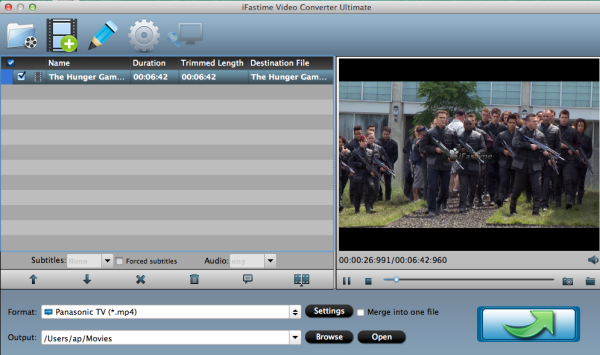
Step 2. Select a Kodi/Android TV compatible format
Click the "Format" drop-down button to select "Samsung TV (*.mp4)", "LG TV (*.mp4)", "SONY TV (*.mp4)" or "Panasonic TV (*.mp4)" from TVs profile list. Or choose "HD Video > H.264 HD Video(*.mp4)" for other Android TV brands like Seiki TV, Sharp TV, Vizio, JVC TV, Toshiba TV, etc. And of course MP4 is a well-accepted format for Koid.

Supported format of Kodi: AVI, MKV, MP4, WMV, AIFF, RMVB, MP3, APE, FLAC, ALAC, etc. is supported for playback with no trouble.
Supported format of TV: MP4, 3GP, WebM, MKV can be played. In addition, HEVC codec is supported by Android 5.0 allowing for 4K UHD movie playback.
Tip: If you like, you can click "Settings" to change the video encoder, resolution, frame rate, etc. as you wish. Keep in mind the file size and video quality is based more on bitrate than resolution which means bitrate higher results in big file size, and lower visible quality loss, and vice versa.
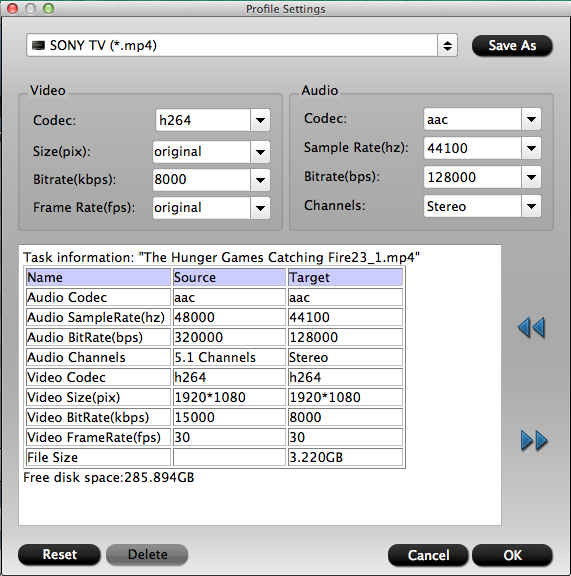
Step 3. Start ripping DVD via Kodi for Android TV
Finally, hit the "Start conversion" button at the bottom of the main interface. The rip begins! This process can take a while, depending on the size of the DVD files and the hardware of your Mac computer. Once the conversion is finished, click "Open" to quickly find the converted movies. Then, it's easy to put and stream DVD movies via Kodi on Android TV with the best quality. (Learn other streaming methods)
Related Searches: DVD to Apple TV 4, DVD to WD My Cloud NAS Drive, DVD to Western Digital Media Server, DVD to Roku 4, DVD to PS4
How to install Kodi on Android TV
There are two ways to stream content from Kodi to Android TV. One way is to utilise its Chromecast functionality and stream Kodi via Chromecast. However, the other way is so much easier I'd recommend you don't even waste your time trying to fiddle around with Chromecast.
Installing Kodi the incredibly easy way:
- Download the Kodi app to your Android TV.
- Configure the Kodi app to see the content you have stored on the network.
- Done.
Installing Kodi the long-winded way:
If, for some reason, you can't download Kodi from the Google Play Store, here's another way to install it onto your Android TV device.
- Go to Android TV's "Settings" panel and scroll to "Security & Restrictions".
- Turn on "Unknown Sources" to allow for installation of apps outside of the Google Play Store.
- Download Kodi for Android from Kodi's download page – depending on your hardware, you need to select either the ARM or x86 version.
- Copy the downloaded .apk file to Google Drive or a USB drive and plug it into your Android TV.
- Navigate to where you saved the .apk file using ES File Explorer or any other file management app.
- Open the .apk file to be asked if you'd like to install Kodi and select "Install".
- Once the file has finished transferring across to your device, you'll be asked once again if you'd like to install Kodi. Select "Install".
- Kodi will install and work exactly as if it was downloaded from the Google Play Store.
- Configure Kodi so you can see the content you have stored in the network.
- Done.
Best Kodi add-ons to have in 2016
Got Kodi? Download these 11 add-ons first:
1. Veetle- makes streams easy to browse and pick through – so it's not hard to find something interesting to watch.
2. Operation Robocop Ultimate- offers streams of almost every football match – all in glorious 720p
3. Yify Movies HD- provides some of the best quality film releases
4. Phoenix- offer HD hockey streams – and even lets you choose your bit rate if your connection is slow
5. SpotiMC- lets users enjoy a huge library of tracks, and even allows music fans to download content to listen to offline
6. NetfliXBMC- gives viewers favourite televisions shows season by season, watch films by the trilogy – and even content in stunning 4K
7. Addon Installer- makes downloading extensions a slick experience. As well as providing a good selection of extensions
8. NaviX- trawls the internet for any potential video streams, and lists them for you to pick through
9. iPlayer - check you're based in the UK and provides eligible users with everything from the Great British Bake Off to the latest Grand Prix in HD
10. YouTube- offers you mindless videos, insightful documentaries and everything in between
11. ROM Collection Browser- beams old classics direct to your TV. All you need is a collection of ROM game files
Have more questions about how to fast Rip and Stream DVD using Kodi to Android TV, please feel free to contact us>>
Related Articles
One thought on “Fast Rip and Stream DVD using Kodi to Android TV”
Leave a Reply
You must be logged in to post a comment.

Very good user experience