Rip Blu-ray Audio to Lossless FLAC
There are always some situations that when you are enjoying the movie, the background music in the film just make you tough to cry. I remembered that when "See you Again" came into my ears watching Blu-ray Furious 7, I just suddenly burst into tears. I told myself that I want the song and I want to listen to it agian and again. I know that there are many "See you Again" that can get from internet, but I just want the one in the film where I listened to the song at the first time. So I searched for a way to extract the song with FLAC format from Blu-ray Furious 7 disc and I want to share the way here because I know there must be someone like me.

The reason I choose FLAC output in that this musical file format that offers bit-perfect copies of Blu-ray audio without any loss in quality at half the size. Extracting FLAC from Blu-ray is not hard actually only if you get the right audio extractor tool. I used iFastime Video Converter Ultimate to help me and I think it performed perfectly.
It helped me extract lossless FLAC from my Blu-ray disc without any quality loss at fast speed. Surprisely, it also output MP3, WMA, WAV, M4A, AAC, AC3 and OGG for different digital players with excellent sound quality and popular H.265, M3U8, MP4, MOV, AVI, MKV, MTS, FLV etc video format. In settings window, it allows you to adjust video and audio bitrate, size, codec, channel,etc to get better audio and video output.It has Mac version for Mac users.
Free Download or Purchase iFastime Video Converter Ultimate:
How to Extract Lossless FLAC from Blu-ray disc?
Step 1. Import Blu-ray movie
Click the "Load File(s)" icon to import Blu-ray movie into it, or you can drag-and-drop directly if you have copied Blu-ray to computer hard drive. Then you will find a horn icon on the left that indicates it's an audio file.?
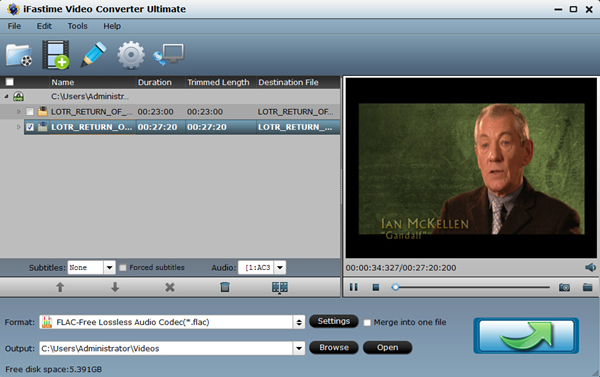
Step 2. Select FLAC format
Choose Lossless FLAC audio format by clicking the format bar to follow "Common Audio" and "FLAC-Free Lossless Audio Codec (*.flac)" as the output format.?
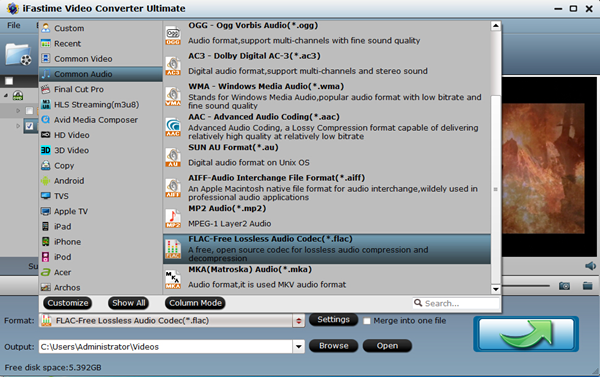
Tip: If you are not satisfied with the default audio quality, just click the "Settings" icon and choose wanted audio settings including sample rate, bitrate and audio channel.
Step 4. Start extracting FLAC from Blu-ray
Back to the main interface and hit "Start conversion" to start to extract lossless FLAC from Blu-ray movie. Wait for a while during the progress, after it completed, click "Open output folder" to locate the extracted audio file.
Tips & Tricks: How to Play FLAC Files?
FLAC files are created using the Free Lossless Audio Codec to compress audio files while maintaining a better audio quality compared to MP3 compression. Playing FLAC files requires you to install a software or filter that supports the FLAC compression format. Here lists three ways to play FLAC file.
Method 1: Install FLAC Supporting Software on PC
1. VLC Player: this media player is available for Windows, Macintosh and Linux operating systems. The VLC Player installation includes the VideoLAN client that supports FLAC files as well as Flash Video (FLV) and many other file formats.
2. Foobar 2000: the Foobar 2000 media player also supports the FLAC format as a native feature, which means you don't have to go through any additional installations to play a FLAC file through the Foobar 2000 player.
Method 2: Play FLAC files in Windows Media Player
Playing FLAC in WMP needs you to install Directshow plug-in. Here are the steps that you need to follow.
- Download the DirectShow filter. You can download it for free from the Xiph website.
- Double-click on the downloaded file after it has finished downloading to run the installation wizard.
- Accept the terms in the license agreement and click "Next." The installation wizard will quickly install the Directshow filter (it should not take more than a few seconds) and give a status message to notify you once the process is complete.
Method 3: Open a file in VLC Player
- Double-click on the icon of the player to open it. You should see the icon as a shortcut on your desktop.
- Click on "File" at the top-left of the player's user interface.
- Select "Open" from the File menu.
- Browse to the folder where the file is saved.
- Select the file you want to play by clicking on it.
- Press the "Open" button to open the file within your chosen media player.
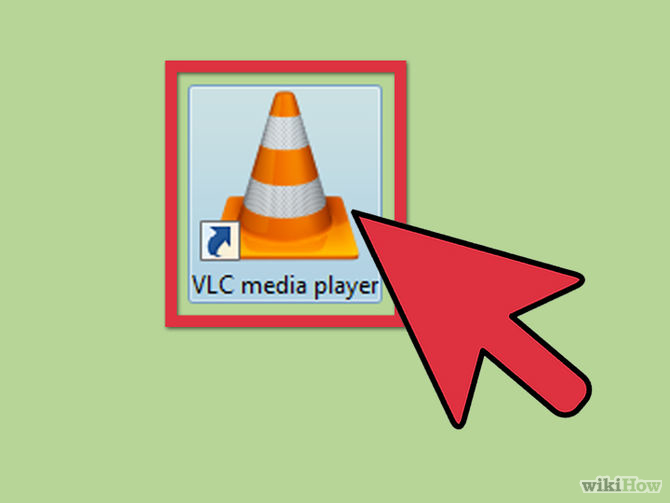
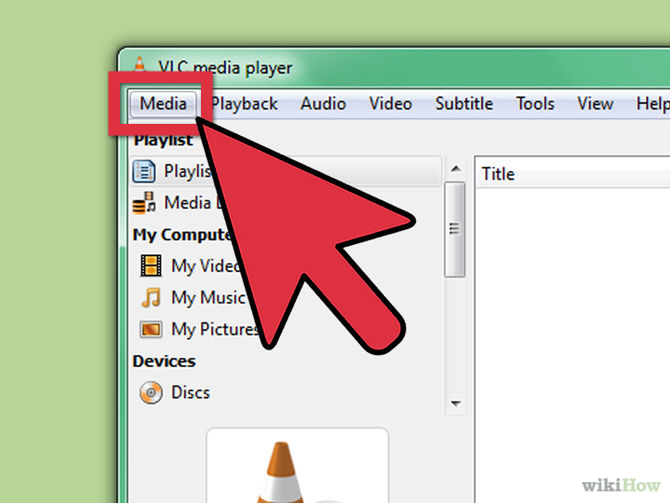
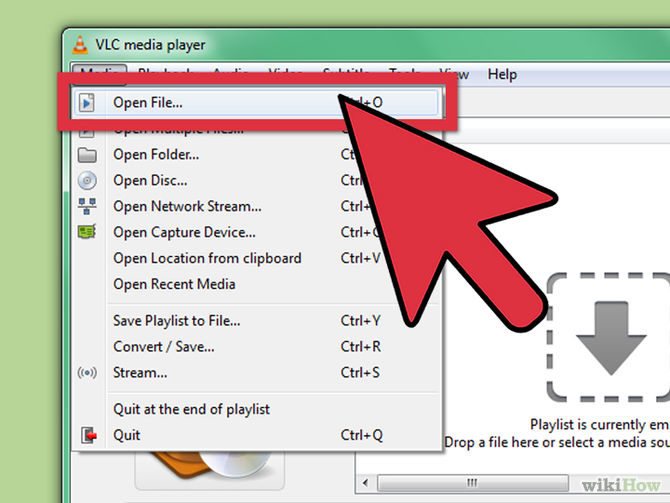
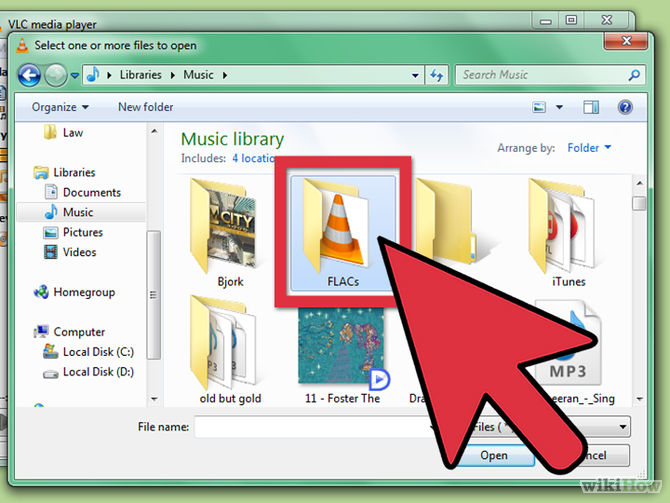
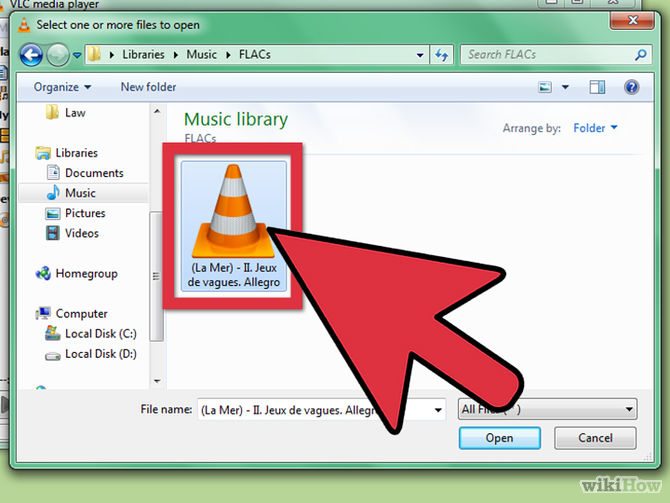
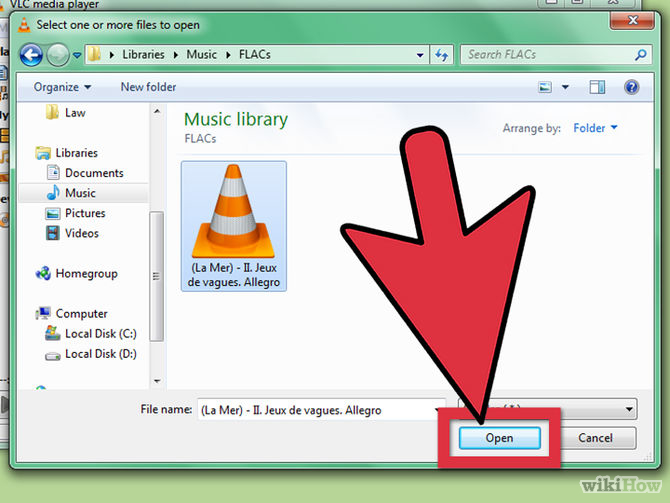
Note:
Although the Free Lossless Audio Codec offers better sound quality compared to MP3 compression, files compressed using the FLAC codec are considerably larger in size. As a general comparison, an audio file with FLAC compression is approximately 10 times larger than when the same file is compressed using MP3 compression.
These are all that I can share with you and I hope it really can help you when you plan to extract FLAC from a Blu-ray movie.
Have more questions about how to encode extract FLAC from a Blu-ray movie, please feel free to contact us>>
.Related Articles
One thought on “Rip Blu-ray Audio to Lossless FLAC”
Leave a Reply
You must be logged in to post a comment.

Love it