Backup DVD to iPhone 6S (Plus) with Handbrake
Until now, no phablet has and will have a DVD drive, neither does the new iPhone 6S (Plus). But with the 1920x1080 pixels, if you don't want to enjoy wonderful movies on the iPhone 6S (Plus), it will be a waste for the huge phabet. Moreover, many people have probably amassed a pretty good library of DVD film over the years. So how to transfer these DVD movies to iPhone 6S (Plus) for watching on the go? Luckily, we have the shareware program - Handbrake, which can help us rip DVD to iPhone 6S (Plus) successfully.

Handbrake is well-known for its ability to rip and backup DVD. It can output MP4 for iPhone 6S (Plus) so that you can move the movie into iTunes Library, and then sync it to your iPhone 6S (Plus). Currently it is the most common solution that using Handbrake to rip DVD to iPhone 6S (Plus) supported formats to achieve DVD playback on iPhone 6S (Plus).
Rip DVD to iPhone 6S (Plus) with Handbrake iPhone 6S (Plus) Presets
Step 1. Install Handbrake
Download Handbrake installation package, open it and you will see two preset files in the folder: handbrake_presets.xml and user_presets.xml. These two folders contains Handbrake original presets, namely only iPhone, iPod touch, Apple TV. Just open user_presets.xml with notepad.

Step 2. Replace the tags
For iPhone 6S:
Delete all original content and replace the tags below, then save and close notepad.
<?xml version="1.0"?>
<ArrayOfPresetxmlns:xsi="http://www.w3.org/2001/XMLSchema-instance" xmlns:xsd="http://www.w3.org/2001/XMLSchema">
<Preset>
<Name>(1334x750 H264):iPhone 6S</Name>
<Query> -f mp4 -w 1334 -l 750 -e x264 -b 1100 -a 1 -E faac -6 stereo -R 48 -B 160 -D 0.0 -x ref=2:bframes=2:subq=6:mixed-refs=0:weightb=0:8x8dct=0:trellis=0 -v 1</Query>
<PictureSettings>false</PictureSettings>
<Version>0.9.9</Version>
</Preset>
</ArrayOfPreset>
For iPhone 6S Plus:
Delete all original content and replace the tags below, then save and close notepad.
<?xml version="1.0"?>
<ArrayOfPresetxmlns:xsi="http://www.w3.org/2001/XMLSchema-instance" xmlns:xsd="http://www.w3.org/2001/XMLSchema">
<Preset>
<Name>(1920x1080 H264):iPhone 6S Plus</Name>
<Query> -f mp4 -w 1334 -l 750 -e x264 -b 1100 -a 1 -E faac -6 stereo -R 48 -B 160 -D 0.0 -x ref=2:bframes=2:subq=6:mixed-refs=0:weightb=0:8x8dct=0:trellis=0 -v 1</Query>
<PictureSettings>false</PictureSettings>
<Version>0.9.9</Version>
</Preset>
</ArrayOfPreset>
Step 3. Rip DVD to iPhone 6S (Plus)
Reopen HandBrake, and you'll check the handbrake iPhone preset in its Presets window. Now you can rip and convert DVD to iPhone 6S (Plus) by Handbrake High Quality iPhone preset.
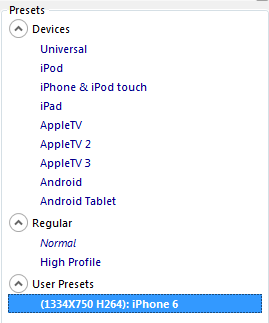
This machine language maybe is much harder to understand for general people comparing with Graphical User Interface. Also, it is quite normal to encounter with unexpected crashing and breakdowns problem. Besides, although you download the Handbrake and cost too much time to find HandBrake iPhone 6S (Plus) preset settings, you are still not sure that the preset is suitable for your iPhone 6S (Plus). Why not simply find a HandBrake Alternative software to rip and copy your DVD to iPhone 6S?
Rip DVD to iPhone 6S (Plus) with Handbrake alternative
Although Handbrake is so popular among many DVD rippers, it's just because its free and intuitive interface.For the open-source feature, Handbrake can't updated to support the newest computer system so that it is easy to break down on your PC. And there is still other factors leading people to find a Handbrake alternative.
iFastime Video Converter Ultimate (Mac version) is a professional DVD ripper to replace Handbrake.
Free Download or Purchase iFastime Video Converter Ultimate
How to Rip DVD to iPhone 6S with Top Quality?
Step 1: Add DVD Movies
Install and launch the best DVD to iPhone 6S converter, then click "disc" button to import the DVD movies.
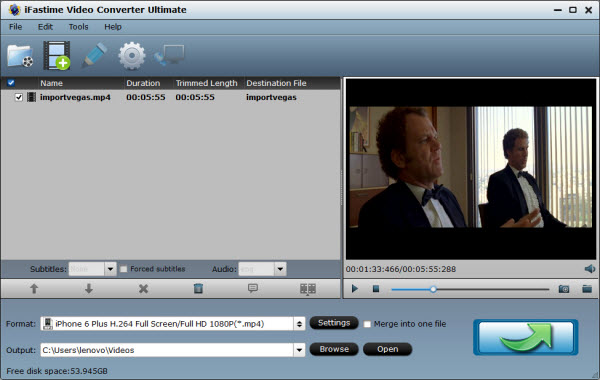
Step 2: Select Output Format
Select output format in the "Format" bar. Find “iPhone” to choose “iPhone 6 H.264 Full HD 1080P(*.mp4)”
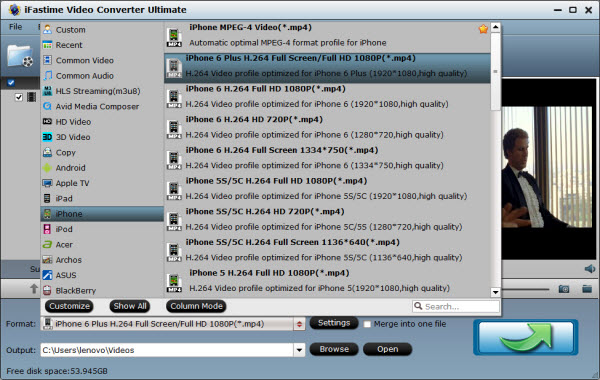
Tip: you can click on "Settings" and you could easily set bitrate, frame rate, codec, channels, sample rate, etc to adjust parameters that affect video quality and file size for the video you prefer. Keep in mind bitrate higher results in big file size, and lower visible quality loss, and vice versa.
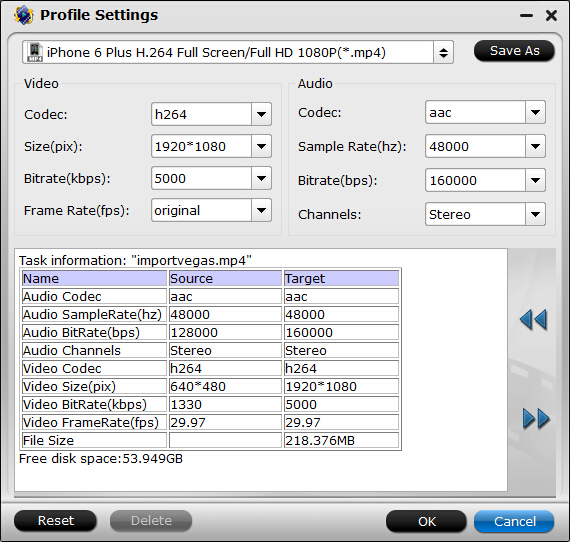
Step 3: Convert DVD to iPhone 6S
Before start the conversion, select desired subtitles if necessary. Then hit the Convert button; it will start to rip DVD to iPhone 6S .mp4 video instantly.Once the conversion task is finished, click "Open" button to get the final output MP4 files for your iPhone 6S.
Transfer Movies from Computer to iPhone 6S via iTunes
Step 1: Plug iPhone 6S into computer via the USB cable. iTunes will launch automatically, if not, manually start it on your computer.
Step 2: Click “File > Add Files to Library” at the upper left corner of the window. Then select the video files on your computer, then click Open to add the media files to the iTunes library.
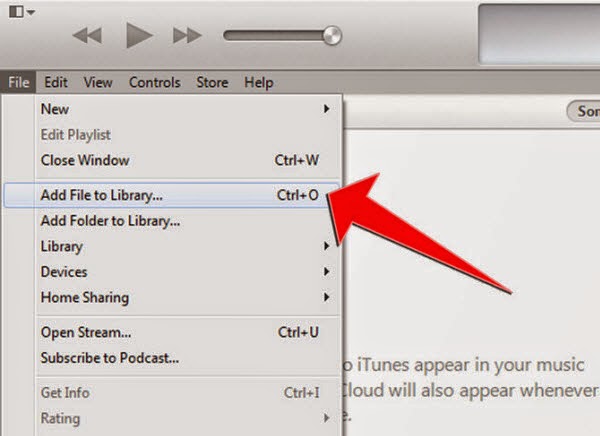
Setp 3: Open My Computer, go to your movies folder and choose the movies you want to copy to your iPhone. Right click then choose Copy.
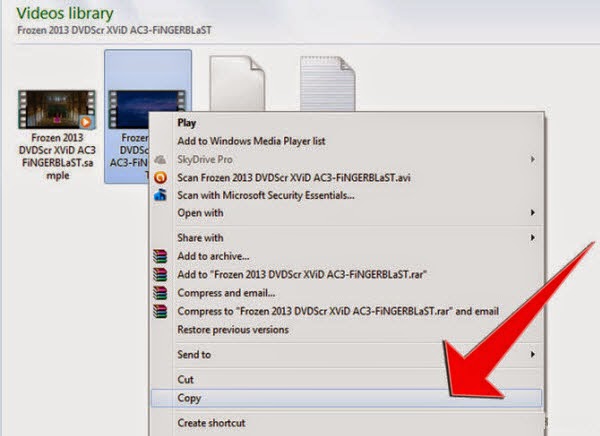
Step 4: Click on Movies in iTunes Library, right click and Paste the movies.
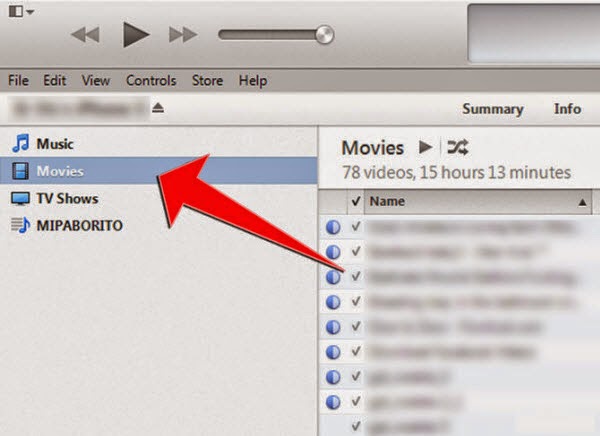
Step 5: Click on your iPhone 6S name in iTunes, choose Video tab and click on Sync Movies, choose the movies you want to sync to your iPhone. Then click Sync.
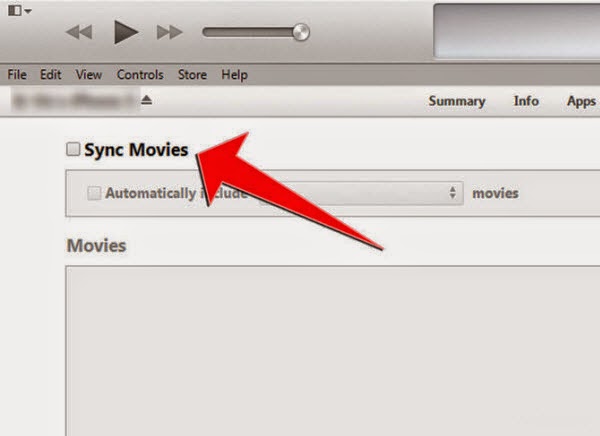
Comparing with Handbrake, iFastime Video Converter Ultimate has many advantages.
iFastime Video Converter Ultimate |
Handbrake |
|
Input |
common formats videos and non-protected and protected DVD/Blu-ray | common formats video and non-protected DVD/Blu-ray |
Output format |
H.265, M3U8, MP4, M4V, MKV, MOV, AVI, FLV, WMV, VOB, DV, ASF, MPG, F4V, 3GP, 3G2, etc. | only MP4, M4V, MKV |
Devices preset |
many presets for popular devices, like iPhone, iPad, Samsung, Sony, Microsoft Surface, PSP/PS3, Xbox One, Toshiba, LG, etc. | no preset unless you know machine language to preset by yourselves |
Acceleration |
Based on Windows system, you can get 6X video conversion speed by H.264 codec. | no |
| Other | Life-long technical support and free update | no |
Besides, it also has other functions, like adding subtitles, 2D to 3D conversion, trimming video footage, crop unwanted area and so on.
Have more questions about rip DVD to iPhone 6S (Plus), please feel free to contact us>>
.Related Articles
3 thoughts on “Backup DVD to iPhone 6S (Plus) with Handbrake”
Leave a Reply
You must be logged in to post a comment.

Now the DVD movies are easily compatible with my iPhone 6S so that I can listen to them when I am out of the house. What a great software to own!
Hey very interesting blog!
Good app I love it just trust me you should download this app