Can I Watch AVI on LG TV from iMac
Why LG TV won't play AVI files
Can I Watch AVI on LG TV from iMac? Why LG TV won't play AVI files somtimes? Generally speaking, the embedded firmware in LG TV supports a very limited number of video formats and codecs since LG needs to negotiate for and pay licensing fees for each codec. That's why some AVI files won't be played on LG TV from iMac. While, AVI is probably encoded with unsupported codec and the correct codec is required in order for an AVI file to function properly on LG TV.

How to Unlock AVI files to play on LG TV from iMac
Unfortunately, it's hard to find the right codecs and install them accordingly, so you need a Mac video converter to help you solve the LG TV won't play AVI files problem for iMac. Here iFastime Video Converter Ultimate for Mac may be a good choice for you to encode AVI files into LG TV permitted formats as long as you want.
Features of this professional Mac AVI to LG TV Converter:
- Multiple supported input/output video/audio formats
- Simple and elegant user interface
- 100% output video quality
- Simple operating procedure
- Lifelong free update and technical support
The specific steps are listed as follow.
Free download iFastime Video Converter Ultimate for Mac:
Convert AVI to LG TV supported format for playback from iMac
Step 1. Add unsupported AVI files
Install and Run this Mac AVI to LG TV Converter. You are provided with two ways to import AVI movies, both the "Add video" button or "Drag & Drop" are OK.
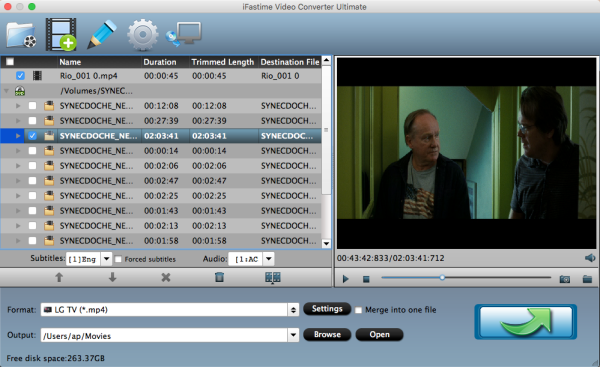
Step 2. Select the output format
Choice one: Click the "Format" drop down box left beside Settings icon, find TVS, then choose "LG TV (*mp4)".
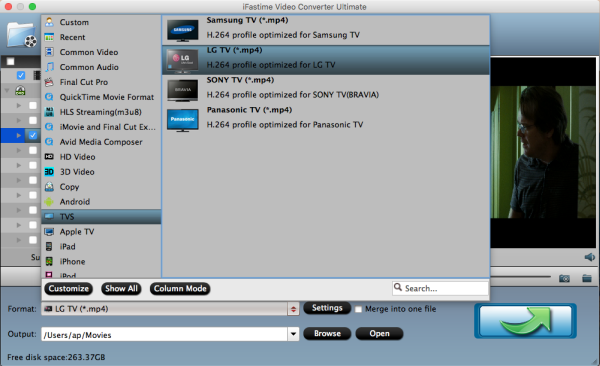
Choice two: If you have 3D LG TV, find "3D Video" and select "MP4 Side-by-Side 3D Video (*.mp4)". If you own a LG 4K Ultra HD TV, choose "H.265 HD Video(*.mp4)" from "HD Video".
Step 3. Advanced video settings
Improper settings about video resolution, bit rate, audio sample rate, audio channel etc may also cause play issues. Click the setting button to help you.
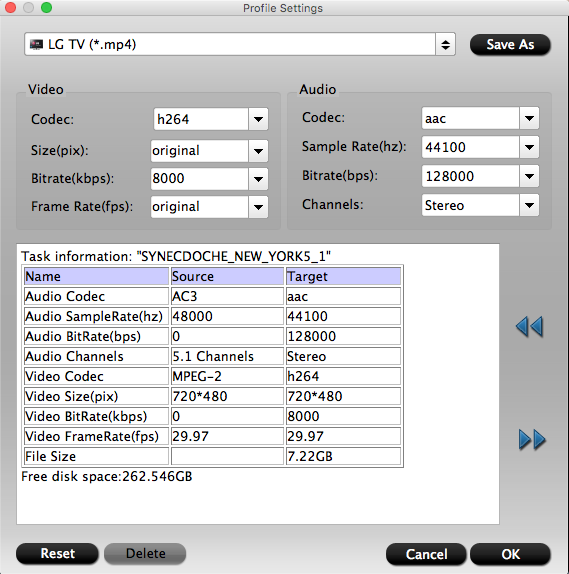
Step 4. Start the conversion
Click "Start conversion" to complete the AVI to LG TV conversion from iMac. After the conversion, you can easily find the encoded AVI video clips in the destination folder by clicking "Open" button for streaming and playing.
Tips:
As small functions like split, merge, trim, crop, add watermark, edit audio and insert subtitles are provided by iFastime, you can:
1. Click on the "Merge into one file" box if you wanna combine several video files into single one file.
2. Cut some large video files to several parts, click on the "Split selected task" icon. File count, time length or file size is user-defined. Those function realized by the trim icon too.
3. Add good-looking text/image/video watermark to AVI or video with other formats
4. Apply special effect or change video brightness, contrast and saturation
5. Remove or replace original audio in video
6.If you have subtitle problems, insert subtitle files to the videos as hard subtitles.
How to stream encoded movies to LG TV from iMac?
1. How to stream movies from iMac to LG TV via HDMI?
LG TVs supporting HDMI or ports to accept a video and audio signal from an external source like iMac. Apple iMac computers have video output capabilities through a Mini Display Port connector. You can connect an iMac to an LG TV through a Mini Display Port-to-HDMI adapter or cable, which transmits the video signal as well as the sound through a single cable to the TV. Wanna get specific steps, go for this article.
2. How to stream movies from iMac to LG TV via DLNA devices?
It is the best way and cheapest way. You don't need to pay even one dollar. Check whether your LG TV is DLNA certified or not. If the answer is yes, this video below maybe of great help.(The DLNA app used here is plex).
Additional Tip: Top 3 Free AVI Players For Mac
Mac users is growing by day, and so do their needs. One of the issues any Mac use wanna fix is how to play AVI on Mac - the newest operating systems such as El Capitan or Yosemite are not at all good at handling them. Here are three free AVI Players for Mac you might want to consider:
This AVI player for Mac by Eltima Software is free and apart from AVI supports all commonly used formats - FLV, SWF, MP4, AVI, MOV, MP4, DAT, MP3, etc. The app boasts plenty of options to enhance your viewing experience - 10-band Equalizer, video tuner, aspect ratio change, playback speed control, the app's own volume control, etc.
This app is a popular AVI Mac player. Beware though that the quality of AVI playback with VLC player certainly needs an improvement, and the app itself consumes quite a bit of CPU memory.
A less known AVI player for Mac that supports most of the popular formats, including MPEG, VOB, AVI, ASF, WMA, WMV, VIVO, QT, MOV, MP4, OGG and many more.
All the Mac AVI players above can free download.
Blessing your annoying problems about playing AVI movies on LG TV from iMac can be perfectly solved and wish you have a good time watching wonderful movies with your friends or family.
Have more questions about how to unlock AVI files to play on LG TV from iMac, please feel free to contact us>>
