How to Put All Audio files to iPod Touch 6?
iPod touch is the perfect way to carry your music collection in your pocket. You can use it to access the iTunes Store and the all-new Apple Music service. iPod Touch 6 is a significant update over its predecessor (and considering the last model launched in 2012, it had better be!). With it in hand, you maybe have the desire of putting all your audio files into iPod Touch 6 for listening anywhere.

Before you transfer audio files to iPod Touch 6, you need to know what formats iPod Tough 6 can accept. Below lists the supported audio formats by iPod Touch 6:
AAC (8 to 320 Kbps), Protected AAC (from iTunes Store), HE-AAC, MP3 (8 to 320 Kbps), MP3 VBR, Audible (formats 2, 3, 4, Audible Enhanced Audio, AAX, and AAX+), Apple Lossless, AIFF, and WAV.
When you ensure that your audio files are compatible with iPod Touch 6, you can sync them to iPod Touch 6 via iTunes on your computer. You can follow the steps:
1. Install the latest iTunes version on your computer.?
2. Open iTunes, click "File" > "Add File to library" to import your music from your local computer hard drive.?
3. Connect your iPod Touch 6 to the computer through USB cable. And then you can copy and paste the songs from the iTunes library over to the iPod Touch 6 device, which is supposed to show on the left side of iTunes. If nothing is happening when you drag songs, you may have to go to Summary and check the Manually manage music and videos box.
If you have some music whose format is not in the list above, and you really want to paste them to your iPod Touch 6, you can use iFastime Video Converter Ultimate (Mac version) to turn these unsupported audio to iPod Touch 6 with friendly formats. It can change iPod Touch 6 unsupported formats, like FLAC, MP2, AU, MKA, OGG, Aiff, Ra, Ram, DTS,etc to AAC, MP3, etc compatible with iPod Touch 6. It also can extract MP3, FLAC, etc from videos including Blu-ray/DVD movie and normal 4K/SD/HD video.
Free Download or Purchase iFastime Video Converter Ultimate:
How to convert unsupported audio to iPod Touch 6?
Step 1. Import source audio/videoClick "Add video" icon to import source audio/video files into this iPod Touch 6 audio tool, or you can drag-and-drop the source to the app directly.

Click "Format" bar, choose iPod Touch 6 playable audio formats from "Common Audio" > "MP3 - MPEG Layer-3 Audio (*.mp3)". You can also choose other audio formats on your own needs.
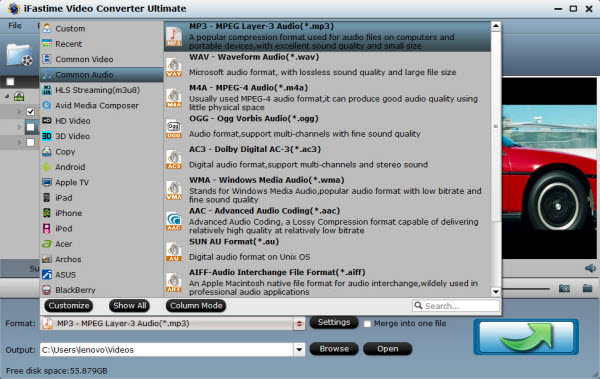
Tip: If you are not satisfied with the default audio quality, just click the "Settings" icon and choose wanted audio settings including sample rate, bitrate and audio channel.
Step 3. Start any audio to iPod Touch 6 conversionBack to the main interface and hit "Start conversion" to convert any audio files to iPod Touch 6 supported format. It will start batch conversion automatically one by one. After the conversion process completed, click "Open output folder" to locate the converted audio file.
Finally, when you have successfully turned all the audio to iPod Touch suitable format, you can transfer them to iPod Touch 6 as the above steps mentioned on the top of the guide.
Have more questions about how to play any audio on iPod Touch 6, please feel free to contact us>>
.Related Articles
One thought on “How to Put All Audio files to iPod Touch 6?”
Leave a Reply
You must be logged in to post a comment.

This guide is detailed enough and I deal with my problem as this steps.