Android Video Formats: What Supported Formats for Android gadget?
With bigger and better screens and lots of available high qualitay content recorded by cameras or downloaded online, it's become easier than ever to turn your Android phone or tablet into a portable theater for movie entertainment. Always encountering a problem of transferring videos to Android? It is really a big headache. In most cases, this issue is caused because the video file format is incompatible with Android. So here we list the supported video formats for Android gadget (Sony, HTC, Google, LG etc.) for your reference.

Part 1: Supported video formats by Android Phones and Tablets
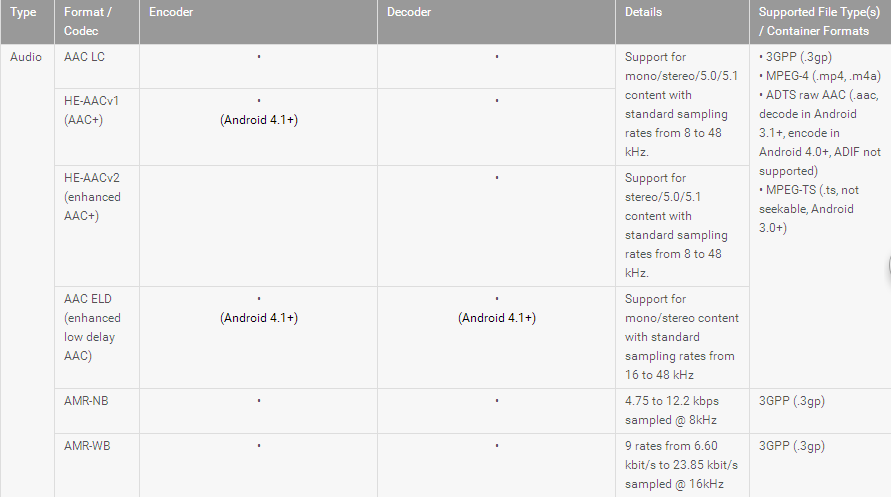
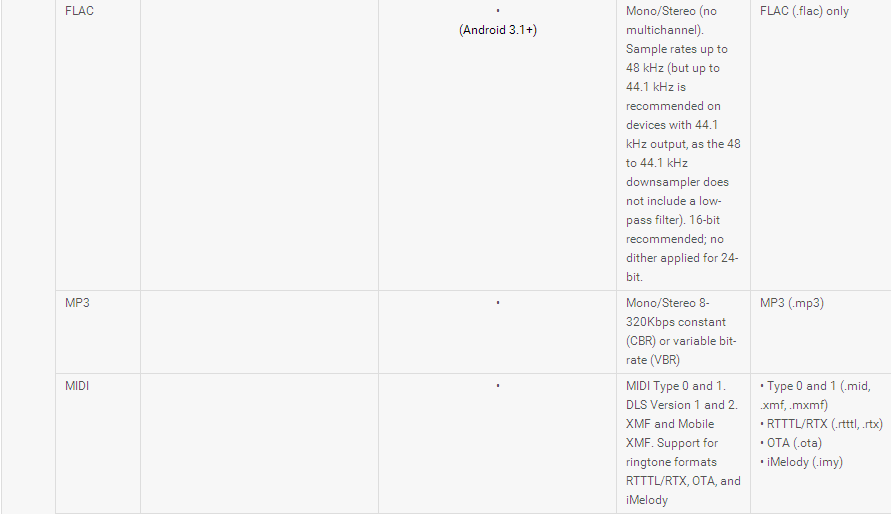
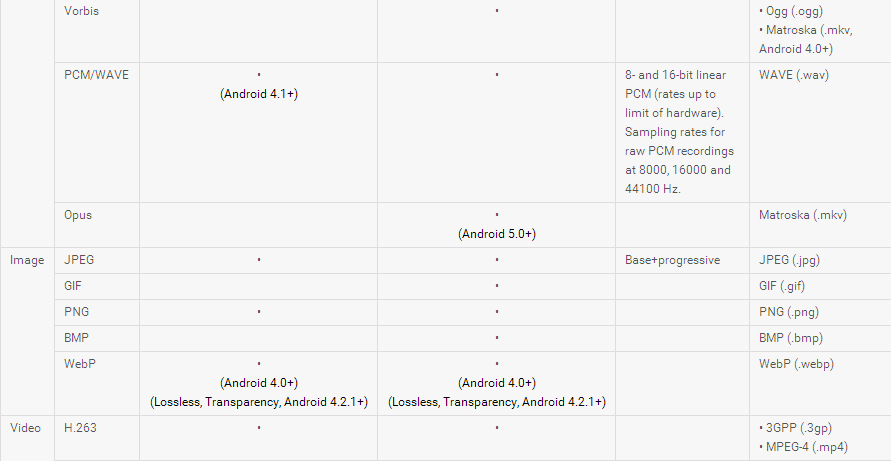
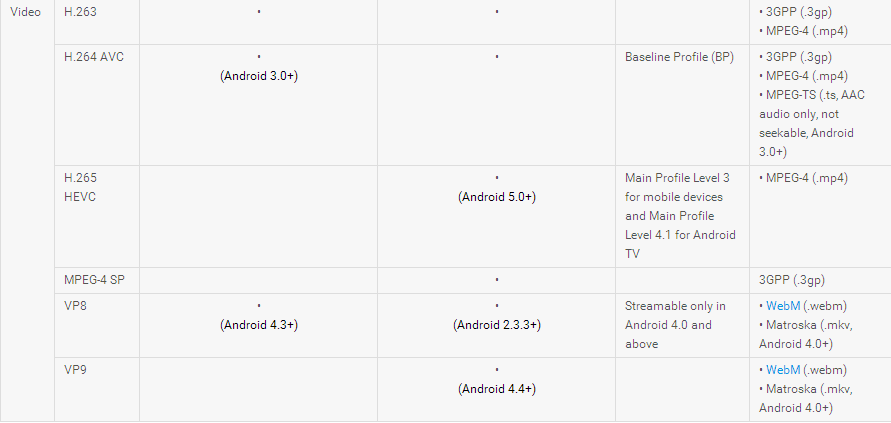
Also see how to make any songs from iTunes into your Android ringtone
Part 2: Recommended encoding parameters for Android Phones and Tablets
Examples of supported video encoding parameters for the H.264 Baseline Profile codec.
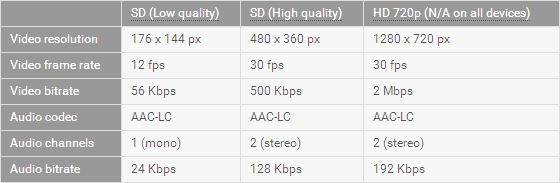
Examples of supported video encoding parameters for the VP8 codec.
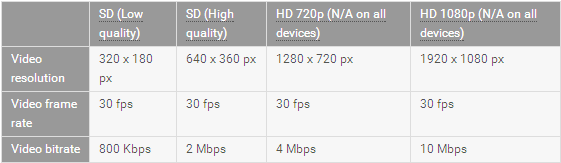
For video content that is streamed over HTTP or RTSP, there are additional requirements:
- For 3GPP and MPEG-4 containers, the moov atom must precede any mdat atoms, but must succeed the ftyp atom.
- For 3GPP, MPEG-4, and WebM containers, audio and video samples corresponding to the same time offset may be no more than 500 KB apart. To minimize this audio/video drift, consider interleaving audio and video in smaller chunk sizes.
Above are the recommended video/audio formats and encoding parameters for Android video from Android developer homepage. Any video with these parameters are playable on Android phones.
Tips: Kids Tablet supported Format, Best Video/Audio Format for Samsung Galaxy devices
Part 3: Solving compatibility problems for Android
As we can see, video formats are in a wide range. But not all the videos available are in video formats for Android-based devices, like MTS, MOV, FLV, AVI, WMV, etc. And in some cases even the MP4, MKV format videos which it claims to support can not be played on Android tablets or phones due to different codecs. So to make your Blu-ray, DVD and incompatible videos playable on Android-related devices, iFastime Video Converter Ultimate is a great helper to solve any problems when you are playing the videos on Android tablets or phones.
Free Download iFastime Video Converter Ultimate:
With it, you could precisely fulfil the task of converting Blu-ray, DVD, 1080p videos and compressing 4K videos to supported video format for Android as mentioned above and twist the parameters to get a better video quality as you like. Directly using profiles for Android such as Xperia, HTC one, Google Nexus, LG, Huawei Pad, Lenovo Pad, etc. you can get videos with optimized settings for playing on your any Android phones or tablets. It is the world's fastest ever Android video converter, thanks to the unique support of NVIDIA CUDA and ATI Stream (AMD APP) acceleration technologies.
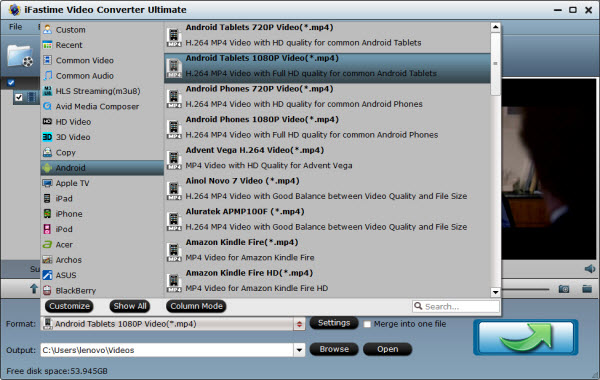
More Questions about Android Phones and Tablets:
1. What's the best video player for Android
a. BSPlayer
Features
- Plays most popular video formats, including those not natively supported by your phone (via software decoding)
- Multi-core hardware decoding for supported hardware and video formats (which grants better playback speed and battery life)
- Play local videos or network streams
- Play the video in a "pop out" window that runs over your other apps
- Pause, rewind or fast forward, adjust volume, adjust brightness, and pinch to zoom all with swipe gestures
- Supports subtitle formats such as SRT, ASS, and SAA, as well as built-in subtitles for formats like MKV, MPV, and MOV, as well as finding subtitles automatically
- Multiple skins and themes
b. MX Player
MX Player has a nicer interface and a few more configuration options, but requires a manual codec download to play certain videos (particularly those with DTS audio). It also doesn't have BSPlayer's neat pop-out video feature, though other than that, the two players are quite similar and we'd recommend checking out both of them.
c. VPlayer
VPlayer is another great option. It has a great interface, tons of configuration options, and hardware acceleration, just like MX Player. However, a few of our videos (again, the ones with that darn DTS audio) wouldn't play properly in VPlayer, and VPlayer doesn't seem to offer codecs the way MX Player does. If you convert all your videos to Android-friendly formats anyway, we highly recommend giving both VPlayer and MX Player a try—they're both fantastic apps.
d. VLC Player
By far the simplest video player we tried was the VLC beta for Android. It played everything we threw at it with no codec installations required, and we were up and running with our videos in seconds. It was a tiny bit slower and buggier than other options, but it is in beta. VLC's biggest downside is that your mileage may vary heavily depending on what device you use, so it might not be an option.
e. mVideoPlayer
mVideoPlayer is a popular alternative with a beautiful, media center-like interface. Its big downside, however, is that it only supports formats that your phone natively supports. But again, if you're converting your videos before syncing them anyways, it's worth a look.
f. Other options
There are a ton of other players out there that are solid—like MoboPlayer, our former favorite, as well as DicePlayer and even RealPlayer (yeah, that RealPlayer). But of everything we tested, we think the above players are most likely to fit just about anyone's needs, so we recommend checking them out to see what's right for you.
2. Best 5 tips for shooting videos on Android (See reference)
- JUST SAY NO TO VERTICAL VIDEOS
- DON'T COVER YOUR MICROPHONE
- KNOW WHEN TO USE 4K
- MIND YOUR VOLUME, AND YOUR BREATHING
- THE SETTINGS MENU IS YOUR FRIEND
3. The 5 best VR headsets for Android phones
a. Homido VR Headset
- Screen compatibility: 4″ to 5,7″
- Price: €70 (Around £50)
- We like: How comfy the Homido is to wear
b. Lakento Mobile VR Glasses
- Screen compatibility: 4″ to 6″
- Price: €59 (Around £40)
- We like: Built-in buttons means bye bye to Bluetooth controllers
c. Archos VR Glasses
- Screen compatibility: 4,7″ to 6″
- Price: £9.99
- We like: The price
d. Durovis Dive
- Screen compatibility: Up to 5″
- Price: €59 (Around £40)
- We like: The lightweight design
e. Google Cardboard/DODOcase
- Screen compatibility: 'Works universally'
- Price: $25 (Around £16)
- We like: The price
Related Articles:
- Google Pixel C vs Sony Xperia Z4
- How to Play DVD on Nexus 5X/Nexus 6P?
- Fire Kids Edition vs Fire HD 6 Kids Edition
- Watch Blu-ray Movies on Xperia Z5 Smoothly
- Watch 3D Blu-ray with Merge VR Goggles on iOS/Android
Have more questions about what Supported Formats for Android gadget, please feel free to contact us>>
One thought on “Android Video Formats: What Supported Formats for Android gadget?”
Leave a Reply
You must be logged in to post a comment.

Awesome. I am so grateful