Share H.265/HEVC to PS4 console for playback
According to PlayStation 4 User's Guide, H.264 is one of the input formats of PS4. But how about H.265? Many people wonder if they can share H.265/HEVC to PS4 console for playback:
- Is the PS4 going to play Ultra HD videos?
- Please add H.265 to the supported format list of PS4 Media Player please. 4K is so popular now.
- We already know that the current version of PS4 is limited on the ultra hd field, they have HDMI 1.4a that supports only 30fps 4K instead of HDMI 2.0 "full". Questions are: a. Can they support h.265 with a software update? b. As h.265 roughly halves the memory size, could they send an h.265 compressed stream to the TVs? I'm asking that because I've read that the new Samsung player doesn't require the TVs to support h.265 as it decompresses the video for them. If the answer to question 2 i positive, which codec was used to calculate the 4K 30fps limit of HDMI 1.4? h.265 standard wasn't entirely done back in 2013.
- H.265 is pretty cool. It allows for much more quality vs download size. I know computers will have it. Will the PS4 consoles have it?

Can PS4 Play H.265 Videos?
As for file formats supported by PS4, here's what will work on it thus far.
Video formats supported by PS4 Media Player
MKV:
- Visual: H.264/MPEG-4 AVC High Profile Level4.2
- Audio: MP3, AAC LC, AC-3 (Dolby Digital)
- Visual: MPEG4 ASP, H.264/MPEG-4 AVC High Profile Level4.2
- Audio: MP3, AAC LC, AC-3 (Dolby Digital)
- Visual: H.264/MPEG-4 AVC High Profile Level4.2
- Audio: AAC LC, AC-3 (Dolby Digital)
- Visual: H.264/MPEG-4 AVC High Profile Level4.2, MPEG2 Visual
- Audio: MP2 (MPEG2 Audio Layer 2), AAC LC, AC-3(Dolby Digital)
AVCHD: .m2ts, .mts container support
Photo:
- JPEG (based on DCF 2.0/Exif 2.21)
- BMP
- PNG
Music file support:
- MP3
- AAC
- M4A
Though PS4 destroyed Xbox One with a strong worldwide sales owing to the integration of the successful media player that's said to be compatible with a large variety of file formats, including 4K, to some degree, H.265 is still not supported as shown above.
How to Watch and Play H.265 Videos via PlayStation 4
Sony might add more functionality later on as this is an app separate to the PS4 firmware, so updates to add in new capabilities will become available later on. This will be particularly important in the shift to media using the H.265 codec, which is required for streaming 4K content, as H.265 makes improvements to bandwidth requirements and compression quality. The GPU inside the PS4 is also HEVC capable, so that will probably come later as well.
For Android/iOS/PC users, you can add H.265 videos for better video enjoyment on PC, Mac, iPhone iPad and Android devices with a powerful HEVC player installed. However, it is not easy to find a H.265 player for PS4 as yet until PS4 Media Player supports it. The easy solution to solve H.265 video format compatibility issue with PS4 is to convert the H.265/HEVC format into the PS4 format for playback and sharing. You would require a video converting program for this.
Best Tool to Help Play H.265 on PS4 after Converting to PS4 Formats
There are plenty of H.265 decoding programs out there but finding the one fulfilling your requirement is the one worth the shot.
Here iFastime Video Converter Ultimate is the right choice. It supports all formats and converting H.265 MKV/MP4file into the PS4 supported format is pretty easily. Not only you can convert H.265 video but you can also split it into small clips and edit the video too. If you have multiple source video files and want to merge them into one single output video file. Converting/decoding H.265 into PS4 format becomes easier by using iFastime.
Main Functions:
- Convert H.265 to any format, or convert any video to PS4 supported format as you want.
- Edit your H.265 videos before converting them. It provides with built-in video editor to help you.
- Extract audio from your H.265 videos to MP3, AC3, AAC, AIFF, OGG, WMA, WAV, etc.
- Adjust encode settings of your H.265 videos.
- Decode other 4K videos like 4K AVI/MOV/MXF/MTS/XAVC.
- Severs as a wonderful H.265 video player too
- It works well on Windows 10/8/7/XP/Vista
By the way, you can get Mac version here. Works on Mac OS X 10.6 and later.
Installing the program on your computer can sort all your problems. You can either get the program/software for free or get the paid version. Having a guide to convert your H.265 into the PS4 format is much easier than doing all that solo. So here is a step by step instruction path that can help you in converting your H.265 video to PS4.
Step-by-step guide to convert H.265 to PS4 supported formats with iFastime
Free Download iFastime Video Converter Ultimate:
Step 1. Add H.265 File
The first thing after installing and launching the H.265 to PS4 Converter you need to do is to click "Add video" button to browse to H.265 footage or directly drag the H.265 video to the program.

Step 2. Choose Output Format
As soon as the file uploads then you have got to choose click "Format" bar and turn to the PSP/PS3 category. Here "PS3 Video(AC3 5.1)(*.avi)", "PS3 Video (480P) MPEG-4(*.mp4)", "PS3 Video (720P) MPEG-4(*.mp4)", "PS3 Video (1080P) MPEG-4(*.mp4)" presets are all suitable for PS4 playback with different resolution. It means you can compress 4K H.265 to 1080p/720p H.264 MP4 or Xvid AVI.
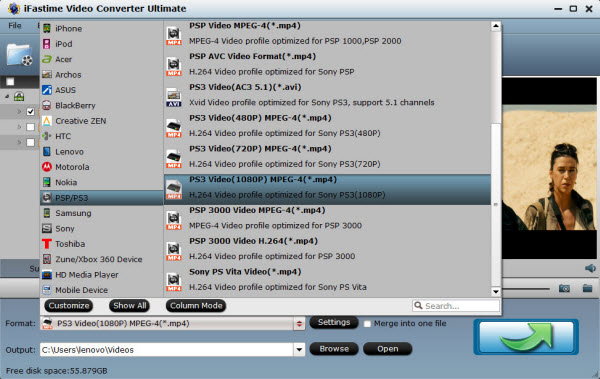
Note: If you're not satisfied with the result videos, you can click "Settings" to adjust codec, aspect ratio, bit rate, frame rate, sample rate and audio channel in the interface according to your needs and optimize the output file quality.
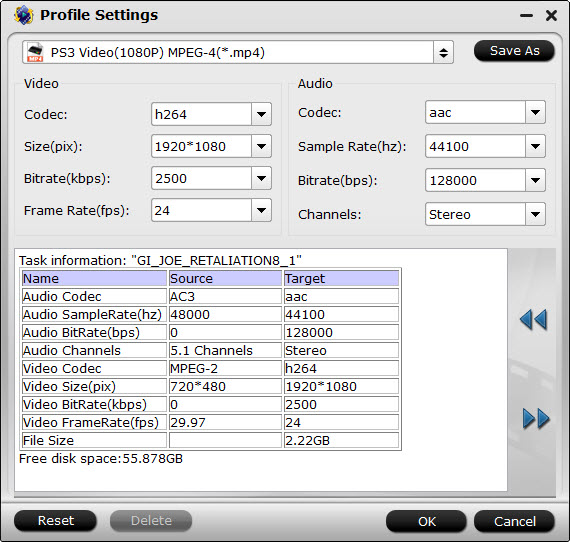
Step 3. Set and Convert
After selecting the format, you can edit the video if you want to.
1. Trim: You can trim your video files to capture and convert your favorite video clips for playing on PlayStation 4 (PS4).
2. Crop: You can crop your video area to remove the black video sides for playing on PlayStation 4 (PS4) in full screen.
3. Watermark: Add desired text/image/video watermark to the selected video for watching on PS4 with brand logo.
4. Effect: You can adjust your video effects by setting video contrast, brightness and saturation to ensure best video result on PS4.
5. Audio Editor: Replace or remove background music for enjoying with PS4.
6. Subtitle: Add *.srt, *.ass, *ssa subtitles to PS4 game videos for sharing with ease.
Finally, hit the "Start conversion" button to complete the H.265 video conversion for PS4 successfully in no time.. Once the conversion finished, you can easily copy the converted H.265 files to PS4.
Note: If you've got any Blu-ray, DVD playback issue on PS4, you can rely on iFastime Video Converter Ultimate- the top video converter for PS4 to rip both the classic and the new encrypted Blu-ray and DVD to PS4 readable format, since the PS4 produces jaggies when playing PAL DVD as a result of the lack of file mode detection for PAL content and Blu-ray is not supported perfectly without system software updated. Although PS3 supports 3D Blu-ray discs (not specified on the tech spec list though), Sony has officially confirmed that the PS4 won't support 3D Blu-ray.
How to Watch converted MP4 on PS4 via USB Drive
Insert USB Drive into USB port, turn PS4 on and then go to the main menu, select "Video" and find your USB Drive, select "Display All" to see the video files that exists on your PS4, please choose the file that you want to transfer and press the triangle button, choose "Copy" and confirm the transferring, the movies are transferred to your PS4 hard drive, and then you can play and share H.265/HEVC movies to PS4 console from USB Drive.
Tip 1: How to Free Download HEVC/H.265 Codec
Beginners may search HEVC codec on Google or software download sites for having a direct download link. But the random results are quite confused. So, we list the following reliable HEVC (H.265) codecs for your reference.
DivX 10
DivX is one of the most popular video codecs with implementation of several mainstream video and audio standards, DivX, HEVC/H.265, H.264, MPEG-4 Part 14, MKV, AAC, Dolby, DTS etc. Built-in free DivX HEVC Plug-in, this HEVC codec makes users create and watch HEVC videos up to 4K UHD on Windows (10) PC/Mac.
x265
x265 is an open-source HEVC encoder application library enabling users to encode video/images into a HEVC bitstream. It is under GNU General Public License (GPL) 2 license and also available under a commercial license. x265 projects aims to provide the best HEVC/H.265 encoder and deliver the most efficient compression, highest encoding speed and visual quality.
K-Lite Mega Codec Pack
Supporting many popular video/audio codecs, K-Lite Codec Pack, a collection of DirectShow filters, VFW/ACM codecs and tools, drives users to play more video/audio formats on Windows 10/8/7/XP (64 & 32 bit). Since the version 10.10, the K-Lite Mega Codec Pack added support for decoding HEVC helping us watch HEVC videos on Windows without trouble.
Tip 2. How HEVC Adopted in Video Service And Company Products Now
As is known to us, it will be a long time to go for the widespread of HEVC/H.265 as H.264 does. But there still some HEVC services walk in the front end, bringing us convenience for recording, watching, downloading and playing HEVC/H.265 videos. This is how HEVC adopted in video service and products till now.
1. Apple's iPhone 6/6 plus/6s/6s plus/se uses HEVC for Facetime video chats over cellular networks
2. The Samsung Galaxy series support HEVC decoding since S4
3. Amazon Instant Video streams Ultra High Definition movies encoded with HEVC
4. Netflix is streaming Ultra High Definition movies encoded with HEVC
5. M-Go offers both streaming and downloading of Ultra High Definition movies encoded with HEVC.
6. The next generation Ultra High Definition Blu-ray Disc standard will utilize HEVC
7. Windows 10 will support HEVC playback natively
8. The Samsung NX-1 Digital Camera records 4K video with HEVC
9. Sony, Samsung, LG and many major TV manufacturers support HEVC decoding in their latest models. Nearly all 4K/UHD TVs support HEVC decoding. If you're buying a new TV, you should definitely look for one that can decode HEVC (H.265).
Have more questions about how to share H.265/HEVC to PS4 console for playback, please feel free to contact us>>
