Can You Play 2D/3D Christmas Blu-ray on PS4? Yes!
PS4 (PlayStation 4), the successor to the PS3 (PlayStation 3), is home video game console from Sony Computer Entertainment. It cannot be neglected that PS4 will also serve as a good portable device for video enjoyment. Now if you have large 2D/3D Christmas Blu-ray collections, there is nothing better than curling up on the couch to watch your Christmas Blu-ray on a PS4 at home together with your family.

The read-only optical drive of PS4 is capable of reading Blu-ray Discs at speeds of up to three times that of its predecessor. To play 2D/3D Christmas Blu-ray on PS4, customers have to install the software update when first getting it.
1) To update via a disc, download and burn the system file into a disc, then play the disc on the PS4.
2) To update via a USB storage, first download the system file to computer and rename it as "PS4UPDATE.PUP", create a folder "PS4" and a sub-folder "UPDATE", copy the file into "UPDATE" folder. Then copy the whole "PS4" folder into the USB storage. Next, touch the power button for at least 7 secs and wait for the complete shut-down. Connect the USB storage device. Long-touch the power button again until the PS4 starts, then follow the instructions to update.
After installing the update, go to "Settings" -> "System Software Update" under function screen if PS4 is connected to the Internet to make sure the update (version 3.11) has been successfully installed. If PS4 has no Internet connection for the time being, users can also use an external disc or USB storage to update the console system.
After that, users will be able to play 2D/3D Christmas Blu-ray discs on PS4, transfer PS4 games to PS Vita via Remote Play, use the featured sharing system as well as other functions, which are however unavailable under the default system.
However, it is said that Sony PS4 performs worse than PS3 as A Blu-ray & DVD Player. That's may be a main reason use ripping 2D/3D Christmas Blu-ray to store on the HDD of PS4 as the ultimate solution, to some extent.
Surely, Blu-ray can't be played on PS4 perfectly without software update, which is annoying but also can be taken as an inflection point to find yourself an applicable Blu-ray software, for watching 2D/3D Blu-rays on not only PS4, but also Apple TV, Xbox One, iPhone, iPad, Android mobiles, etc.
At this point, we recommend iFastime Video Converter Ultimate, for its abundant 200+ preloaded profiles, including specified video formats for PS4/PS3 and many other game hardware like Xbox 360, PSP, PS Vita, Wii and moreand powerful 2D/3D Blu-ray copy protection removing ability. What's more, it is a specialized program that aims at providing the best solution to convert Christmas 2D/3D Blu-ray with selected subtitles and audio tracks.
Free Download iFastime Video Converter Ultimate:
Rip 2D/3D Christmas Blu-ray movies to play on PS4
Preparations
1. A windows computer
2. Internet connection
3. An internal or external Blu-ray drive with your Blu-ray disc inserted
4. Blu-ray Converter app for Windows or Mac (For Mac users, here is the mac version)
Note: PS4 can support the formats with special codec below:
MKV: H.264/MPEG-4 AVC High Profile Level4.2 and MP3, AAC LC, AC-3 (Dolby Digital).
AVI: MPEG4 ASP, H.264/MPEG-4 AVC High Profile Level4.2 and MP3, AAC LC, AC-3 (Dolby Digital).
MP4: H.264/MPEG-4 AVC High Profile Level4.2 and AAC LC, AC-3 (Dolby Digital).
MPEG-2 TS: H.264/MPEG-4 AVC High Profile Level4.2, MPEG2 Visual and MP2 (MPEG2 Audio Layer 2), AAC LC, AC-3(Dolby Digital) and AVCHD: (.m2ts, .mts).
Photo: JPEG (based on DCF 2.0/Exif 2.21), BMP and PNG.
Music: MP3 and AAC (M4A).
Step 1. Import your 2D/3D Christmas Blu-ray movies
Insert your 2D/3D Christmas Blu-ray disc into your BD drive, run the Blu-ray Ripper for PS4 and click "Load file(s)" icon to load movies. You can also import movies files from Blu-ray folder, ISO image file.

Step 2. Choose PS4 preset as the output format
Click on the drop down menu of the Format, select "PS3 Video(AC3 5.1)(*.avi)", "PS3 Video (480P) MPEG-4(*.mp4)", "PS3 Video (720P) MPEG-4(*.mp4)", "PS3 Video (1080P) MPEG-4(*.mp4)" from "PSP/PS3", which is the default profile for PS3 video. Of course, it also fits on PS4.
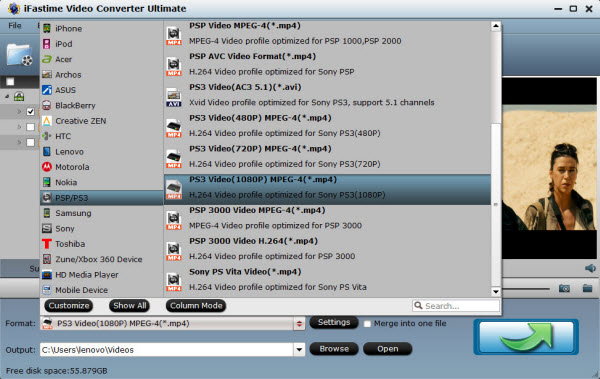
Step 3. Advanced settings to get better quality (optional)
If the default settings can't meet your needs, you can freely to adjust these parameters including video bit rate, frame rate, video size, audio channel, audio codec, sample rate, etc.
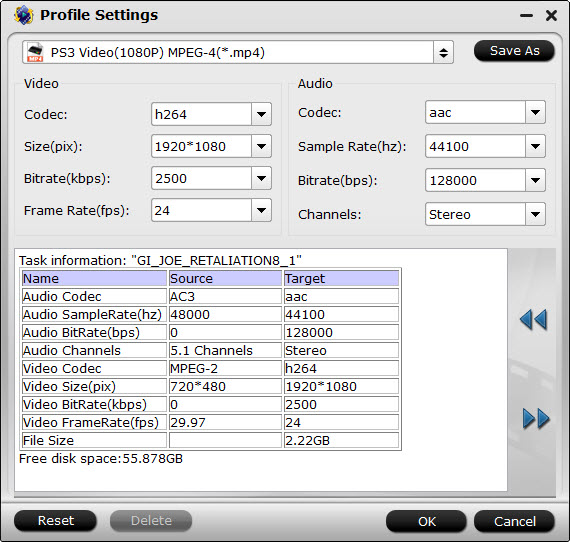
Step 4. Start converting 2D/3D Christmas Blu-ray movies to PS4
When all settings are done, simply click "Start conversion" button to begin the conversion from 2D/3D Christmas Blu-ray to PS4.
Tips: How to Edit 2D/3D Christmas Blu-ray to PS4 before conversion
Go to "Edit selected task" tab and open "Trim", "Crop", "Effect", "Watermark", "Audio", "Subtitle" tab to trim video length, adjust video zoom, adjust image brightness, add watermark etc. insert subtitles with this Blu-ray to PS4 Converter.
Few minutes later, you can find your Blu-ray files have been ready for your PS4, and you can copy mp4 movies to USB Drive, and then you can follow the steps below to play movies via USB:
Insert USB Drive into USB port, turn PS4 on and then go to the main menu, select "Video" and find your USB Drive, select "Display All" to see the video files that exists on your PS4, please choose the file that you want to transfer and press the triangle button, choose "Copy" and confirm the transferring, the movies are transferred to your PS4 hard drive, and then you can play MP4 movies on PS4 from USB Drive.
Now all is finished. It is just that easy. Why don’t you start your free trail right now?
Video Tutorial - Watch Christmas Blu-ray discs on an PS4
Have more questions about how to play 2D/3D Christmas Blu-ray Discs on PS4, please feel free to contact us>>
.