Stream AC3 audio to TV with Chromecast (2)
Is it possible to stream my AC3 audio to TV with Chromecast (2)?
We collected some "AC3 Not Working on Chromecast (2)" related questions from our users and online below:
"I was wondering, since my TV and the Chromecast itself cant convert AC3 (because of the licensing fee's). Isn't there such a thing as a AC3 HDMI IN to OUTPUT converter in hardware? Like a adapter that i put between the Chromecast and the TV to transcode the AC3 to an format which my supports? I know there is such a thing as AC3 passtrhough mode for the chromecast, so I guess my idea is not unrealistic?"
"How can I have AC3 work on Chromecast for my TV?"
"I'm going to buy a Chromecast 2. But friends tell me that I can not play my AC3 audio utilized in .mkv format on Chromecast 2. Is it ture? If it is possible to do it, then how?"

You may know that you can just drag a local audio file to chrome browser's address bar and cast it to the big screen with Google Cast the chrome extension via Chromecast (2). But why a lot of people say that AC3 Not Working on Chromecast (2)? Are you annoyed at how to stream AC3 audio into Chromecast (2) and enjoy it on widescreen TV? This following tip just aims to give the reason and solution.
<Tip: If you plan to cast a tab's audio to your Chromecast Audio, review the Minimum System Requirements to ensure that your computer and network are capable of supporting this.>
Why AC3 wouldn't cast through a Chromecast (2)?
AC3 format is used by surroundsound audio files on DVD format and Blu-ray. This file format was originally created by Dolby labs for the use with surroundsound systems. However, Chromecast (2) only supports audio formats like AAC, MP3, Ogg Vorbis, WAV and audio decoding including HE-AAC, LC-AAC, CELT/Opus, MP3, Vorbis, while AC3 audio codec is unsupported by Chromecast (2). That's why AC3 can't be played or even cast through Chromecast (2) on TV.
Solution to Stream AC3 audio to TV with Chromecast (2)
To permanently solve Chromecast (2) play AC3 issues or easily chromecasting AC3 to a TV for passtrhough, we need to encode Chromecast (2) unsupported AC3 to Chromecast (2) more compatible AAC/MP3 format. Then how to do it? What tool do we need?
Maybe you have tried some of the top video tools like iFastime Video Converter Ultimate, Idealshare or Zamzar. While Zamzar is limited to smaller files and Idealshare has minimal output values, and iFastime Video Converter Ultimatewill give you a massive number of input and output options. It is easy enough and you can get AC3 working with Chromecast (2) in minutes even if you don't have much experience with computers or chromecast technology.
It not only makes it fast and easy to solve this problem by converting AC3 audio to AAC/MP3 audio that can works on Chromecast (2), but also has the feature of converting other audio files AIFF, WAV, M4A, 3GA, WMA, CAF, DTS, APE, VOC, AMR, QCP, MP2, M4R, and more to Chromecast (2) supported audio format effortlessly.
What's more, as a Chromecast (2) video converter, it can convert almost all kinds of video files like MP4, MKV, AVI, FLV, WMV, MPG, MOV, OGV, WTV, 3GP, 3G2, 3GPP, H.263, H.264, H.265, RM, 720p/1080p/4K AVCHD, MTS, M2TS, M2T, TS, TOD, MOD, MXF etc to Chromecast (2) formats. The conversion process won't cause any video and audio loss. After that, you can play the files on Chromecast (2) with the original video and audio quality. For people who are running on Mac OS X, please get iFastime Video Converter Ultimate for Mac. Now please follow me to play AC3 on TV from Chromecast (2) in three simple steps smoothly.
Free Download iFastime Video Converter Ultimate:
How to convert AC3 to Chromecast (2) playable formats
Step 1. Load source AC3 audio files
Install and run the AC3 to Chromecast (2) converter software, click "Add video" button to load your source AC3 audio files or video files with AC3 audio. The converter supports batch conversion, so you can add multiple files into it at a time.
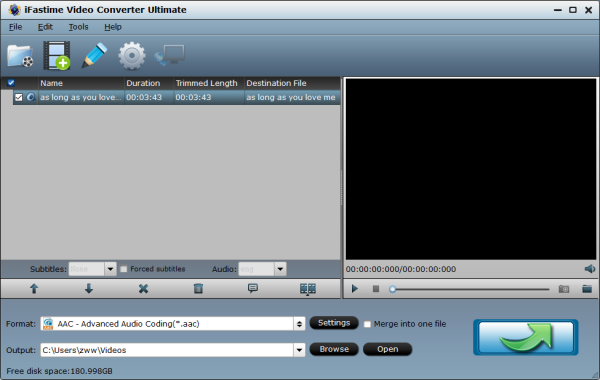
Step 2. Select Chromecast (2) playable format
Click Format bar and in the profile file list, select "AAC - Advanced Audio Coding(*.aac)" format from "Common Audio" which are all supported by Chromecast (2).
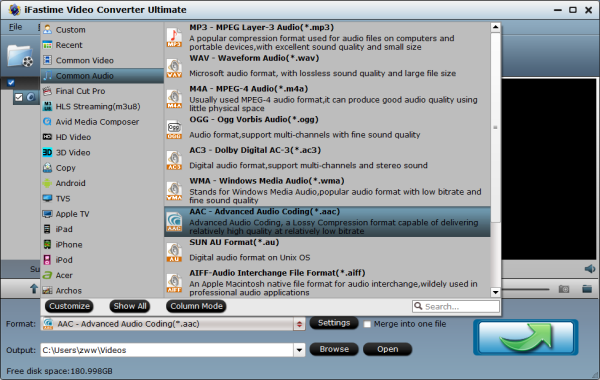
Tip: Click the "Settings" button and customize proper audio parameters if necessary. Audio codec, sample rate, bitrate and channels are flexible and can be adjusted as you like.
If your original files are MP4, MKV, etc videos contained AC3 audio, you can choose a video format like H.264 HD Video(*.mp4) from "HD Video" as the output format and click Settings icon to adjust the audio codec as aac.
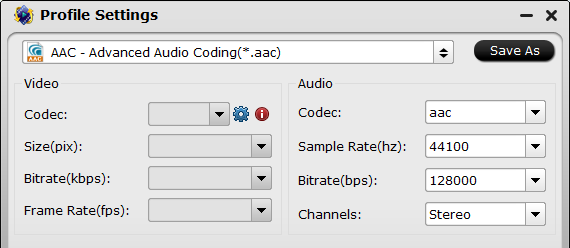
Step 3. Start the conversion
Click the "Start conversion" button at the bottom-right corner of the interface to convert the AC3 file to Chromecast (2). Once the conversion is finished, you will be able to get the output files via clicking on "Open" button effortlessly. Now you can enjoy the converted .aac/.mp3 files to TV for playback from Chromecast (2) with great fun.
Tip 1. Probably You Can Get More with iFastime Video Converter Ultimate
a. Edit video/audio before watching
Edit and retouch your video/audio files before watching on TV from Chromecast (2). You're allowed to add effects, trim out unwanted part, crop black bars appearing around the edge of sreen, add subtitles, as well as use it as a built media player. If you happens to have big ISO collections and need to convert ISO to your TV via Chromecast (2), get a detailed tip here.
b. Extract audio from video
Furthermore, if you'd like to extract audio from your downloaded video, you can learn more here. And if you want to put the output video to your portable gadgets for playback, iFastime Video Converter Ultimate presets optimized settings like video encoder, audio encoder, bitrates, etc as well as changes aspect ratio for nearly all kinds of devices, such as Apple device, Samsung Galaxy series, PS4, Xbox 360/One, Surface, BlackBerry and any more. 200+ video and audio formats, devices are provided.
Tip 2. How to Stream/Cast converted audio files to Chromecast (2)
1. To set up casting from Chrome
a. If you're not already running Chrome, download Chrome. If you are, Chrome updates automatically, so no action should be required.
b. Ensure you're running the latest version of Chrome. If you're having trouble, here's how to get Chrome updates.
c. Install the Google Cast extension. If the Google Cast Extension is already installed on your browser, you'll see a Cast icon in the Chrome toolbar (near the top right).
2. To start casting your audio device
a. Navigate to any website you would like to listen to. Some sites will offer Google Cast optimized experience like Google Play Music or rdio.com. Or here, you can open a new tab in chrome browser and drag the converted audio files to the address bar.
b. Press the Cast button in the Chrome toolbar (top right hand area) of your browser. A list of available Cast devices will appear.
c. Pick your speaker and you'll see the Cast button change color to indicate it's active.
d. Select your favorite music and enjoy the tunes coming from your audio device.
That's it - you're ready to go! If you need more information, check out one of the following:
a. Google Cast-enabled site vs. Casting a tab explains the differences between Google Cast-enabled site, such as Google Play Music and Rdio, Plex, and general content you'll find on the web.
b. Casting a tab's audio explains how to cast the audio of an entire tab of Chrome onto your speakers, or your entire window's laptop/desktop audio.
If you're having trouble, please try our Chromecast Audio troubleshooting tips.
Now Chromecast (2) will stream or cast your AC3 audio to TV. Google Cast supports the media facilities and types here.
Tip 3. Specs and supported operating systems for Chromecast (2)
What makes Chromecast tick? Here are the specs and supported operating systems for Chromecast. First, choose the Chromecast that looks like yours below:
Chromecast (1st gen)
Chromecast specs:
- Output: HDMI, CEC (Consumer Electronics Control) compatible
- Max. Output Video Resolution: 1080p
- Dimensions: 72(L) x 35(W) x 12(H) mm
- Weight: 34g
- Wireless Standards: 802.11b/g/n Wi-Fi (802.11n 2.4GHz only)
- Wireless Security: WEP, WPA/WPA2
- Power: USB (USB cable and power adapter included)
- Plugs into TV directly and powered from TVs USB port or wall outlet
Supported Operating Systems:
- Android 4.1 and higher
- iOS 7.0 and higher
- Windows 7 and higher
- Mac OS 10.7 and higher
- Chrome OS (on a Chromebook running Chrome 28 & higher)
Chromecast
Chromecast specs:
- Output: HDMI, CEC (Consumer Electronics Control) compatible
- Max. Output Video Resolution: 1080p
- Dimensions:
Device: 51.9 x 51.9 x 13.49 mm (not including cables or accessories)
Package: 124.4 mm x 42.85 mm x 124 mm
Power cable: 1.75 m (69 in) - Ports and connectors:
HDMI
Micro-USB - Color: Black, Coral, Lemonade
- Weight: 39.1g (0.086 lbs)
- Wireless Standards: 802.11 b/g/n/ac Wi-Fi (2.4GHz/5GHz)
- Wireless Security: WEP, WPA/WPA2
- Power: 5V, 1A power supply
Supported Operating Systems:
- Android 4.1 and higher
- iOS 7.0 and higher
- Windows 7 and higher
- Mac OS 10.7 and higher
- Chrome OS (on a Chromebook running Chrome 28 & higher)
Have more questions about how to Stream AC3 audio to TV with Chromecast (2), please feel free to contact us>>
