Enjoy Blu-ray on BlackBerry Priv with 2560×1440 display
BlackBerry expects to start shipping its new Priv later this month, marking a strategic shift for the fallen technology star. BlackBerry Priv come with 5.4" screen display in 2560-by-1440 resolution), which makes it quite enjoyable for Full HD movie watching. How do you rip a new release Blu-rays like Inside Out, the second season of Black Sails and A LEGO Brickumentary you own to BlackBerry Priv? In this article, I will share a simple way to get Blu-ray playable on BlackBerry Priv within clicks. If you want to watch Blu-ray movies on BlackBerry Priv, keep reading.

Since BlackBerry Priv does not afford Blu-ray directly, to view your favorite Blu-ray movies on BlackBerry Priv, one feasible way is to convert Blu-ray to BlackBerry Priv supported video format first. And here iFastime Video Converter Ultimate is the one you need. It will do a great favor for you to rip Blu-ray to BlackBerry Priv friendly MP4 format.
Apart from BlackBerry Android MP4 format, this Blu-ray ripping tool can also convert Blu-ray to AVI, WMV, FLV, MKV, MOV, ASF, etc. for playing and sharing anywhere! In addition, the smart built-in video editor allows you to edit Blu-ray videos by trimming, cropping, etc. If you are using a Mac, just have a try on iFastime Video Converter Ultimate for Mac. Then follow the steps below is how to successfully play Blu-ray movies on BlackBerry Priv.
Free download the Blu-ray to BlackBerry Priv Converter:
How to rip and transfer Blu-ray movies to BlackBerry Priv
Step 1. Add Blu-ray movies
Place the disc from the BD drive, launch the Blu-ray Ripper for Android. and then click "Load file(s)" button to import Blu-ray movies into the program. DVD discs, ISO and IFO files are also supported.
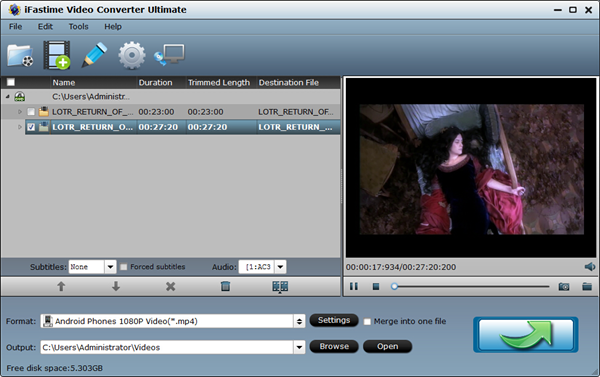
Step 2. Select output video format for BlackBerry Priv
Select an Android friendly format, e.g. H.264 .mp4 for conversion. Basically the "Android" > "Android Tablets 1080P Video(*.mp4)" is suitable for all Android tablets including BlackBerry Priv, Kindle Fire HD, Galaxy Note 5, Galaxy Tab S2, Nexus devices, Xperia Z5, etc. And then you can click the "Brower" icon to set the output folder.
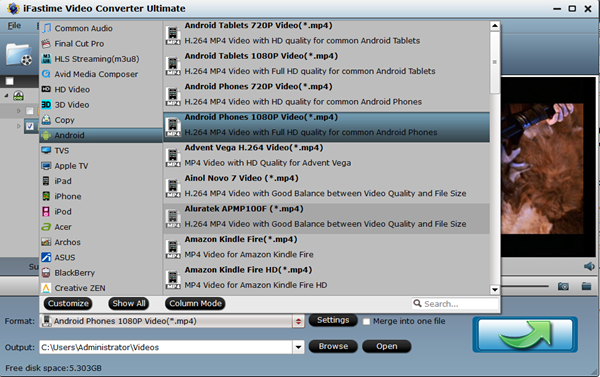
Tips:
a. If you like, you can click "Settings" to change the video encoder, resolution, frame rate, etc. as you wish. Keep in mind that bitrate higher results in big file size, and lower visible quality loss, and vice versa.
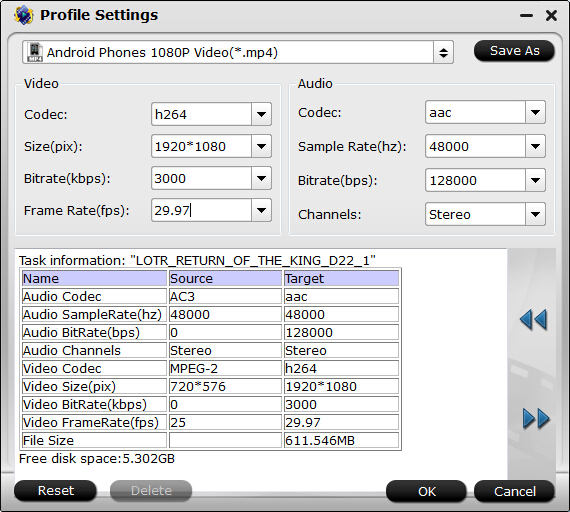
b. You can even use its provided Edit feature to edit your output video by cropping, adding watermarks, trimming, adding subtitles, etc.
Step 3. Start to rip Blu-ray for play on BlackBerry Priv
The final step is to tap the "Start conversion" button and commence converting Blu-ray movies to BlackBerry first Android smartphone. When the conversion finished, you can click "Open" to locate the ripped files and easily transfer them to your BlackBerry Priv.
In this way, you can easily play Blu-ray movies on BlackBerry Priv with 2560x1440 display without limitation. Just enjoy your time!
Video Tutorial - Rip Hot New Blu-rays to BlackBerry Priv for Playback
Have more questions about how to enjoy Blu-ray on BlackBerry Priv with 2560x1440 display, please feel free to contact us>>
.Related Articles
One thought on “Enjoy Blu-ray on BlackBerry Priv with 2560×1440 display”
Leave a Reply
You must be logged in to post a comment.

Remarkable! Merely all the good words use to this content!