Remove Protection and cut off commercials from TiVo recordings
With a Tivo in your living rommon, you can apprehend television programming to internal hard disk storage and view your favorite programs on your cozy sofa comforably. And before viewing, the first thing you may want to know is how to remove protection and cut off commercials from TiVo videos for watching conveniently and limitlessly. The answer is absolutely yes. Read this article, it will show you how to achieve this with simple steps.

In fact, TiVo has its unique copy protection which forbid you to review your Tivo shows on other devices when you are travel or out for work. On the other side, it's a pity TiVo boxes do not offer a commercial skip feature, and it will trouble you lot when playback the recorded TV plays: You have to pause and skip the ads manually. To get rid of protection and strip out commercials from TiVo recordings, a piece of Windows-based software-like iFastime Video Converter Ultimate is essential to solve all your issues.
With it, you are capable of legally strip protection from Tivo recordings to unprotected format like MP4, AVI, FLV, MOV, WMV, etc with fast speed and high quality. And with a built-in editor, you will be given freedom to remove unwanted contents inluding commercials in your Tivo shows using "Trim" function. If you like, you can retain 5.1 audio after the TiVo conversion by adjusting the audio settings. Therefore, you can freely enjoy commercial-free Tivo videos on your PC and other devices like Blu-ray Players, Samsung Galaxy S6 Edge+/Note 5, iPhone 6S, iPhone 6S Plus, iPad Mni 4, Surface Pro 3, Surface Book, etc without any limitations or DRM protection.
Free Download iFastime Video Converter Ultimate:
How to Remove Protection/Commercial from TiVo Recordings
Step 1: Load TiVo videos
Install and run the software. Click "Add video" to import all .tivo files. This video converter supports batch conversion.

Before loading your Tivo files, iFastime TiVo Converter will ask you to input your Media Access Key. Simply enter your Media Access Key, and click "OK" to confirm.
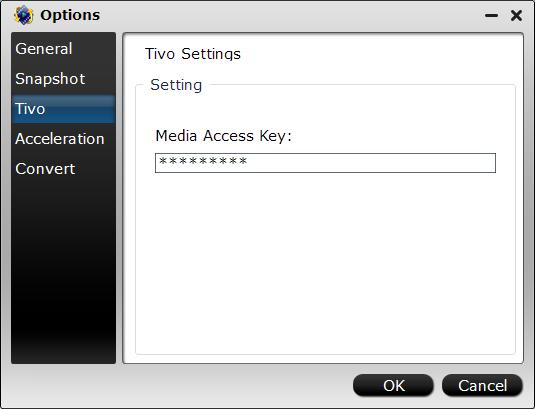
Step 2: Remove commercials from Tivo recordings
Now back to the main interface and click "Edit selected task" to enter the Video Editor and then remove commercials from the Tivo videos. From the Trim tab, you can adjust the duration of your clip by moving the sliders below the screen to the start and end points you want.
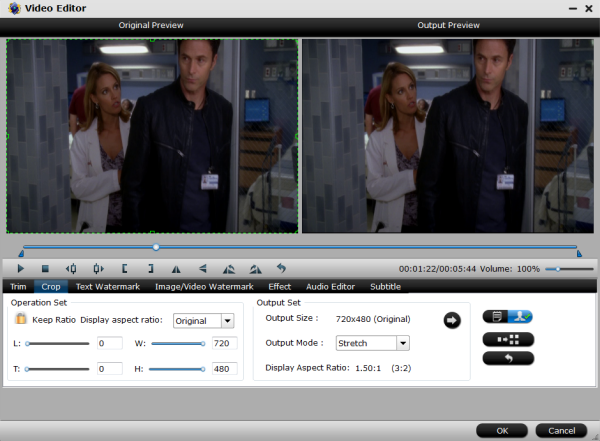
Step 3: Specify the output format
Click Format bar and select a target format. Basically you can choose .mp4, .mov, .avi,.mkv and more from the "Common Video" or "HD video" profile list. Plus, there are optimized presets for iPhone, iPad, Apple TV, Samsung, etc branded media devices; just choose a proper one as you need.
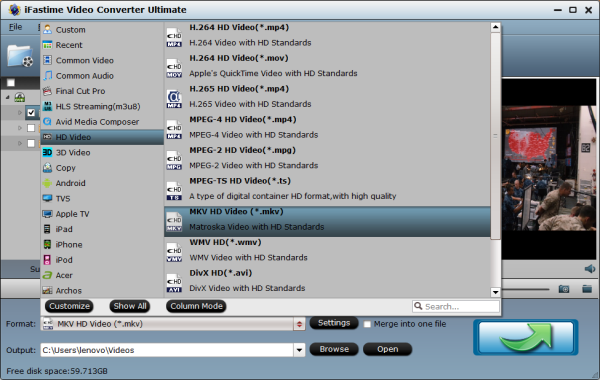
Tip: To adjust video and audio parameters like codec, aspect ratio, bit rate, frame rate, sample rate, you could click on "Settings" button. To convert TiVo with 5.1 audio for watching via Apple TV or PS3, please set the audio channel as 5.1.
Step 4: Start the Tivo conversion
Click "Start conversion" button to start transcoding TiVo recordings. Once the conversion finished, click the Open button and you can locate the output files effortlessly. And then you can play, share, stream, edit the converted TiVo shows anywhere.
Additional Tips:
1. If you haven’t got TiVo files ready on your PC, follow the steps to transfer Tivo TV shows to PC. As of fall 2015, TiVo Desktop is no longer available for purchase. However, TiVo will continue to support your existing Desktop installation. If you still have your product key, you can use the installation instructions to use Desktop.
2. There are some free programs can assist you to decrypt and remove commercials from Tivo recordings, one of them is the Perl program KMTTG (see the step here), but you may find the process is too complicated or operate.
Video Tutorial - Remove Protection and cut off commercials from TiVo recordings
Have more questions about how to remove Protection and cut off commercials from TiVo recordings, please feel free to contact us>>
Related Articles
One thought on “Remove Protection and cut off commercials from TiVo recordings”
Leave a Reply
You must be logged in to post a comment.

thanks for the info.