Watch DVD on View-Master Virtual Reality Starter Pack
It seems virtual reality is too tempting a fruit, even for Apple. Now Apple is selling a VR headset- named Mattel View-Master Virtual Reality Starter Pack for the first time ever. It's based on Google Cardboard and uses the iPhone as a display. Provided that you have an iPhone-compatible View-Master VR headset, turning it into a 3D home theater that is capable of playing any off-the-shelf DVD in 3D through iPhone 5S/5C/5 for kids is surprisingly easy, all you need is an efficient DVD ripper. Here's how to make DVD to View-Master Virtual Reality Starter Pack conversion.

Be True to Rip and Play DVD on View-Master Virtual Reality Starter Pack?
If you feel like watching DVD on View-Master Virtual Reality Starter Pack, then you have to face the hurdle. View-Master VR headset does not include a drive for playing DVD. To put and play DVD movies on View-Master VR headset through iPhone 5S/5C/5, one has no choice but to rip and convert DVD to View-Master VR headset accepted video formats 3D SBS MP4 or MOV first. So a trustworthy DVD ripper is dispensable.
What Makes Rip DVD to View-Master VR headset without Any Quality Loss?
Here strongly recommends you the unmatchable DVD ripper for View-Master VR headset -iFastime Video Converter Ultimate, which can rip copy-protected DVD to View-Master Virtual Reality Starter Pack friendly 3D format like Side-by-Side MP4 or MOV without any third party help. Better still, this edge-cutting DVD ripper is able to rip DVD to 3D movie(MP4 Top-bottom 3D Video, MP4 Side-by-Side 3D video, MKV Top-bottom 3D Video...) for playing in other VR headsets, 3D players like Stereoscopic Player and 3D Projector with pristine 3D video quality. It offers you numerous 3D effects to decide on as. For Mac users, you can get iFastime Video Converter Ultimate for Mac. Now download the software and follow the below steps.
Free Download iFastime Video Converter Ultimate:
Rip DVD to View-Master VR headset for playback with 3D Effect
Step 1. Load DVD movies
Insert the DVD disc into your computer's DVD drive and click the "Load file(s)" button on to select and load the DVD movies you want to play on View-Master VR headset. ISO and IFO files are also supported. After the movies are loaded, you can preview them on the right viewing window and adjust volume or take snapshots freely.

Step 2. Select View-Master Virtual Reality Starter Pack preferred format
As we mentioned above, View-Master Virtual Reality Starter Pack supports MP4, M4V, MOV, etc format. You can click the "Format" bar and choose one from "Common Video" list. If you want to play 3D movie with View-Master Virtual Reality Starter Pack, you can choose a SBS MP4 or MOV format from "3D Video" profile list.
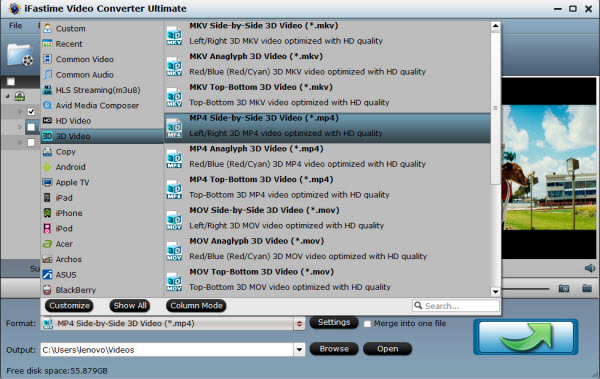
Tip- Profile Settings
lick the "Settings" icon and you will go into interface named "Settings". You can adjust codec, aspect ratio, bitrate, frame rate, sample rate and audio channel as you like. For ripping DVD to view on View-Master VR headset, the output video should be in 720p (1280*720).
Don't expect to see the 3D world in HD though, as the iPhone's resolution is not enough to provide a good experience. Quad HD displays have trouble showing clear content in VR, imagine the quality on the iPhone 6 and 6s Plus full HD display.

Step 3. Start to convert DVD to View-Master VR headset
When you have finished all the above settings, you can simply click the "Start conversion" button on the main interface and let the software do the DVD to View-Master VR headset conversion for you. After the conversion, click "Open" icon to locate the converted video files and then put them to your iPhone 5S/5C/5 directly.
Now slide the iPhone into the virtual reality goggles, and place the included Preview Reel in front of you. When a 3-D augmented reality menu appears, click the lever to launch yourself into a new world. Start playing DVD on View-Master VR headset for kids with ease!
Notes: iFastime Video Converter Ultimate not only enables you to rip DVD to 3D video, but also empowers you to rip DVD to playable videos for playing on iPhone 7, iPhone 6S, iPad Pro, iPad Mini 4, etc irrespective of copy protection insert in DVD. And it's worth extra trying by embracing unique DVD backup feature as well as wizard-style interface, all making DVD 1:1 copy or main title backup without any hassle.
Featured View-Master app: View-Master Space
Blast into Space with the Virtual Reality View-Master! A View-Master Virtual Reality Viewer or other Google Cardboard compatible viewer is required. Space is not optimized for the iPhone 5 or iPhone 5c. You may experience stutters, slowdown and other performance issues on these devices. Space takes you on trips that are out Blast into Space with the Virtual Reality View-Master!
Have more questions about how to watch DVD on View-Master Virtual Reality Starter Pack, please feel free to contact us>>
Related Articles
One thought on “Watch DVD on View-Master Virtual Reality Starter Pack”
Leave a Reply
You must be logged in to post a comment.

Today a client shipped me a DVD. View-Master Virtual Reality Starter Pack couldn’t load it from my iPhone. But this DVD Ripper nailed it first try.