Convert & Import Any Video to Pinnacle Studio for Editing
Pinnacle Studio is considered the fastest, easiest, and most accurate video editing software available for everyday use. It also supports editing HD and 3D movies like a pro in no time. The only drawback is that Pinnacle Studio only supports a few video formats. For instance, if the movies recorded or downloaded are in MOV, AVI, AVCHD, MKV, FLV, VOB, etc. you will not be in a position to get them work with Pinnacle Studio 16/15/14. However, you can achieve your goal if you convert unsupported movies to MPEG-2 which is supported by Pinnacle Studio.

Formats Supported by Pinnacle Studio
Ahead of video editing, you must learn what types of files can be used in Pinnacle Studio.
Video: MVC, AVCHD, DV, HDV, AVI, MPEG-1/-2/-4, DivX, Flash, 3GP (MPEG-4, H.263), WMV, Non-encrypted DVD titles (incl. DVD-VR/+VR), QuickTime (DV, MJPEG, MPEG-4, H.264), DivX Plus MKV
Audio: MP3, MPA, M4A, WAV, AMR, AC3, AAC, Vorbis, WMA
Graphic: JPS, BMP, GIF, JPG, PCX, PSD, TGA, TIF, WMF, PNG, J2K
Solution to Get Pinnacle Studio work with MOV, AVI, AVCHD, MKV, FLV, VOB, etc
If you want to import some incompatible videos like MOV, AVI, AVCHD, MKV, FLV, VOB, etc into Pinnacle Studio 16/15/14, you have to convert or re-record them into one of Pinnacle Studio supporting formats, like AVI, MPEG-2 or WMV formats first. When doing Pinnacle Studio conversion, you will need a Pinnacle Studio Video Converter.
How to Choose the Best Pinnacle Studio Video Converter?
There are many video converters in the market, what are the standards of judging a qualified one for editing in Pinnacle Studio?
1. Supporting SD/HD/4K videos fully
2. Supporting a wide range of input and output formats
3. Adjusting aspect ratio automatically or manually
4. Don't-Make-Me-Think design with ready-made output profiles
5. No. 1 fast video converting speed
Here iFastime Video Converter Ultimate is just the recommeded option for its powerful functions. It can wander freely between all kinds of video formats, and make the converted files be accepted by diverse video editing tools including Pinnacle Studio, Sony Vegas, Windows Movie Maker, PowerDirector, etc. and playing software/applications.
It supports:
4K or HD Input
1. Panasonic & Canon HD camcorder Video, JVC HD camcorder Video (*.mod, *.tod), Sony HD camcorder Video (*.mts, *.m2ts);
2. 4K (AVC code, .mp4 file extension) videos from YouTube 4K channel;
3. Video recorded by Apple iPhone 6/6s (Plus)/7, Motorola Nexus 6, Samsung Galaxy Alpha/Note 4/Note 5/S6, Sony Xperia Z4/Z5 (Compact), LG G Pro2/G3, Acer Liquid S2, Oppo Find 7/7a, Lenovo vibe Z2, OnePlus One, etc
Various Output Formats
1. HD videos: TS HD, MTS, MOV HD, AVC HD, MKV HD, MPEG HD, AVI HD, WMV HD
2. PC/Mac general: MP4, AVC, AVI, WMV, HEVC/H.265, MKV, MPEG1, MPEG2, RM, 3G2, 3GP, ASF, WEBM (VP8), FLV, F4V, SWF, DV, MOV, M4V
3. Devices: All from Apple, Android, Microsoft, Sony, etc.
4. Audio formats: MP3, AAC, AC3, WMA, AIFF, CAF, DTS, OGG, AU, RA, WAV, FLAC, ALAC
What's more, it offers clutter-free design which can meet the requirements of both beginners and experts. You can either choose the ready-made output Adobe Premiere/Sony Veags profile directly for Pinnacle Studio or make advanced and detailed adjustment by yourself, such as, to balance the video quality and the file size.
With the support for NVIDIA CUDA and ATI Stream (AMD APP) acceleration technologies, the conversion speed is maximally improved. Plus, with the built-in video editor, you can also choose to trim, crop, add watermark to your original videos. You are welcome to follow the step-by-step guide to convert MOV, AVI, AVCHD, MKV, FLV, VOB, etc to formats that are compatible with Pinnacle Studio file on Windows PC.
Free Download iFastime Video Converter Ultimate:
Convert incompatible videos to MPEG-2 for Pinnacle Studio
Step 1: Add Files
Click "Add video" button to browse for and select the file you want to convert for Pinnacle Studio . Alternatively, drag & drop source videos to the project area. If you want to combine several files into one for better enjoyment, you can choose "Merge into one file" option.
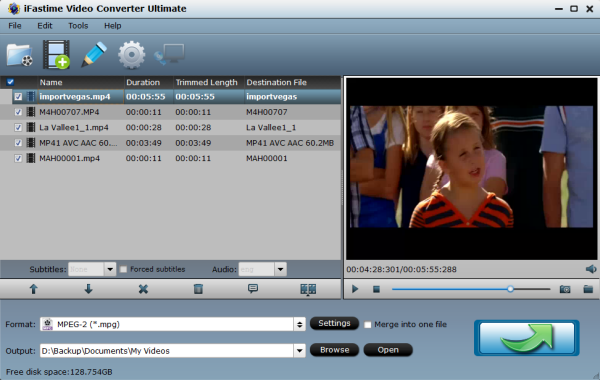
Step 2: Edit or Create (Optional)
It's an optional step that allows you to edit source vidos. You are allowed to customize your videos or even create your own videos as you desire by clicking "Edit selected task". The converter comes with all regular video editing tools like Trim, Crop, Effect, Subtitle, Watermark. For basic video editing tasks, you can even replace your Pinnacle Studio with it.
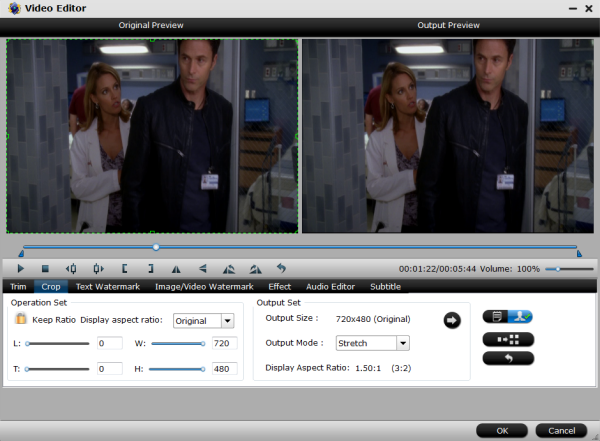
Step 3: Set Pinnacle Studio -friendly video format
Click "Format" drop-down box, and then choose "MPEG-2 (*.mpg)" from "Adobe Premiere/Sony Vegas" category.
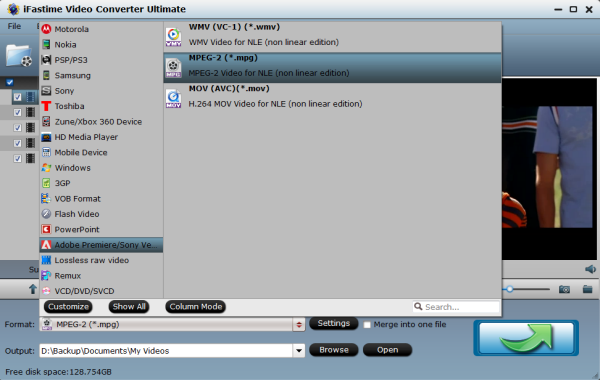
Under the "Settings" button you are given a number of encoding settings of video and audio to fine-tune your output file. You can leave them at their defaults.
Step 4: Start converting incompatible video to Pinnacle Studio file
Click "Start conversion" button to begin video conversion for Pinnacle Studio. The conversion time will probably take a good minutes or hours for each video, depending on the size of the video you're converting, but for most files it is pretty fast.
Step 5: Import converted videos to Pinnacle Studio 16/15/14
After the conversion, and then navigate to the folder where your converted .mpg file is located, select the files and click "Import".
Refer to the steps to load compatible videos to Pinnacle Studio for editing here.
iFastime Software provides effective solutions to Windows (10) users to convert HD/SD/4K video files to Pinnacle Studio supported formats. It is easy to get Pinnacle Studio work with MOV, AVI, AVCHD, MKV, FLV, VOB, etc now!
Tip 1: What Is Pinnacle Studio?
Pinnacle Studio, powered by Pinnacle Systems which as the consumer-level counterpart to Pinnacle's former professional-level software, is a video editing program to let you create Video CD, DVD-Video, AVCHD or Blu-ray format, add complementary menus and burn them to disc, at will.
Since Studio 10 was released in 2005, another 8 versions have been released successively. And the functions of this Studio were gradually improved. Studio 18 was released in October 2014. New features include native 64-bit architecture builds, 4K video support, XAVC S file support, enhanced screen capture support, and 17 royalty free audio tracks.
Tip 2. Pinnacle Studio Alternative for Mac
Pinnacle Studio is a unique non-linear video editing software aimed at the Windows consumer market. So Mac users are not their target users. However, there is no need to be upset. There are many Pinnacle Studio for Mac alternatives- iFastime Video Converter Ultimate for Mac is the one you can use as a small video editor on Mac.
Tip 3. System Requirement of Pinnacle Studio
- Windows 8, Windows 7 (64-bit OS recommended)
- Intel Core Duo 1.8 GHz, Core i3 or AMD Athlon 64 X2 3800+ 2.0 GHz or higher
- Intel Core2 Duo 2.66 GHz, Intel Core i5 or i7 1.06 GHz or higher required for AVCHD* & Intel Quick Sync Video support
- 2 GB of RAM or higher, min. 4 GB for Windows 64-bit
- DirectX 9 (or higher) graphics device with Pixel Shader 3.0 support like:
- NVIDIA GeForce 6 series or higher (CUDA enabled required for CUDA support)
- ATI X1000 series or higher
- Intel GMA X3000 series or higher
- 128 MB VGA VRAM
- Display resolution: 1024 x 600 or higher
- Windows-compatible sound card (multi-channel output required for surround preview)
- 5.8 GB HDD space for full installation
- DVD-ROM for installation (box version only)
- Internet connection required for online activation and cloud or online services
Have more questions about how to convert & import Any Video to Pinnacle Studio for Editing, please feel free to contact us>>
