Can iPhone SE Play MP4, MKV, AVI, FLV, VOB, Tivo files?
Why are you crazily dreaming about the 2016 new phone iPhone SE? Simply love the smaller size, attracted by its expected A9 processor and 12-megapixel rear camera from last year's iPhone 6S, or prefer faster LTE, Wi-Fi speeds, better battery life, support for Apple Pay with NFC like a new iPhone? Provided that you have got iPhone SE, what are you going to do with it? If you just get an iPhone SE in you pocket, waiting for calls, you'd be absolutely wrong for your dear iPhone SE can do far more than that. (Related iPhone SE VS iPhone 7)

Have Great Movie Experience on iPhone SE
If you prefer a money free weekend, watching sitcom on your device is a fantastic thing to do during indoor hours. Complaining of being exhausted? How about watching some funny video clips to tackle life's energy zappers? iPhone SE helps you survive a long-haul flight for watching movies or TV shows is ideal for killing boring time.
However, you ought to know that iPhone SE supported video format is limited, say, MP4, MOV, M4V. What's more, iPhone SE even can not play some MP4 format videos because of specification issues of audio and video codec. So, another super helper, iPhone SE video converter is badly needed to deal with video compatibility issues for you.
What can You Benefit from a Powerful Video Converter for iPhone SE
There are too many iPhone SE video converting softwares flying in front of eye, and makes us get hesitated to decide which one deserves buying. Here I am happy to recommend a best one for your reference.
iFastime Video Converter Ultimate for Mac is easy-to-use and speedy, its intuitive interface lets you quickly know how to use it, you can batch convert all your downloaded or recorded SD & HD video formats MP4, MKV, AVI, FLV, VOB, Tivo to format compatible for iPhone SE, and compress 4K videos to let you enjoy all kinds of videos on iPhone SE without any incompatibility problem. Besides that, extracting MP3, FLAC, M4A audios from theme song music video to make ringtone for iPhone SE is avaliable. For Windows users, Windows version is also available.
Free Download iFastime Video Converter Ultimate:
How to Convert MP4, MKV, AVI, FLV, VOB, Tivo to iPhone SE
Step 1. Import source video
Install and run the best Mac Video Converter for iPhone SE. Note: To add Tivo videos, you should press "Option" button. Switch to "TiVo" tab in Option window, and enter TiVo Media Access Key firstly. Then, click the "Add video" button to import . mp4, .mkv, .avi, .tivo and more for converting.
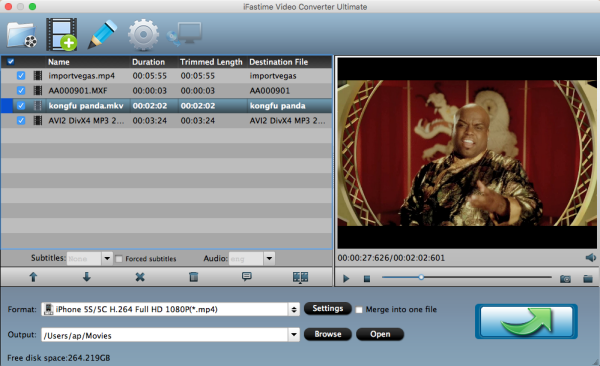
Step 2. Select friendly format for iPhone SE
Go to Format > iPhone and choose iPhone 5S/5C H.264 Full HD 1080P(*.mp4) (specially designed for iPhone 5S/5C/SE) as the export format. The output videos could fit iPhone SE perfectly.
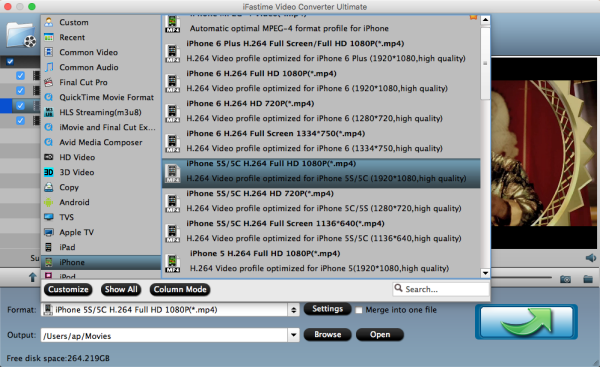
Tip: Click the "Settings" icon and you can adjust codec, bit rate, frame rate, sample rate and audio channel in the interface according to your needs and optimize the output file quality.
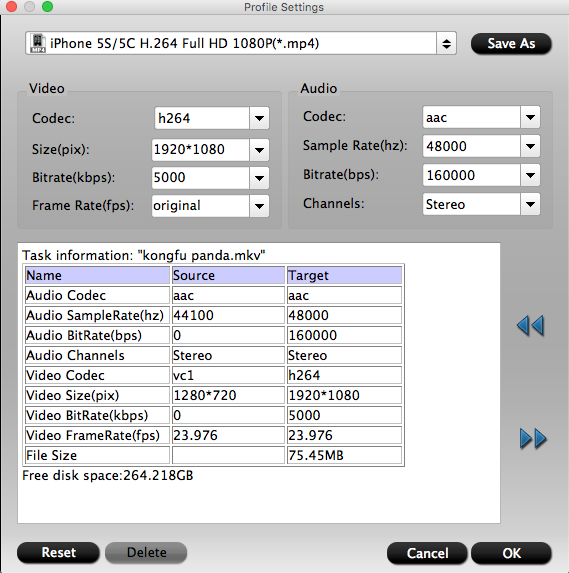
Step 3. Start iPhone SE video conversion process
Click "Start conversion" to start converting all videos to iPhone SE. After the conversion, just get the output files via clicking the "Open" button, then you are able to get MP4, MKV, AVI, FLV, VOB, Tivo, etc files on iPhone SE for smooth playback.
How to Copy Videos to Your iTunes and iPhone SE?
After converting all your videos to the appropriate video format for your iPhone SE, you'll need to store them on your computer in the right place so that iTunes can do its job and copy the videos to your device. The best thing to do is create a new folder on your system called, for example, iPhone Videos, and copy the newly converted videos to that folder. You can also get into the habit of converting new videos straight to that folder to save steps and time later on.
Once you have your videos in one place, simply launch iTunes, click on the Movies icon and click the File menu. Select Add Folder to Library, then select the new iPhone Videos folder that you created. iTunes will then suck in all of the videos that it finds in that folder. Click on your iPhone SE under DEVICES and select the Video Tab. Then Enable the Sync Movies option, and select all of the videos that you want to copy to your iPhone SE. You can pick and choose which ones you want at any time.
The next time you sync, all of the videos you selected will be copied to your iPhone SE. You can view them by launching the iPod app on your iPhone SE and selecting the video option.
Tip 1: Must-Have Video Player for iPhone SE
VLC Media Player is an open source media player that supports a plethora of video and audio formats. It loads quicker than most of the bloated media players and can handle most of the formats you'll ever run into.
Tip 2: Why choose iFastime Video Converter Ultimate for Mac:
iFastime Video Converter Ultimate for Mac is totally clean and its interface is user friendly. Besides converting movies and videos, iFastime Video Converter Ultimate for Mac can also enable you to rip copy-protected Blu-ray and DVD to digital files for long-time preservation on hard drive or directly to iPhone SE for flexible playback. Furthermore, it is always updated to satisfy more needs. And, advanced users can adjust parameters (like bit rate, frame rate, aspect ratio, resolution) and trim/crop/add subtitle for grabbing a greater visual effect of resulting movie video.
Tip 3. iPhone SE vs. iPhone 6s Comparison
Size
If you remember the size of the iPhones 5 and 5s (Apple's 2012 and 2013 flagships, respectively), the iPhone SE is the exact same size (and looks almost identical). What's old is new again. That means the iPhone SE is 10 percent shorter and 12 percent narrower than the 6s. Apple launched this phone to fill a niche for customers who wish phablets never became the norm, longing for the days of easily grippable, pocketable and one-hand-usable smartphones.
If that's you, the SE is almost certainly your best option right now – as you'll struggle to find any Android smartphones in this size range that are this powerful.
Weight
The smaller iPhone SE is 22 percent lighter.
Build
The iPhone 5/s design (now resurrected almost identically in the SE) was when Apple ditched the glass or plastic backs from the previous generations and went to the aluminum unibody design that infects nearly all Apple products today, including the 6s.
Color options
Apple is offering the same four color options for both phones.
Display size
Smartphones have only gotten so (relatively) huge today because you get all this extra screen real estate. The iPhone 6s, which itself is pretty small by today's flagship standards, still has a 38 percent bigger display than the tiny iPhone SE.
Display resolution
Apple hasn't shown much interest in engaging in the pixel density wars that have played a big role on the Android side of the fence during the last four or five years. Both of these iPhones still have the same pixel density as Apple's 2010 flagship.
3D Touch
While we don't see Apple's shortcut-allowing pressure-sensitive display, 3D Touch, as a must-have killer feature, it is one of the iPhone 6s' marquee features that doesn't show up in the SE.
Chip
During the last few years, smartphone OEMs decided that only big phones were worthy of cutting-edge processors, so the iPhone SE is a bit of a lone wolf in that respect. With that A9 chip inside, it should be a screamer.
RAM
The SE also gets the same 2 GB RAM as its big brother.
Storage
Apple has been slow to evolve in this category, asking its entry-tier buyers to make do a mere 16 GB storage – even as app and photo file sizes have ballooned through the years. Samsung's latest flagships, for example, start with 32 GB internal and expandable memory, something no iPhone has ever offered.
Battery
With a smaller (lower-capacity) battery and fewer pixels to drive on its display, battery life should be a big advantage for the iPhone SE.
Camera megapixels
The iPhone SE gets the same great rear camera from the iPhone SE, but its front camera is last-gen.
Fingerprint sensor
The iPhone SE has Touch ID, but it's the older (not quite as blazing-fast) version from Apple's pre-2015 iOS devices.
Apple Pay
Apple didn't skimp here either, as the iPhone SE has the necessary NFC chip and secure element inside-in to support Apple Pay.
Always-on Siri
Always-listening voice assistants have been available on Android flagships since mid-2013, but this was a 2015 addition to Apple's iPhone line. The SE supports this hands-free "Hey Siri!" functionality too.
Software
Apple wouldn't dare launch a new iOS device running old software, so the SE ships with iOS 9.
Release
The iPhone SE is up for pre-order now, with a March 31 ship date.
Starting price (full retail)
Remember the iPhone 5c, which was (by Apple's standards) something of a flop? Part of the problem with that phone was that it offered a notable downgrade – in not just specs but also build quality – compared to its sibling flagship, but only cost US$100 cheaper (at the time, that was $549 full retail). Well, perhaps Apple learned something from that miss and priced its new budget iPhone at a more reasonable $399 full retail.
Tip 4. 5 features you don't get with the iPhone SE
Screen size
We'll begin with the obvious. With the iPhone SE, you give up some screen real estate. The iPhone SE features a 4-inch screen, while the iPhone 6S has a 4.7-inch screen and the iPhone 6S Plus has a 5.5-inch screen.
A smaller screen means fewer pixels, too. The iPhone SE features a 1,136x640-pixel screen resolution, compared with a 1,334x750 resolution of the iPhone 6S and the 1,920x1,080 pixels of the iPhone 6S Plus. The pixels-per-inch figure remains the same between the iPhone SE and 6S, however, at 326ppi. Meanwhile, the iPhone 6S Plus enjoys a slight pixel-density advantage at 401ppi.
3D Touch
Perhaps the biggest omission with the iPhone SE is 3D Touch. You won't be able to use pressure-sensitive gestures to access Peek and Pop previews and shortcut menus as you can on the iPhone 6S and 6S Plus.
128GB capacity
The iPhone SE is available in two different storage capacities: 16GB and 64GB. With the iPhone 6S and 6S Plus models, you can opt for a larger 128GB capacity.
High-res front-facing camera
The iPhone SE features the same 12-megapixel rear-facing camera as the iPhone 6S, but your selfies won't look as crisp. The iPhone 6S has a 5-megapixel front-facing camera, and the iPhone SE's front-facing camera offers only 1.2 megapixels.
High contrast ratio
The iPhone SE's smaller display also offers a lower contrast ratio to that of the iPhone 6S. Apple lists the contrast ratio of the iPhone 6S as 1,400:1 and only 800:1 for the iPhone SE. For its part, the iPhone 6S Plus has a listed contrast ratio of 1,300:1.
Scanning the specs page for the iPhone SE, there are two other absent features that are listed on the specs page for the iPhone 6S and 6S Plus: Dual-domain pixels for wide viewing angles and Barometer. Display Zoom and Reachability are two other features missing from the iPhone SE's list of specs, but these two features were introduced on the iPhone 6S and 6S Plus to help you navigate their larger displays.
Have more questions about how to play MP4, MKV, AVI, FLV, VOB, Tivo on iPhone SE, please feel free to contact us>
